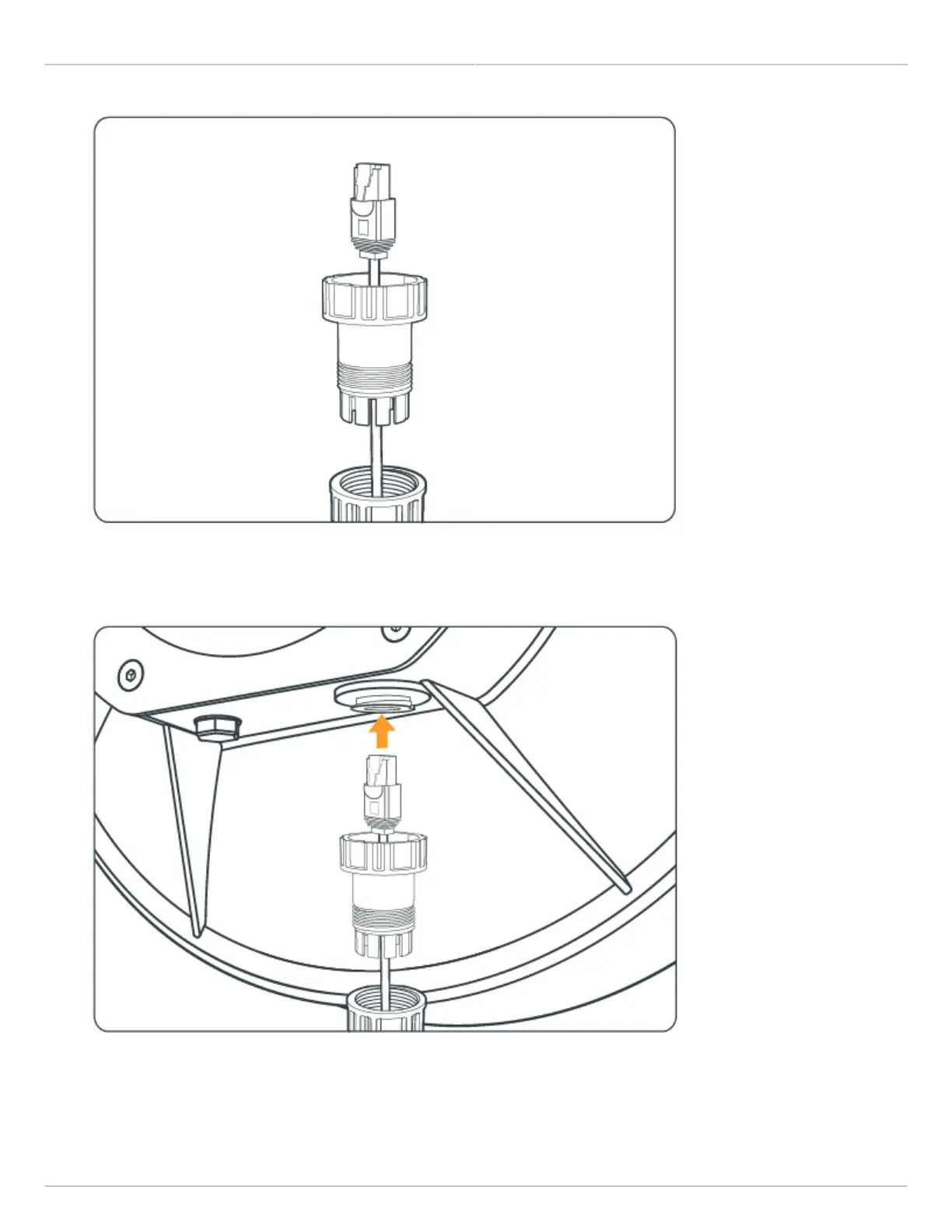Mimosa Backhaul Help Content
Mimosa Backhaul Power & Data Connections
Copyright © 2014 Mimosa Page 73
Insert the CAT6 Ethernet cable into the radio's Ethernet port.3.
Connect the body of the IP67 Gland to the radio's locking connector by twisting it in a clockwise direction until4.
it clicks into place. Do NOT overtighten.
