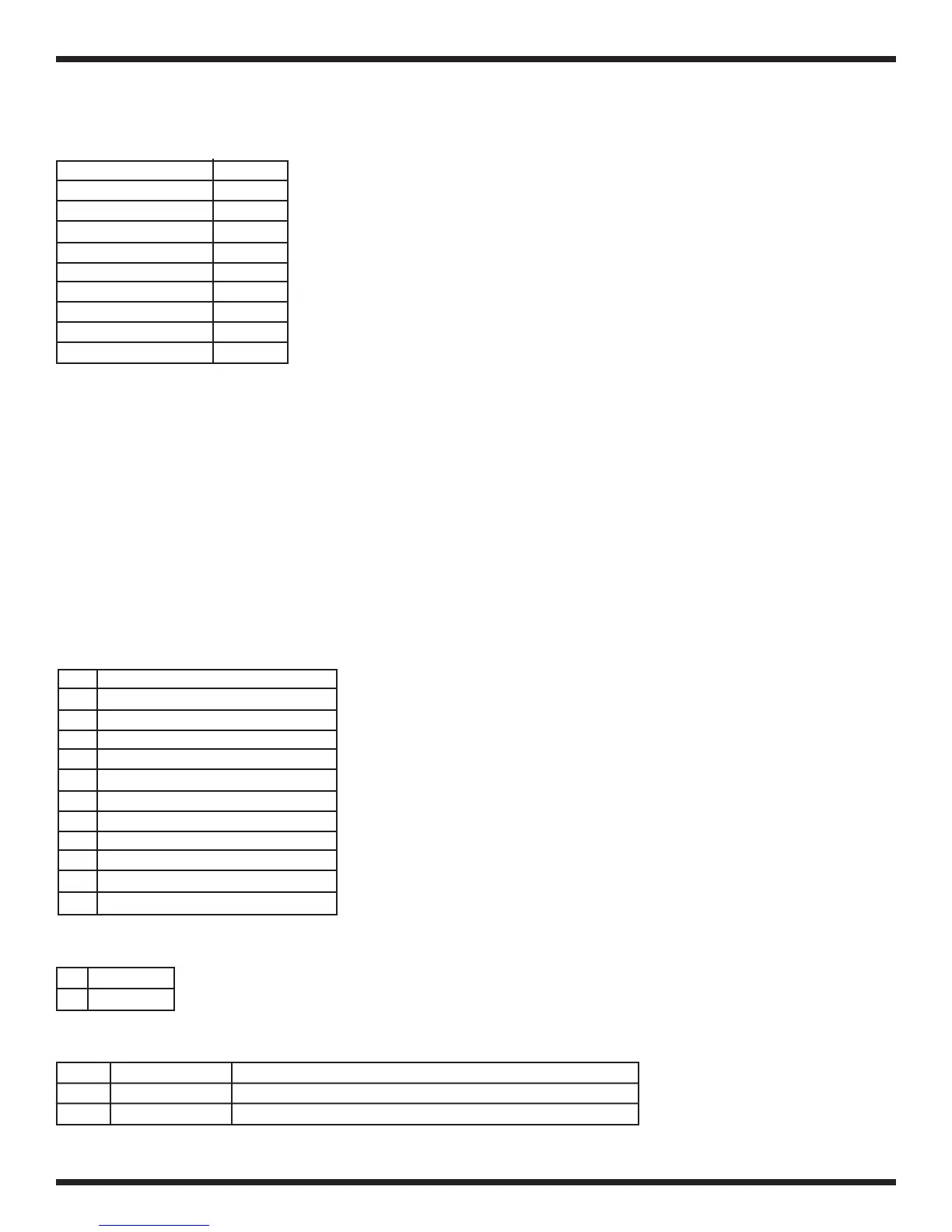Minarik R 901 E. Thompson Ave. R Glendale, CA 91201 R Ph: (800)646-2745 R Fax: (800) 394-6334 R www.minarikcorp.com
Note [6]: When reading parameter #24, the group of words requested can be either 1 or 6. This is an exception to the rule of being
able to read only one register at a time. If 6 words are requested at parameter #24, the following will be returned:
8
Note [6a]: Command Speed (bytes D1H and D1L or Register #25)
- In tenths of a Hz.
- Most significant byte is first, followed by least significant.
- Example: 02 01 in hex converts to 51.3 Hz in decimal (assumed one decimal place).
Note [6b]: Actual Speed (bytes D2H and D2L or Register #25)
- In tenths of a Hz.
- Most significant byted is first followed by least significant.
Note [6c]: Load (byte D3H or Register #26 DH)
- In percent of full load.
- Example: 64 (one byte in hex) → 100 (in decimal) → 100% (drive load).
Note [6d]: Actual Rotational Direction (Register #24 byte D4H or Register #27 DH)
Control Mode (Register #24 byte D4L or Register #27 DL)
Command Speed D1H D1L
Actual Speed D2H D2L
Load D3H
Operation Status D3L
Rotational Direction D4H
Control Mode D4L
Speed Command Source D5L
Auto/Manual Status D5H
Present Fault D6H
Command Rotation D6L
6 Register read at #24:
Operational Status (byte D3L or Register #26 DL)
0 FAULT LOCKOUT
1 FAULT
2 START PENDING
3STOP
4 DC BRAKE
5 RUN AT 0 Hz
6 RUN
7 ACCEL
8 DECEL
9 CURRENT LIMIT
10 DECEL OVERRIDE
11 LOWER TRANSISTORS SWITCHING ON
0 FORWARD
1 REVERSE
0 TERMINAL Start/Stop operation controlled from drive's control board terminal strip.
1 REMOTE KEYPAD Start/Stop operation controlled from remote keypad.
2 or 3 SERIAL Start/Stop operation controlled via serial link.