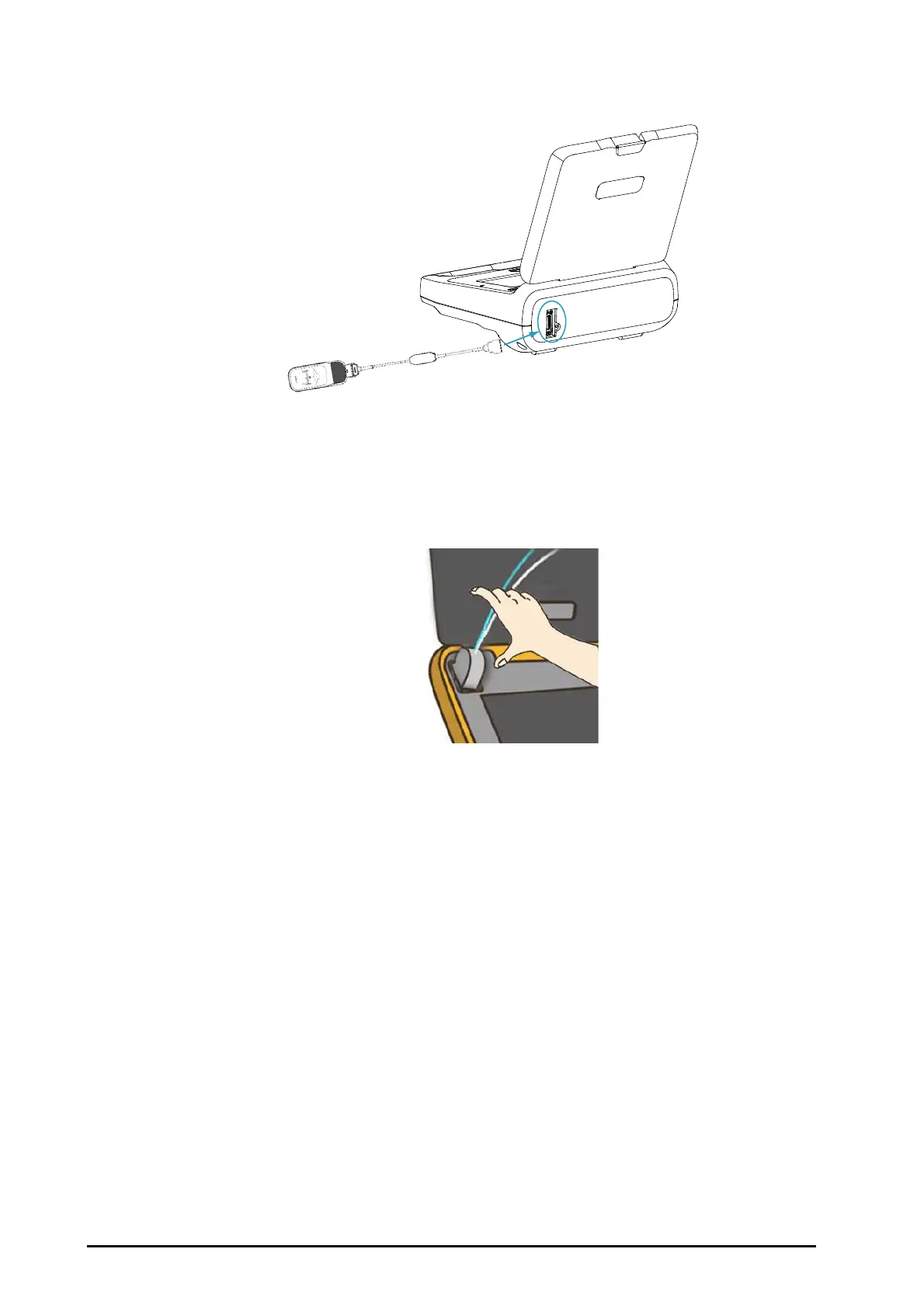4 - 6
4. Plug the other end of the sensor cable into the CPR sensor connector of the equipment.
For more information on using the CPR sensor, see MR6401 CPR Sensor Operator’s Manual.
4.5 Preparation for Next Rescue
1. Retrieve the rescue data stored in the equipment. For more information, see 5Data Management.
2. Squeeze the pads connector, and hold it back to remove the pads connector.
3. Replace with the new electrode pads. For more information, see 3.2.3Connecting the Electrode Pads.
4. Ensure the Adult/Child mode switch is available by flipping it right or left.
5. Close the lid and check the Status indicator illuminates in green.