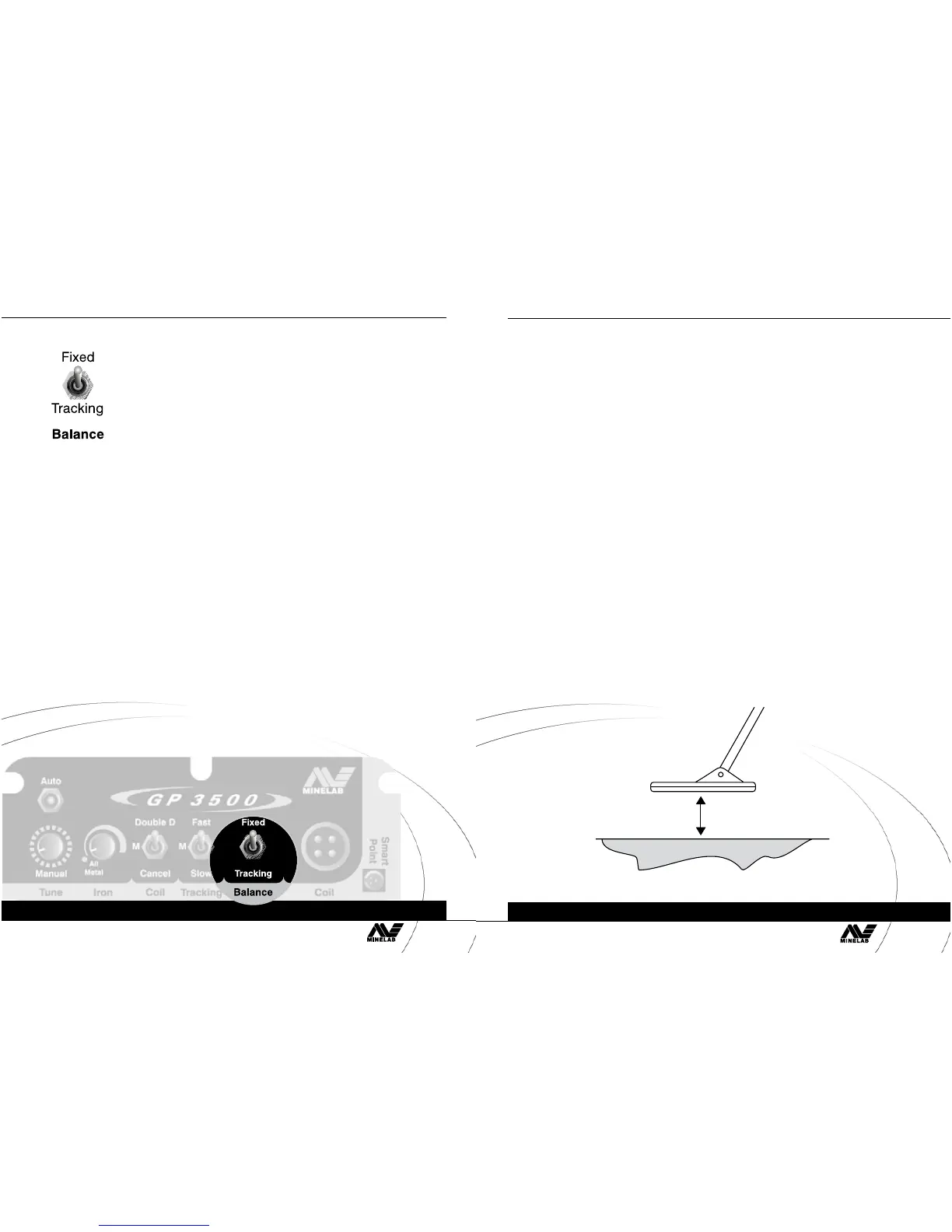front controls
– continued
page 28
l 4 controls and operation l
GP 3500
page 28
Balance (Fixed/Tracking)
The ground you’re searching in contains not only sand, but also many
different chemicals, minerals and salts. These extra materials are referred
to as ground mineralization. This ground mineralization may often produce
a sound from the detector, known as ‘ground noise’.
The GP 3500 has the ability to cancel out the effects of ground
mineralization automatically. This minimises ground noise and retains
maximum sensitivity to metal targets. Cancelling the effects of ground
mineralization is referred to as 'ground balancing'. This ensures that
target signals from objects, such as gold, are not confused with interfering
ground noise.
The GP 3500 automatic ground balance continually adjusts to minimise
the effects of changing ground mineralization when balance is set to
Tracking. The GP 3500 may be operated with fixed ground balance or
automatic tracking ground balance.
• When Balance is set to Fixed, the ground balance remains at the
current level. To re-balance, you just press the Quick-Trak push button
which triggers a fast re-balance, then returns to Fixed to continue
detecting once this button is released.
• When the ground is variable in mineral content requiring repeated
re-balancing, use Tracking as the detector continuously tests the
ground and makes changes to suit. (see Tracking Speed (p.32) for
more information.)
Figure 4.23
Balance switch
(Fixed/Tracking)
front controls
– continued
l 4 controls and operation l
page 29
GP 3500 GP 3500
www.minelab.com
page 29
Ground Balancing Procedure
• Have the Fixed / Tracking switch in Fixed position
• Move the coil up and down between 20mm and 100mm above the ground and, while
moving the coil, press down the Quick-Trak push button in the handle
• When the button is depressed, the Tracking program initiates its automatic ground
balance. This begins with a 5 second very fast ground balance, therefore it is important
to be moving the coil when the button is held down.
• Keep moving the coil and keep the button depressed until all ground noise has stopped.
• A persistent signal may indicate a target in the ground. If this occurs, then move the coil
to a new location and repeat the procedure.
When there is no longer a change in the threshold, while the coil is being raised and
lowered, the detector is 'ground balanced'.
• Release the Quick-Trak button and you can commence searching.
You are now searching in Fixed position.
Figure 4.24
Ground Balancing
Procedure
20 – 100mm