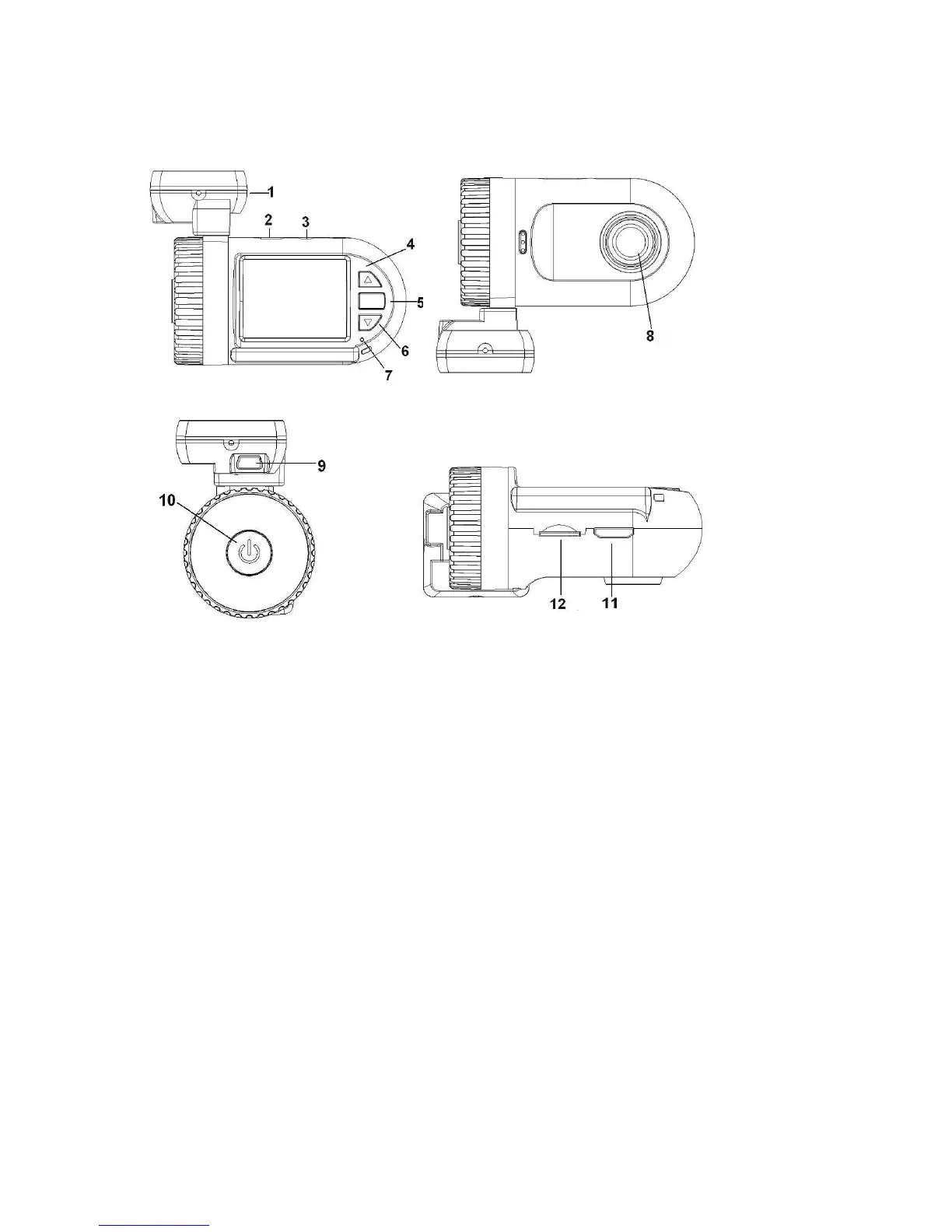1.3 mini0805 dash camera appearance and feature icons
1. GPS tracker and Bracket (attaches with the 3M sticker)
2. microUSB port (for direct connection to computer)
3. AV port
4. UP/MUTE button (press and hold for MENU)
5. OK button
6. DOWN / LOCK FILE button (press and hold for PLAYBACK)
7. Light indicator
8. Lens
9. microUSB port (for camera & GPS charging)
10. Power button (press and hold 16 seconds to RESET)
11. HDMI port
12. microSD card slot
1.4 PC System Requirements
· Windows XP or later operating system.
· Intel Pentium 4 2.8GHz CPU or above(recommended 3GHz).
· At least 512 MB RAM or above(recommended 1GB).
· Standard USB2.0 port or above.
· At least 64MB video card or above.