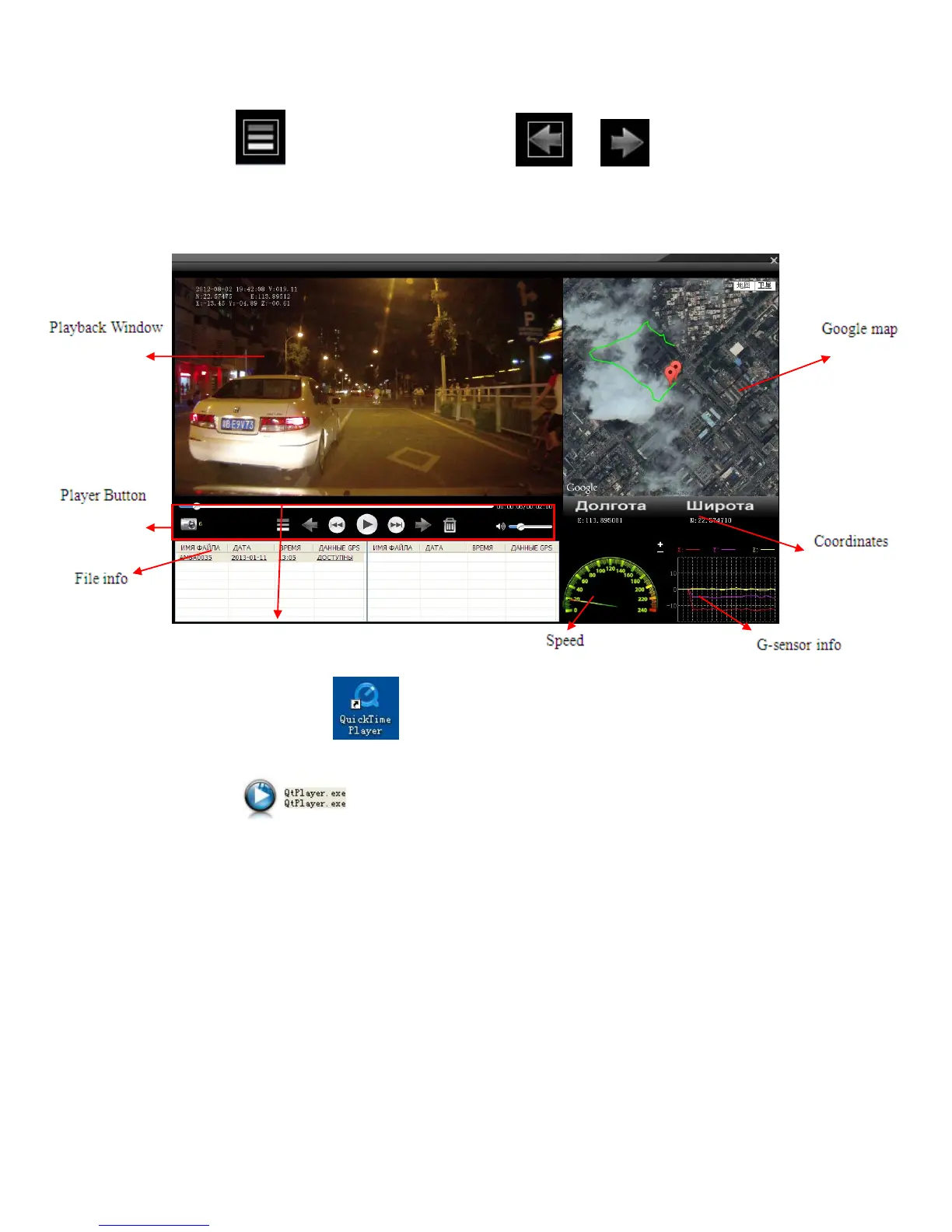5. click to import files from camera, use or to check more
files.
Player Icon:
Open the video file form here
Remarks: If user uses to play the video directly, it will not have GPS track. So
we suggest user copy all PLAYER file from micro SD card to computer, and play the
videos on , by this way, all the GPS information will be showed.
6.40 Parking Guard
(OBD power supply and how to use parking guard function)
1) When using Parking Guard Function , only use OBD II cable to get power from car
battery.
use OBD II cable, plug and use, it is very easy and convenient (Optional).
Please notice that you can not use car charge at the moment , please remove the
Micro USB cable from GPS box bracket when using parking guard function.
2) In the OBD power supply mode, built-in CPU will auto-detect whether the car engine is
started.