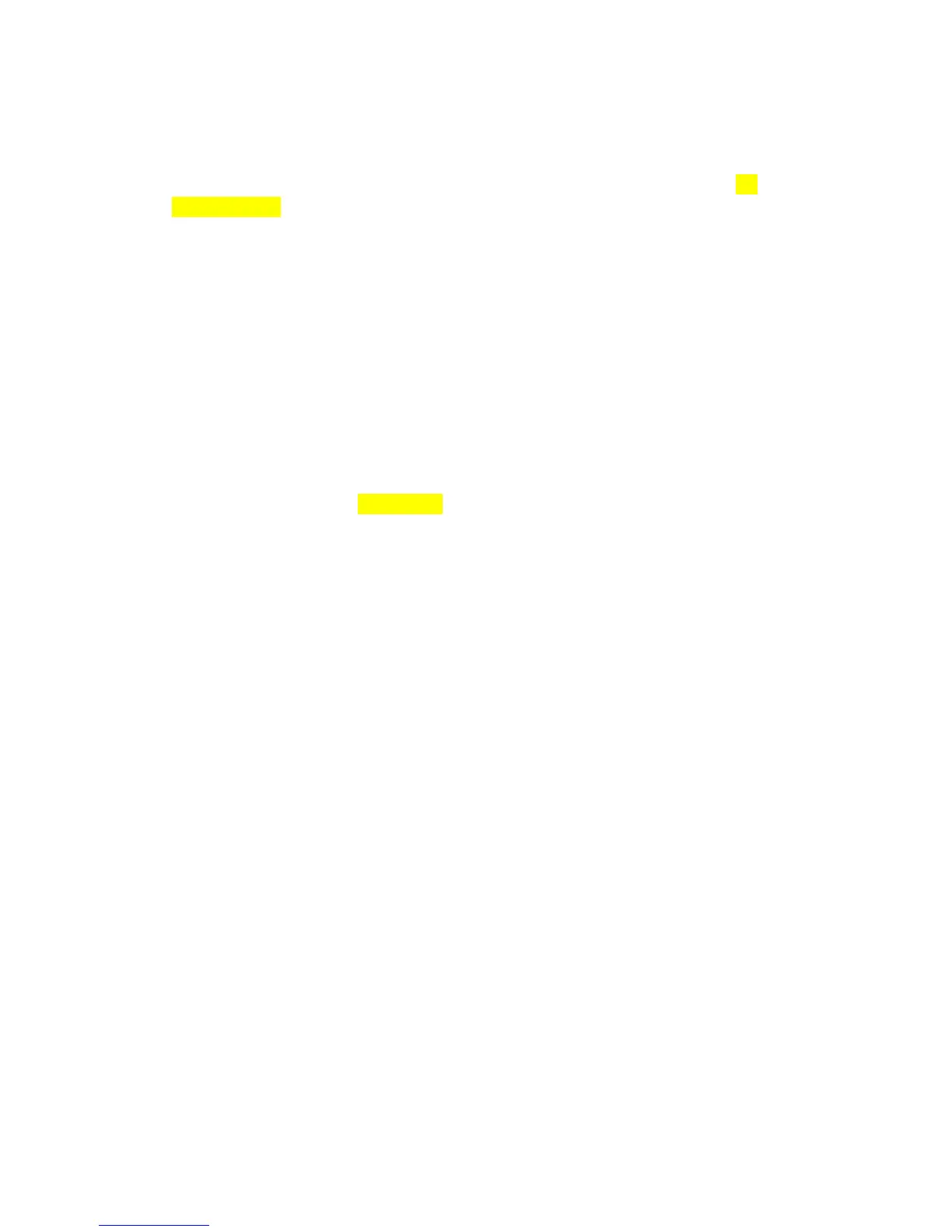if the car engine is detected,the camera will start recording.
3)if the car engine is stopped, the camera will be in Parking Guard modes, there are 4
modes in this status, user can choose one of them. (choose it in camera menu, the
default is A):
A:Normal mode: camera will not record after parking, but it will auto start to record a 15
seconds emergency video when unexpected shocks or collision is detected, And the
video file will be locked automatically.
(advantage:the Micro SD card’s life will be extended under this mode.)
B: Low Frame mode: When parking, camera will start loop recording in low
Fps status (1fps/second). Once unexpected shocks or collision is detected, camera will
auto start to record a normal fps 15 seconds emergency video immediately, and this video
file will be locked automatically. camera will go back to low fps recording if the crisis is
resolved.
(advantage: under this mode, the whole course will be recorded when parking).
Parking guard function with Time Lapse for monitor your car perfectly when parking
under low FPS monitor mode.
C: Pre-record mode:Once unexpected shock or collision is detected, the camera will save
and lock two videos, each videos last for 15 seconds, one is recording the video before
violence collision happened, the other one is recording the video after violence collision
happened.
(advantage: under this mode, Car owner know what happen before and after shock or
collision happened . One more is the Micro SD card’s life will be extended )
D: OFF: Don’t use this function at all . No any record after car engine is stop. (under this
mode, camera didn’t work all the time, and save the power of car battery. )
4)When the voltage of car battery below safe starting voltage, camera power will cut off
power automatically, enter the standby mode, under this mode, camera almost no need
power. User can set this safe voltage in the senior setting, default setting is 11.5V.
5)Parking Guard setting and other settings:
A: Firstly, use car charger to charge the camera, turn on it, long press UP key to enter
MENU, set Parking Guard mode, save and exit MENU.
B:Use OBD II cable connect camera with parking guard hole in GPS bracket. The camera
will automatically turn on once the card engine is started. Please press OK key to stop
recording, under standby mode,