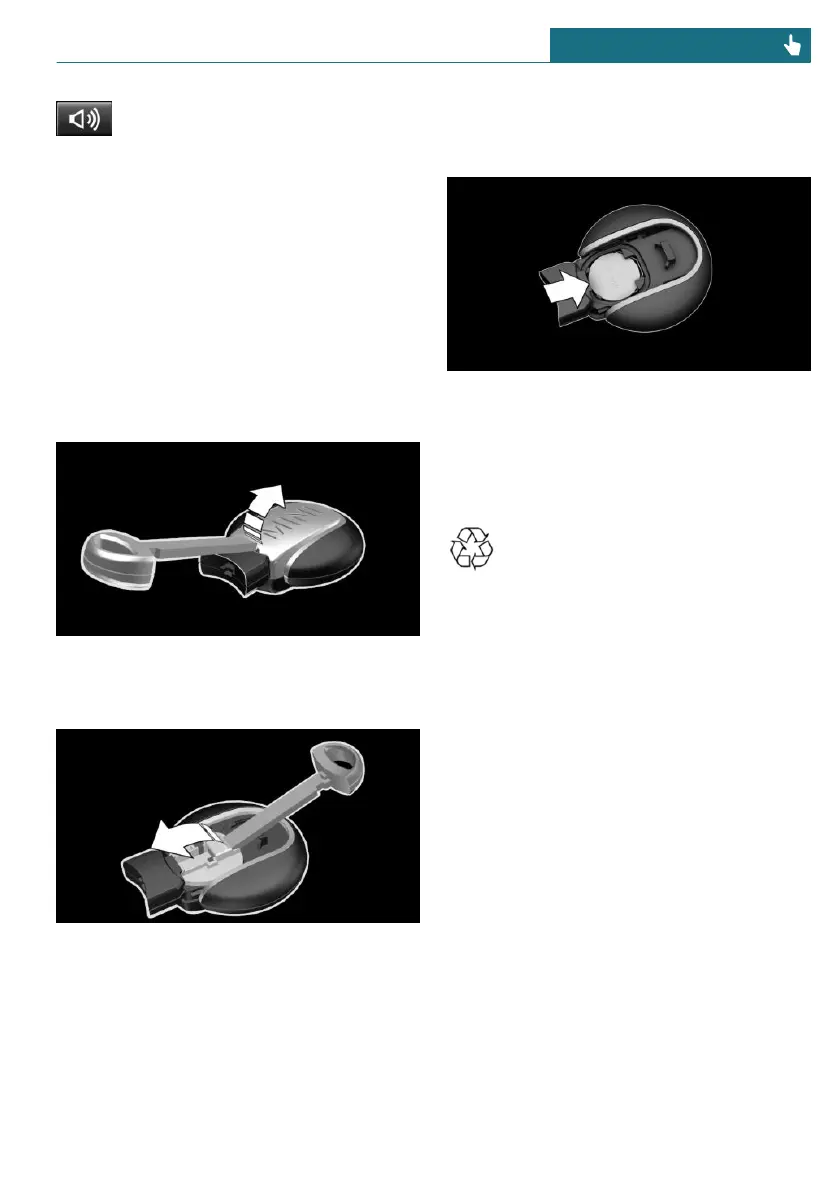– Press button on the remote con-
trol and hold for at least 3 sec-
onds.
– Briefly press the button on the remote
control three times in succession.
To switch off the alarm: press any button.
Replacing the battery
1. Remove the integrated key from the re-
mote control, refer to page 75.
2. Slide the integrated key into the open-
ing and raise the cover.
The battery compartment is accessible.
3. Slide the integrated key in the cover of
the battery compartment and raise the
cover.
4. Push battery in the direction of the ar-
row using a pointed object and lift it
out.
5. Insert a type CR 2032 battery with the
positive side facing up.
6. Insert lid and cover.
7. Push the integrated key into the remote
control until it engages.
Have old batteries disposed of by a
dealer’s service center or another
qualified service center or repair
shop or take them to a collection point.
Additional remote controls
Additional remote controls are available
from a dealer’s service center or another
qualified service center or repair shop.
Loss of the remote controls
A lost remote control can be blocked and re-
placed by a dealer’s service center or an-
other qualified service center or repair
shop.
Malfunction
General information
A Check Control message is displayed.
Remote control detection by the vehicle
may malfunction under the following cir-
cumstances:
Seite 73
Opening and closing CONTROLS
73
Online Edition for Part no. 01402723718 - VI/18
