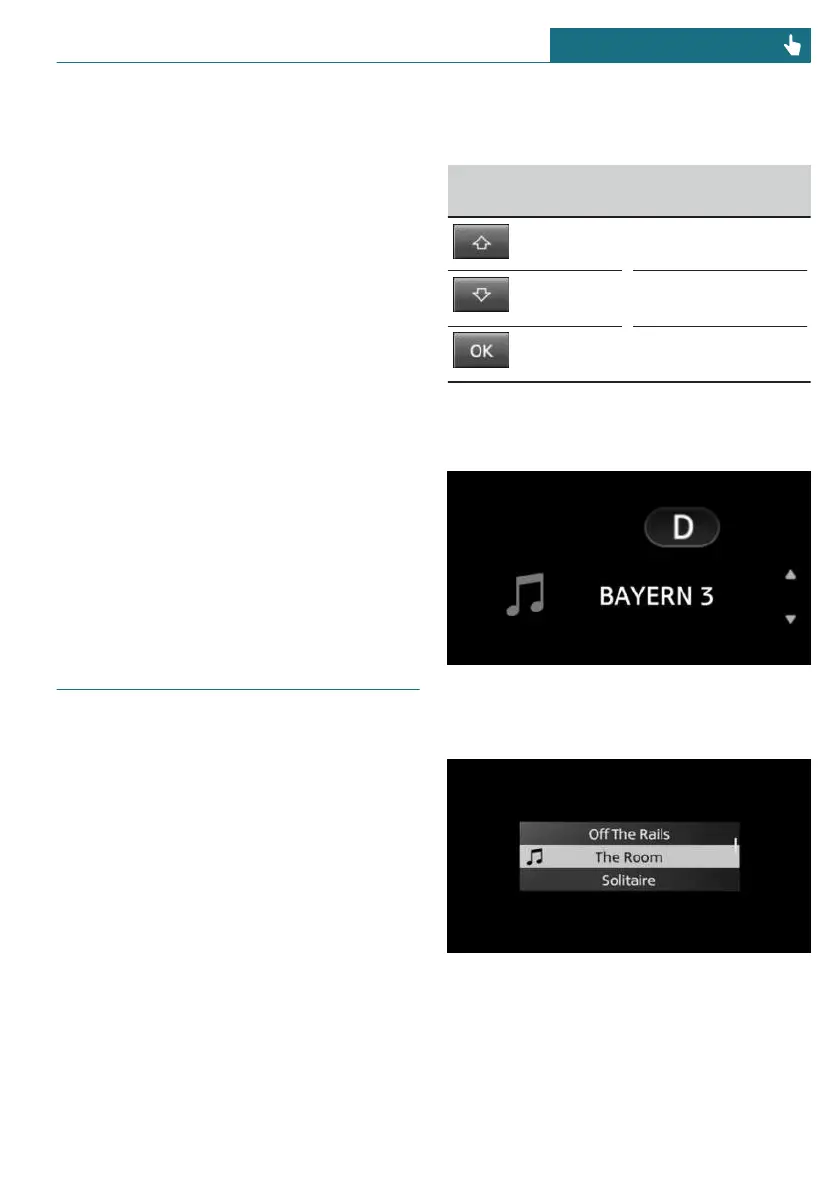– When driving toward bright lights or
strong reflections.
– When the windshield in front of the in-
terior mirror is fogged up, dirty or cov-
ered by a sticker, etc.
– In the event of incorrect detection by
the camera.
– If the speed limits stored in the naviga-
tion system are incorrect.
– In areas not covered by the navigation
system.
– When roads deviate from the naviga-
tion, such as due to changes in road
layout.
– When passing buses or trucks with a
speed sticker.
– If the traffic signs are non-conforming.
– When traffic signs that are valid for a
parallel road are detected.
– During calibration of the camera imme-
diately after vehicle delivery.
Selection lists
General information
Depending on the vehicle equipment, the
buttons on the steering wheel and the dis-
play in the instrument cluster can be used
to display or use the following:
– Current audio source.
– Phone redial.
– Turn on voice activation system.
Activating a list and adjusting the
setting
Button on the
steering wheel
Function
Move selection up.
Move selection
down.
Confirm the selec-
tion.
Instrument cluster without
enhanced features: display
Instrument cluster with enhanced
features: display
Seite 135
Displays CONTROLS
135
Online Edition for Part no. 01405A7DAD4 - II/23
