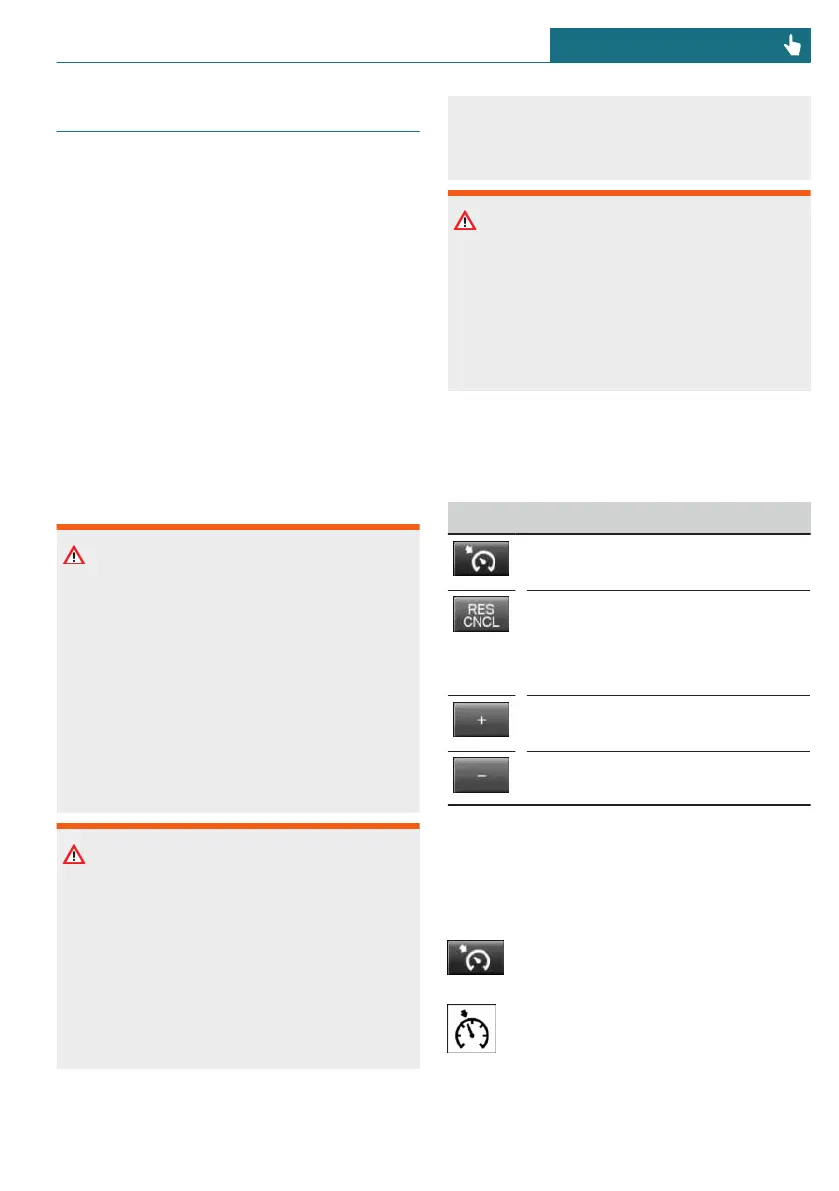Cruise Control
Principle
Using this system, a set speed can be ad-
justed using the buttons on the steering
wheel. The system maintains the set speed.
The system accelerates and brakes automat-
ically as needed.
General information
The system is functional at speeds begin-
ning at approx. 20 mph/30 km/h.
Depending on the vehicle settings, the
cruise control settings may change under
certain conditions.
Safety information
Warning
The system cannot serve as a substitute
for the driver’s personal judgment in as-
sessing the traffic situation. Based on the
limits of the system, it cannot independ-
ently react to all traffic situations. There is
a risk of accident. Adjust driving style to
traffic conditions. Watch the surrounding
traffic situation closely, be ready to take
over steering and braking at any time, and
actively intervene where appropriate.
Warning
The use of the system can lead to an in-
creased risk of accidents in the following
situations, for instance:
– On winding roads.
– With high traffic volume.
– On slippery roads, in fog, snow, or
wet conditions, or on a loose road
surface.
There may be a risk of accidents or risk of
damage to property. Only use the system if
driving at constant speed is possible.
Warning
When towing with Intelligent Safety sys-
tems enabled or Cruise Control switched
on, individual functions may not work
correctly. There is a risk of accident.
Switch off all Intelligent Safety systems
and Cruise Control before towing.
Overview
Buttons on the steering wheel
Button Function
Cruise control on/off, refer to
page 189.
Interrupt cruise control, refer to
page 189.
Continue cruise control with the
last setting, refer to page 191.
Increase speed, refer to
page 190.
Reduce speed, refer to page 190.
Turning on/off and interrupting
cruise control
Turning on
Press the button on the steering
wheel.
Instrument cluster without enhanced
features:
The indicator light in the instrument
cluster illuminates.
Seite 189
Driving comfort CONTROLS
189
Online Edition for Part no. 01405A7DAD4 - II/23
