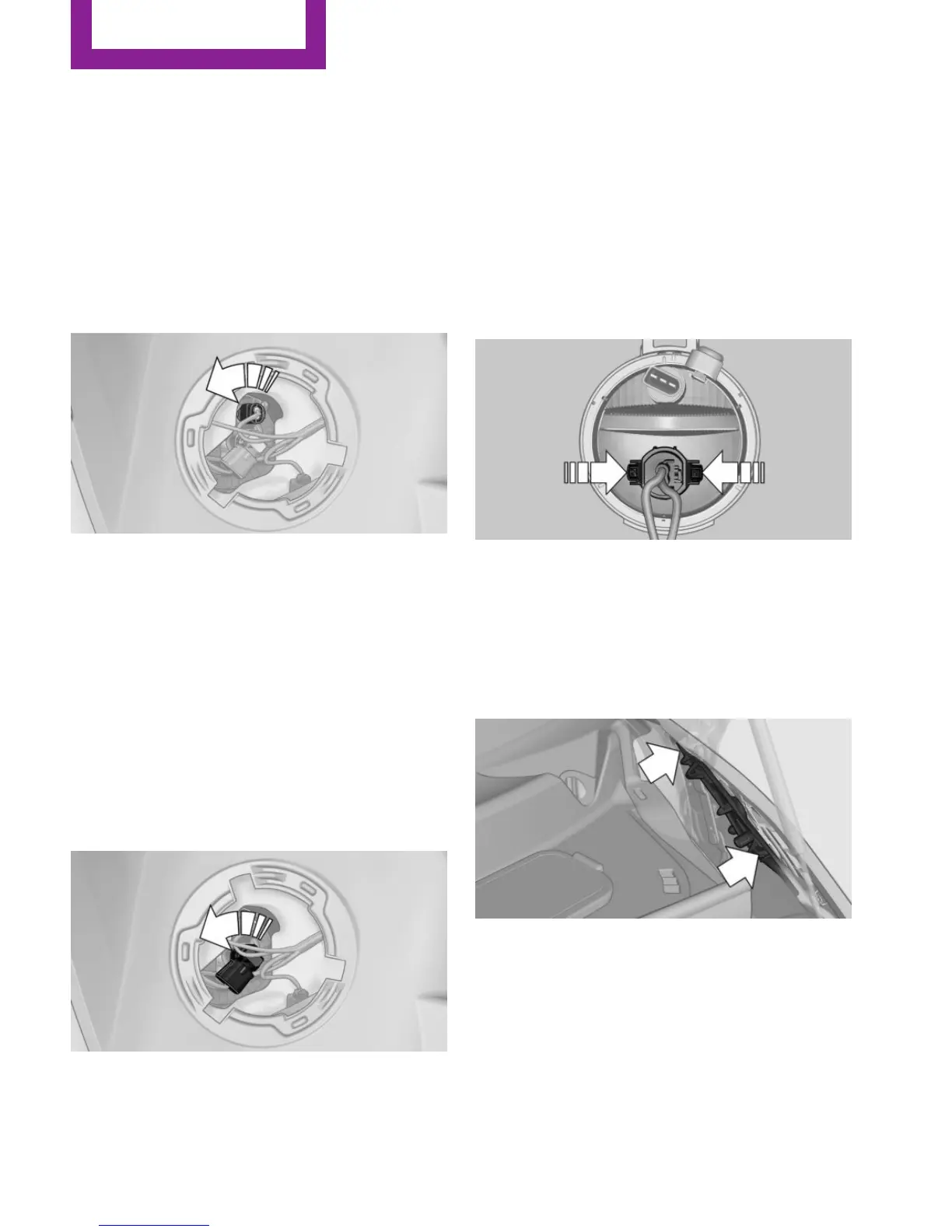Replacing the parking light bulb and
roadside parking light bulb
5-watt bulb, W 5 W
1. Turn the wheel.
2. Remove cover 2.
To do this, turn the cover counterclockwise.
3. Turn the upper bulb counterclockwise and
remove it.
4. Insert the new bulb and attach the cover in
reverse order.
Replacing the front fog light bulb
H8 bulb, 35 watt
1.
Turn the wheel.
2. Remove cover 2.
To do this, turn the cover counterclockwise.
3. Pull off the plug-in cable connector.
4. Turn the lower bulb counterclockwise and
remove it.
5. Insert the new bulb and attach the cover in
reverse order.
Replacing the daytime running light bulb
Bulb PSX24W
1. Turn the wheel.
2. Remove cover 2.
To do this, turn the cover counterclockwise.
3. Pull off the plug-in cable connector.
4. Squeeze the lower bulb at both tabs and
pull out.
5. Insert the new bulb and attach the cover in
reverse order.
Lateral turn signals
5-watt bulb, W 5 W
1.
Open the hood.
2. Squeeze the clip, arrows, and remove the
bulb holder.
3. Remove the bulb by turning it to the left
and replace it.
4. Insert the new bulb and attach the cover in
reverse order.
Seite 242
MOBILITY
Replacing components
242
Online Edition for Part no. 01 40 2 964 459 - VI/15