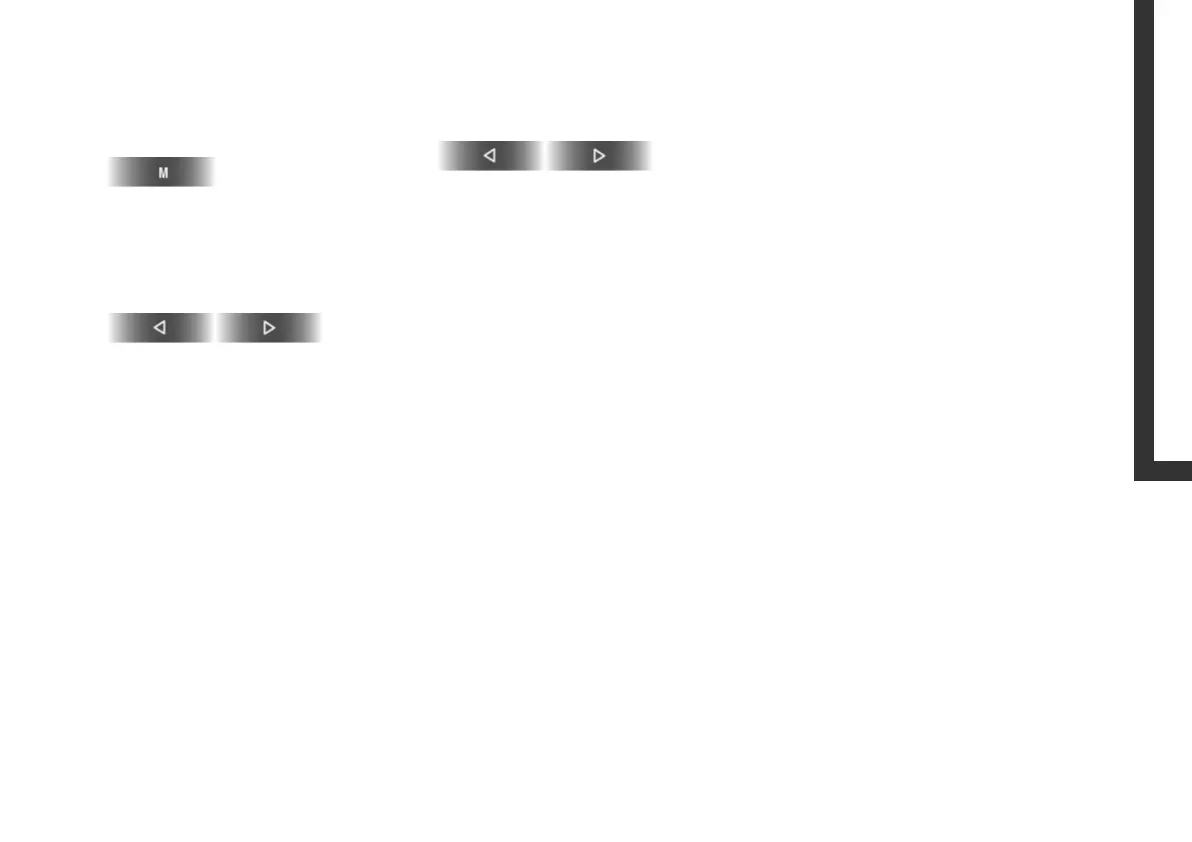19
OVERVIEWPLAYING RECEPTION SETTINGSINDEX
SELECTING A STATION BY FREQUENCY
Selecting a station manually
1. Select "manual"
"MAN" (manual) appears in the display
next to the frequency display or the
station name
2. Set the frequency
press or keep pressed down.
Every actuation changes the frequency
in specifically defined increments.
Scanning the stations
Start scan
The scan mode begins with the frequency
that was last set.
The scan mode is stopped as soon as a
station is found.
Online Edition for Part No. 01 41 0 156 490 - © 11/01 BMW AG
