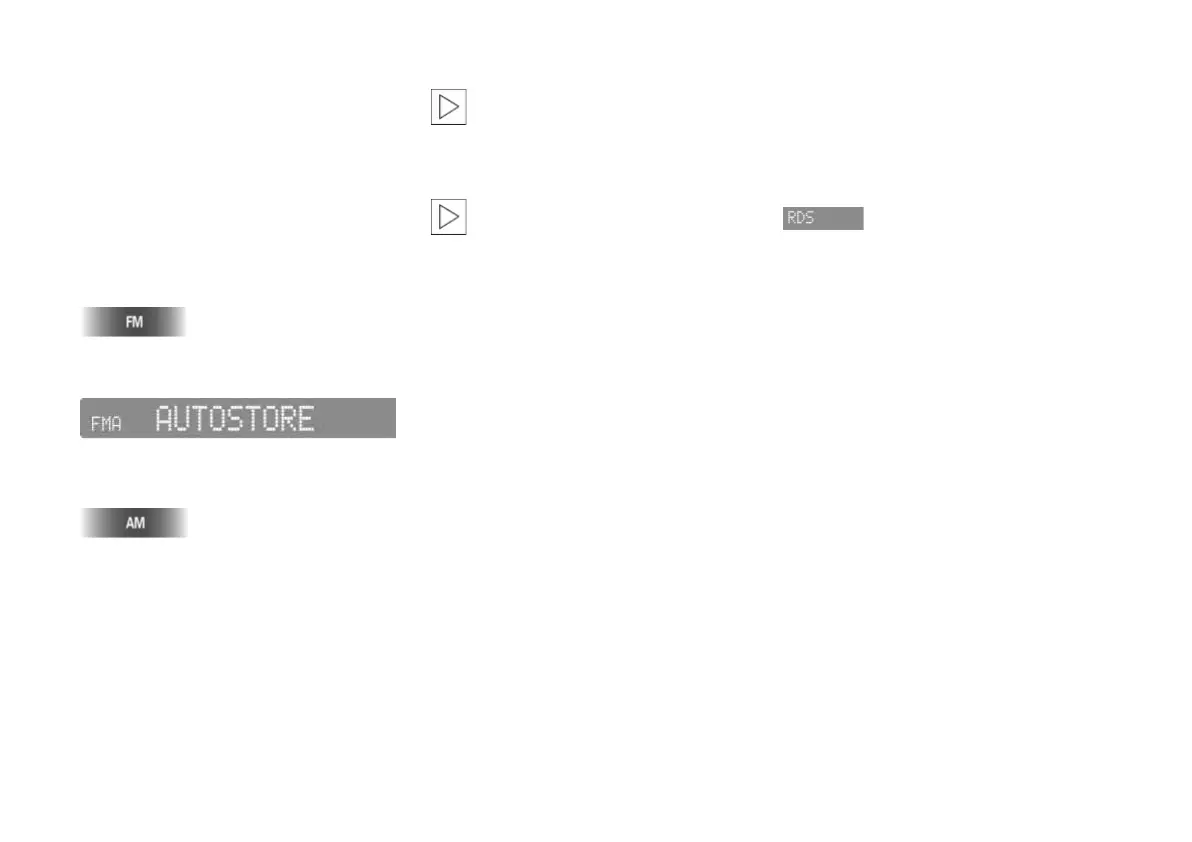24
STORING AND CALLING UP A STATION REGIONAL PROGRAMS
Automatic storing
Automatic data storage (AUTOSTORE) is
advantageous if you need quick access to
the strongest station in the area while you
are doing long-distance driving.
The 6 respectively strongest stations can
automatically be stored on the FMA and
AMA memory levels.
Select FMA memory level
Press and hold the key.
Display:
or
Select AMA memory level
Press and hold the key.
The radio automatically changes to the
FMA or AMA memory level. The 6 currently
strongest stations are automatically stored
and the station stored under station key 1
is set.
If no station can be stored due
to poor reception conditions,
"NO STATION" briefly appears in the display
and the last station selected is reset.
<
If you do not want to use
AUTOSTORE, you can individually
store six additional stations each on the
FMA or AMA memory level, refer to
page 23.
<
In the FM reception range some stations
transmit regional programs around the
clock or at certain times. These programs
can be received via the regional function.
Switch regional program on/off
Press and hold the key.
"REG ON" or "REG OFF" briefly appears in
the display.
If you have switched on this function and
the station switches over to a regional
program, the device remains tuned to the
regional program you have selected.
Online Edition for Part No. 01 41 0 156 490 - © 11/01 BMW AG
