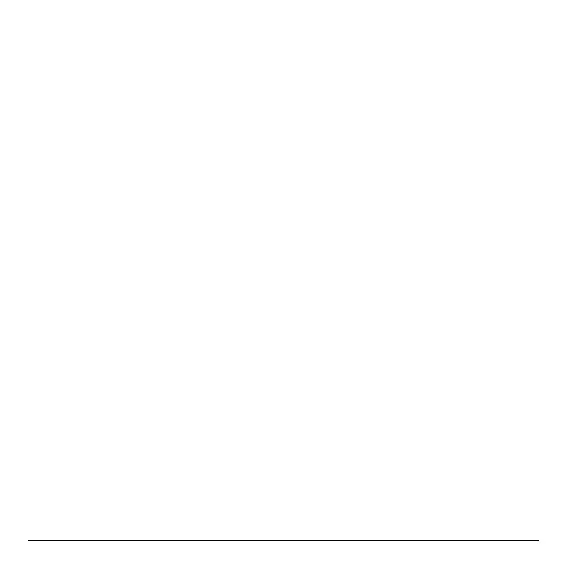- 18 -
Different control methods
You may control your MINIX NEO X5 with the following input devices:
1.) Wired mouse;
2.) 2.4GHz USB wireless keyboard and mouse set;
3.) 2.4GHz USB wireless AirMouse remote control (MINIX NEO A1, to
be sold separately);
4.) MINIX infrared remote control (included)
Using your MINIX remote
Read on to learn about using your MINIX remote with MINIX NEO X5.
This remote will be 100% functional when working with our customized
user interface - the GridShow launcher
Note: The MINIX remote will still function if you are not using the
GridShow launcher, however, some keys might become useless, e.g the
STOP button.
To use the GridShow launcher:
Home -> Select “GridShow” launcher
Use the MINIX remote to control MINIX NEO X5 settings and navigate
your content. Make sure there are no obstructions between the MINIX
remote and MINIX NEO X5.
