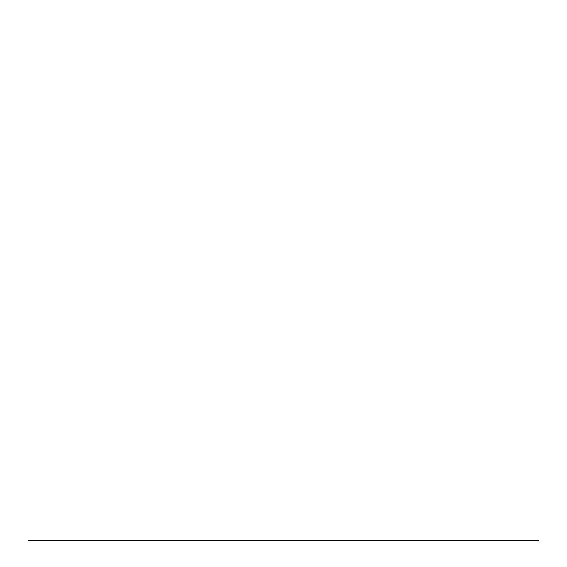- 11 -
What you need
To start using MINIX NEO X5, you need the following:
High-denition TV/ PC monitor
A high-denition TV or PC monitor that can display 720p or 1080p video
with at least one HDMI input.
Cable
An HDMI cable to connect MINIX NEO X5 to your TV.
Wireless network
A wired network cable or an 802.11 a, b, g, or n Wi-Fi wireless network
(wireless video streaming requires 802.11g or n), your wireless network
name and password.
Software and accounts
To play content (videos, photos, music) from a smartphone or PC on
MINIX NEO X5, you need:
- A UPnP™/DLNA® software pre-loaded in your smartphone or
PC.
- A Google account to sign-in to Google Play Store to download
the corresponding applications (e.g. iMediaShare,
eHomeMediacenter) necessary for streaming the content from
a smartphone or PC.
- Other accounts may be required for full access to some
Internet contents.
