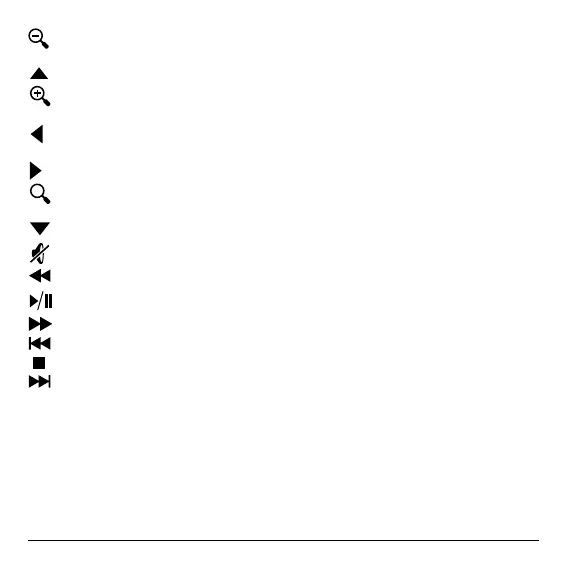- 20 -
ZOOM IN - Allow you to zoom in when an application supports this
function
UP - Move upward
ZOOM OUT - Allow you to zoom out when an application supports
this function
LEFT - Move left
OK - To conrm a particular action, and as an “Enter” key
RIGHT - Move right
SEARCH - Pop up the search interface when an application
supports this function
DOWN - Move downward
MUTE - Mute the system volume
REWIND - Rewind the music or video playing
PLAY/PAUSE - Play or pause the music or video playing
FORWARD - forward the music or video playing
PREVIOUS - Jump to the previous music or video playing
STOP - Stop the music or video playing
NEXT - Jump to the next music or video playing