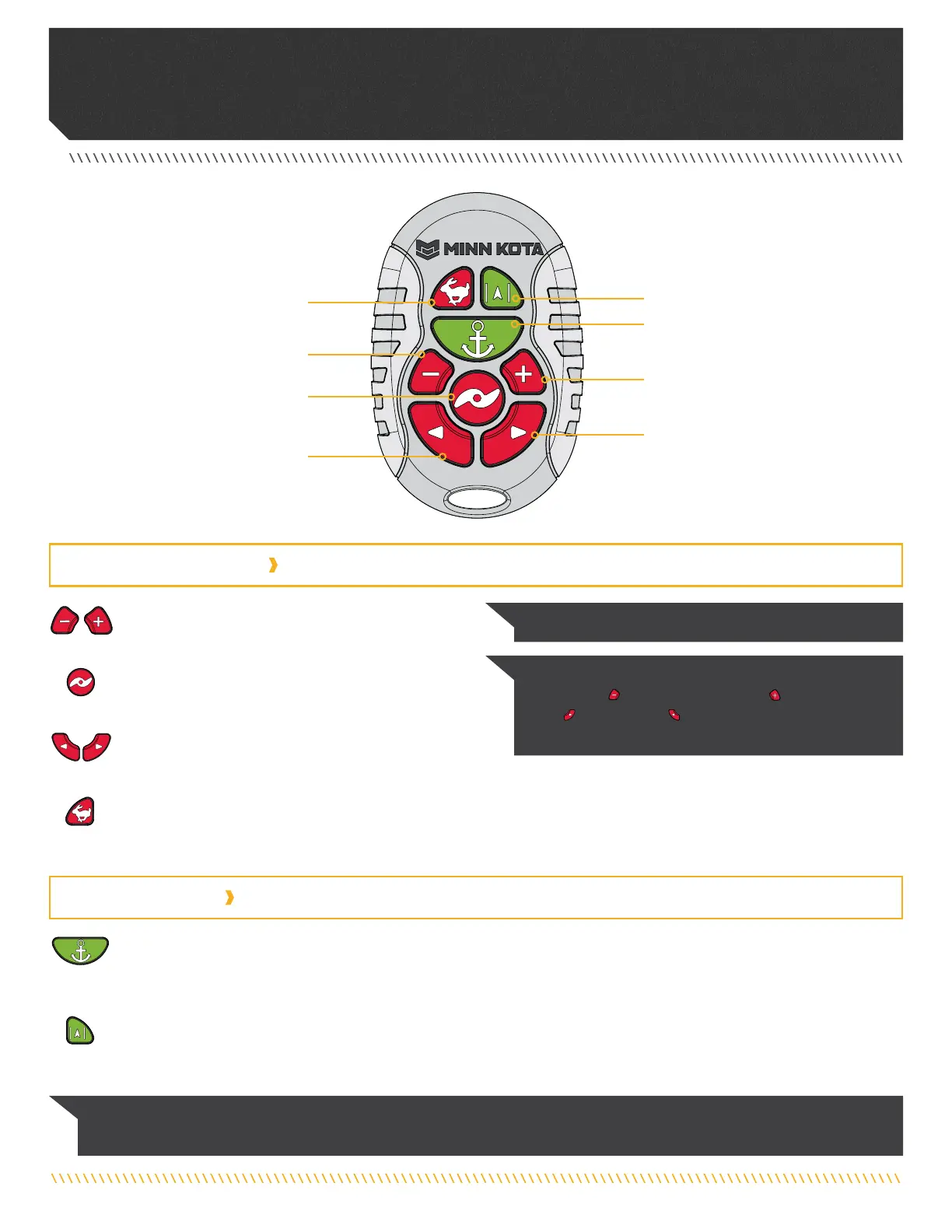minnkota.johnsonoutdoors.com | 3
©2023 Johnson Outdoors Marine Electronics, Inc.
FEATURES
NOTICE: Specifications subject to change without notice. This diagram is for reference only and may dier from your
actual remote.
Prop On/OProp On/O
Increase Speed/Increase Speed/
Jog ForwardJog Forward
Decrease Speed/Decrease Speed/
Jog BackJog Back
Steer Right/ Steer Right/
Jog RightJog Right
Steer Left/Steer Left/
Jog LeftJog Left
Max SpeedMax Speed
AutoPilotAutoPilot
Spot-LockSpot-Lock
Spot-Lock
Press to enable Spot-Lock. When Spot-Lock is enabled from the Micro Remote, use either the fully functioning standard remote
or the fish finder if you want to save it.
AutoPilot
Press to enable AutoPilot. The selection between Heading Lock and Course Lock must be made from either the fully
functioning standard remote or the fish finder.
Speed Down & Speed Up
Press to decrease or increase motor speed.
Prop On/O
Pressing this button will turn the Prop on and o.
Steer Left & Steer Right
Press to steer the motor to the left or to the right.
Max Speed
Bypasses the current motor speed to speed 10.
Double press to engage. Single press to disengage.
NOTICE: If your motor is Spot-Lock Jog enabled, the
Speed Down
(backwards), Speed Up (forward), Steer
Right
and Steer Left buttons function change to Jog
the boat while in Spot-Lock.
NOTICE: The remote is waterproof.
MANUAL CONTROL BUTTONS
NAVIGATION BUTTONS
