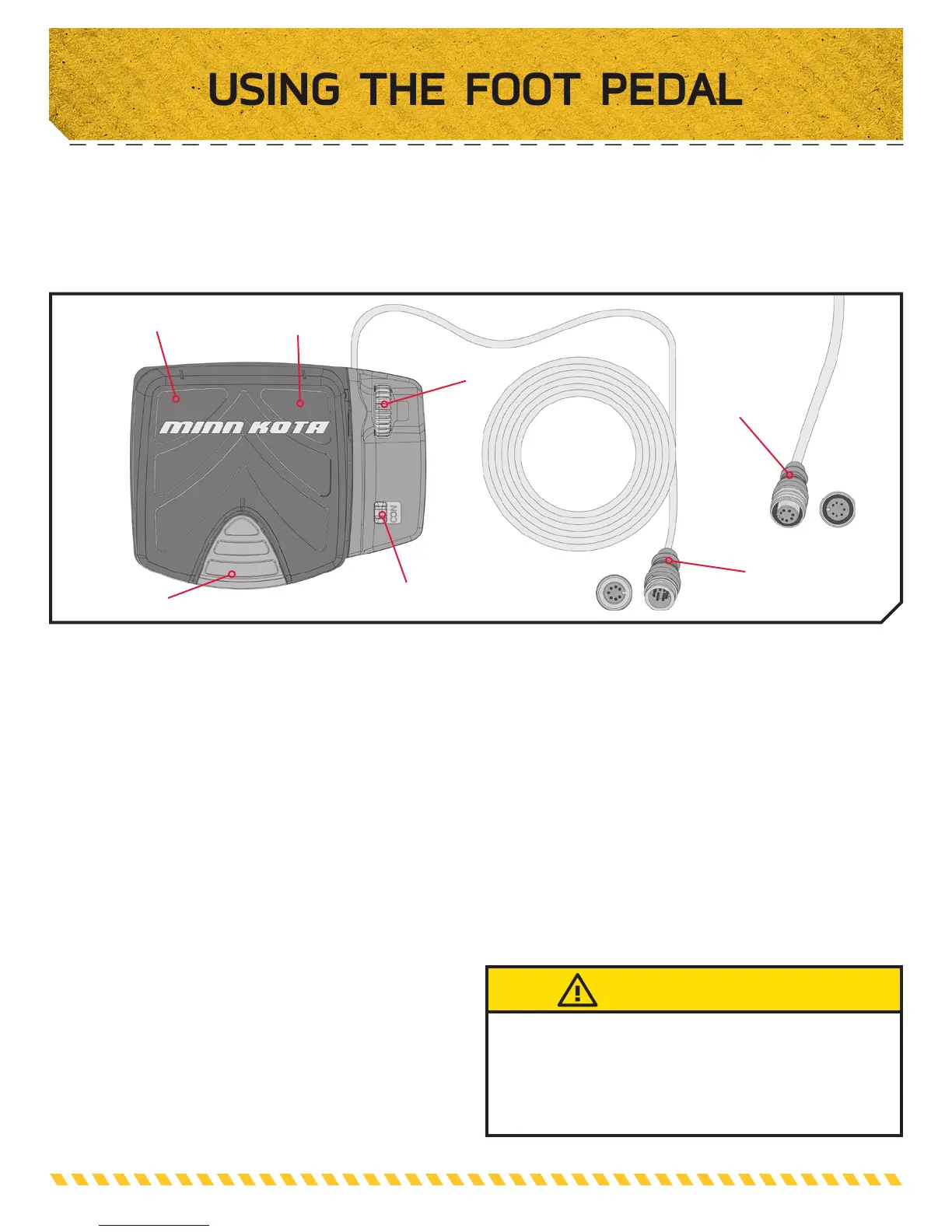CONTROLLING SPEED & STEERING WITH THE FOOT PEDAL
T
he foot pedal is used to operate the motor, and controls on the foot pedal are easy to operate by either foot or hand. The
motor can also be controlled by an i-Pilot remote, or a compatible Minn Kota remote if applicable. Please refer to the i-Pilot or
compatible remote manual on how the remote controls the motor. To learn more about accessories that are compatible with
the PowerDrive.
Momentary Button
Steer Left
Steer Right
Momentary/Constant Switch
Speed Control
Momentary Button
The Momentary Button is located at the heel end of the foot pedal and is used to turn the propeller on.
Momentary/Constant Switch
The Momentary/Constant Switch is used to toggle between Momentary and Constant Mode. During Momentary Mode (MOM),
the propeller only turns while pressure is applied to the Momentary Button. While in Constant Mode (CON), the propeller will run
continuously regardless of pressure being applied to the Momentary Button.
If a propeller encounters an obstruction while either in Momentary or Constant Mode, while the propeller is running, the increased
electrical current being generated by the obstruction will signal the motor to decrease the power to the propeller to prevent
damage. If the current overload is detected for more than 20 seconds, the prop will be disabled to prevent damage to the motor.
In this event, the operator can turn the prop back on after being sure that the obstruction has been cleared.
Speed Control
The Speed Control dial is on the upper right side of the toe end of the Foot Pedal. Turn the Speed Knob forward to increase
speed and backward to decrease speed. Speed can also be adjusted using the remote, if applicable.
Steer Right and Steering Left
The main button on the foot pedal is to control steering. Steer
Right by applying pressure to the right side of the button and
Steer Left by applying pressure to the left side of the button. The
position and direction of the Steering Head directly corresponds
to the position of the motor. You must use your foot on the pedal
to control the steering direction during manual operation. The
direction of the motor can also be controlled with the remote.
UTION
The steering system is designed to turn your motor 360°.
Be careful to avoid over-wrapping the coil cord around the
composite shaft. Damage to the coil cord can occur when it is
over-wrapped, which will prevent the motor from operating
correctly.
Power Connection
from Motor
Foot Pedal
Connection
