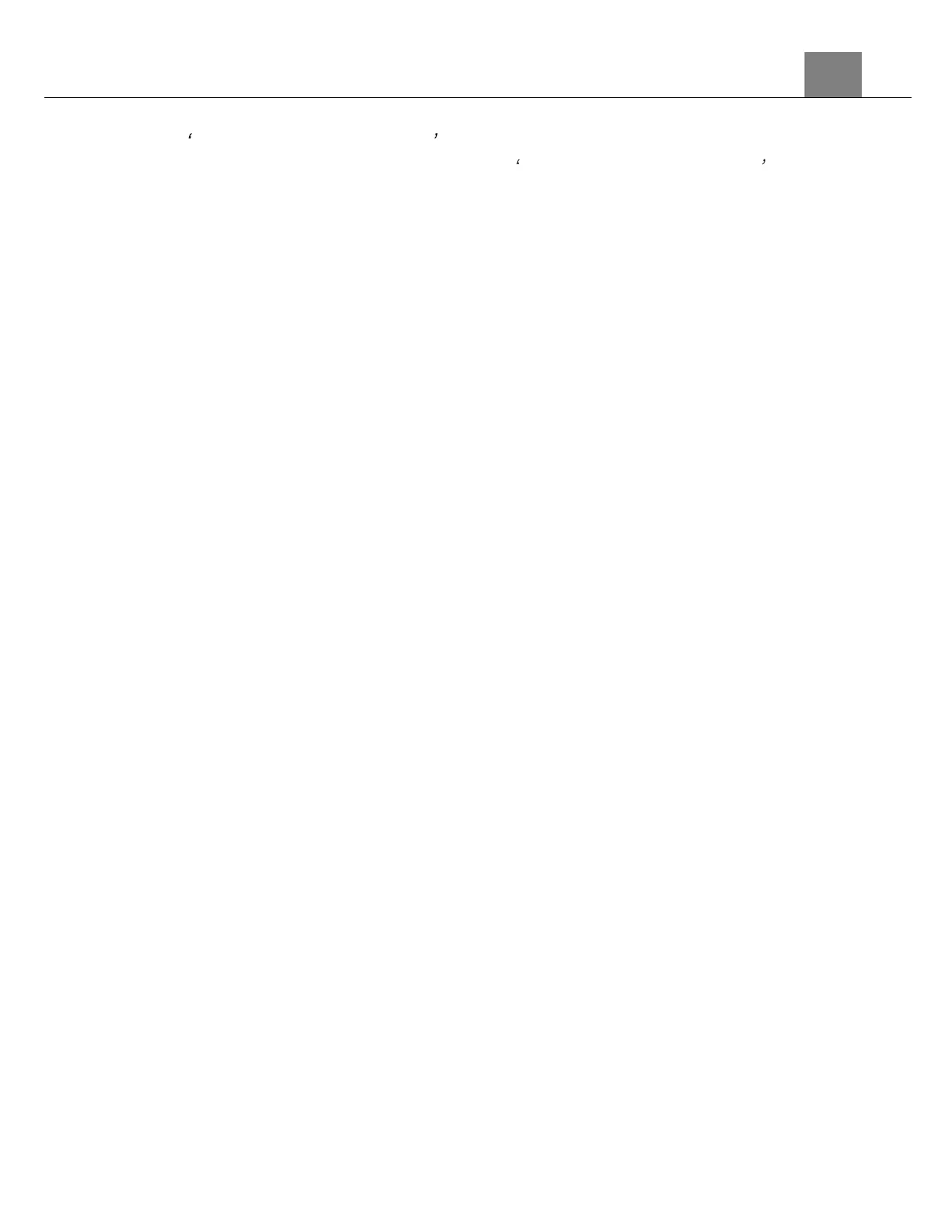31
3.
Press the RIGHT button to enter the setup menu.
4.
Select Restore Default Settings using the UP or DOWN buttons and
press the MODE/OK button to enter the Restore Default Settings menu.
5.
Press the LEFT or RIGHT buttons to navigate the menu, and press the
MODE/OK button to confirm your selected option (Confirm, Cancel).
6.
Press the MENU button to exit the settings menu without making a
selection.