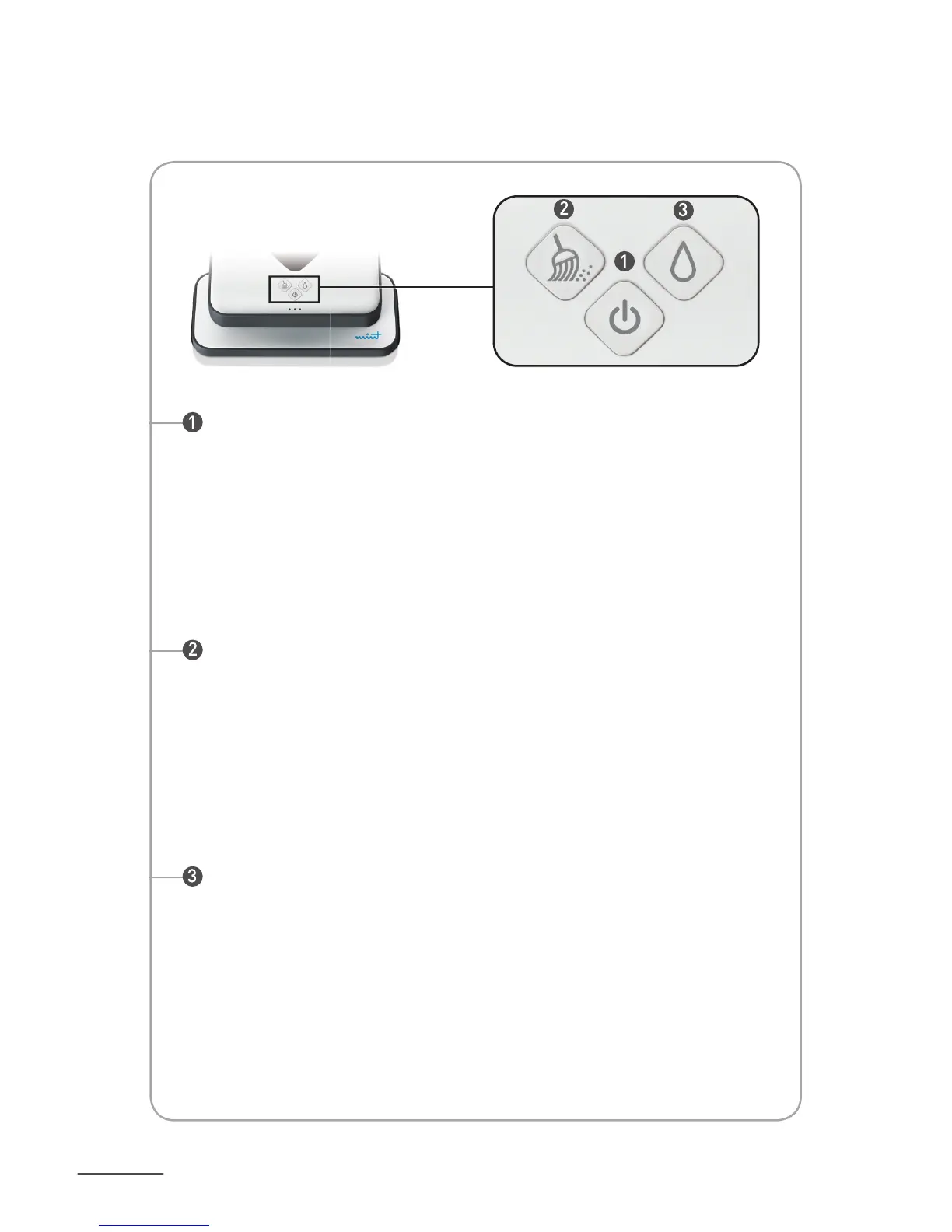PAGE 8
Buttons and Lights
Press once to turn Mint Plus on.
Hold for 2 seconds to turn Mint Plus off.
Blue solid light: Power on
Red blinking light: Battery starting to get low
Red solid light: Low battery (needs to be recharged)
Power Button
Press once to start cleaning.*
Press while cleaning to pause.
Blue solid light: Mop mode activated
Blue blinking light: Mop mode paused
* Holding the cleaning mode button will activate Quick Clean Mode. See page 15
Mop Button
Sweep Button
Press once to start cleaning.*
Press while cleaning to pause.
Blue solid light: Sweep mode activated
Blue blinking light: Sweep mode paused
For use with dry cloths.
For use with wet cloths.