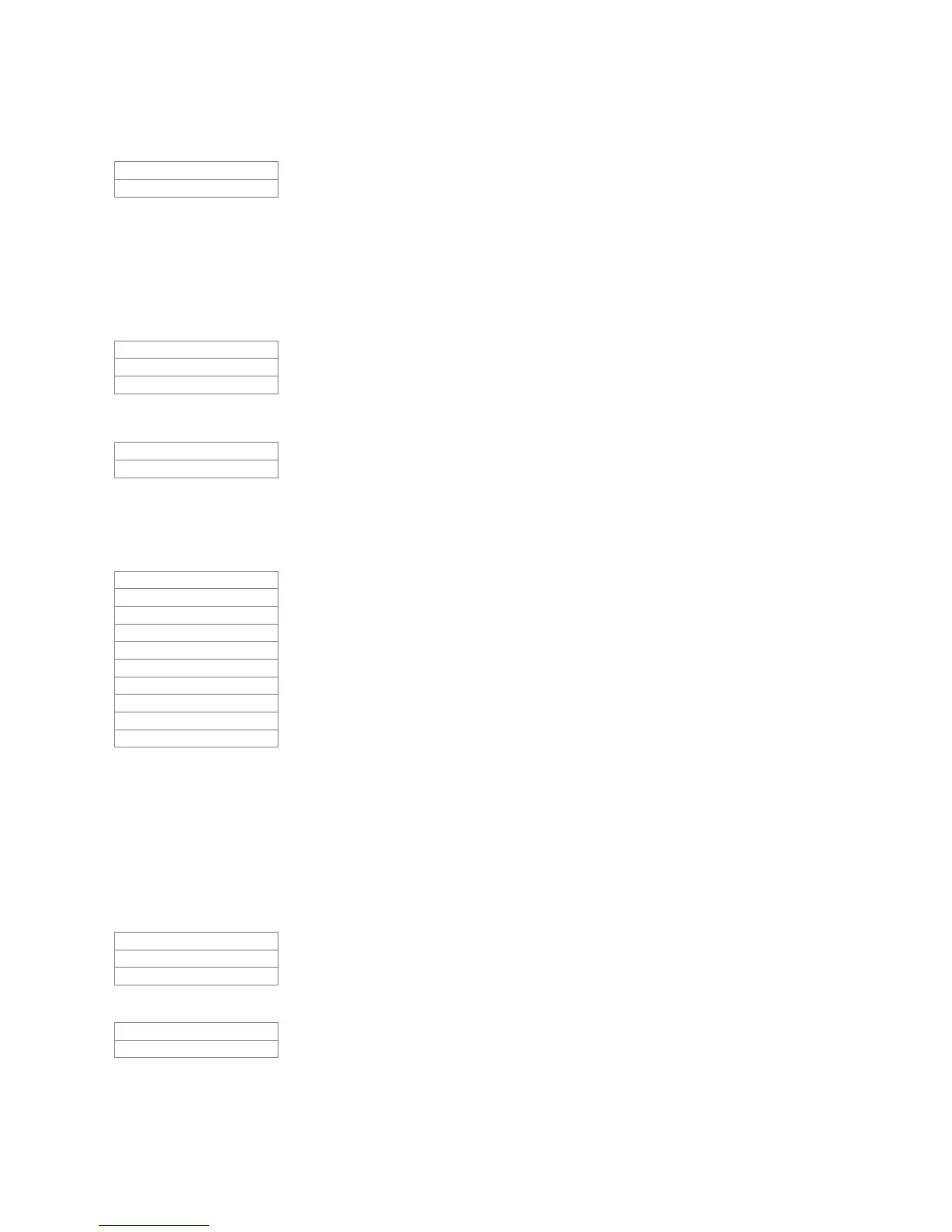FX-350/351 Series Programming Manual
27
panel, it should only be connected to telephone line #2 CO interface also, the dial tone detection feature of Line #2
should be disabled for cell phone application.
Configuration Menu/Dialer Configuration/Time Parameters/3. Auto test time
Use this function to set the time for auto test. This test has to be performed once a day to send the test report to the
monitoring station. The time is in 24hr format, which means 00:30 is 30 minutes after midnight.
Note: Do not use the following test times: 00:00, 01:55, 02:00 and 03:00
Configuration Menu/Dialer Configuration/5. Enable/Disable dialer
The dialer is enabled by default. When the dialer is enabled or disabled, a warning message appears.
Note: The dialer cannot report any event to the monitoring station if it is disabled.
Configuration Menu/Dialer Configuration/6. Ring Detect
Use this menu item to select the number of rings on which the panel’s modem will answer. The default number of
rings is five. The maximum number of rings you can define is eight. If you select the “Disabled” option, the modem
will be disabled and the panel will not pick up the incoming call.
CONFIGURATION MENU/5. TIME CONFIGURATION
Time configuration allows to set the daylight time saving mode and to set the appropriate compensation for the
time drift in real time clock
1. Daylight saving mode can be enabled or disabled
2. Daily compensation can be from -15 to +15 seconds and is applied at the midnight every day. Select the
compensation value by scrolling up and down using the UP and DOWN keys.
Auto test (HH:MM)
00:30
Dialer Dis /Ena
[X] Enable
[ ] Disable
----- Warning ------
Dialer disabled !!!
--Ring detect no --
[ ] Disabled
[ ] 1
[ ] 2
[ ] 3
[ ] 4
[X] 5
[ ] 6
[ ] 7
[ ] 8
Time clock config
1. Daylight save
2.Compensation
Daylight saving
[ ] Enable