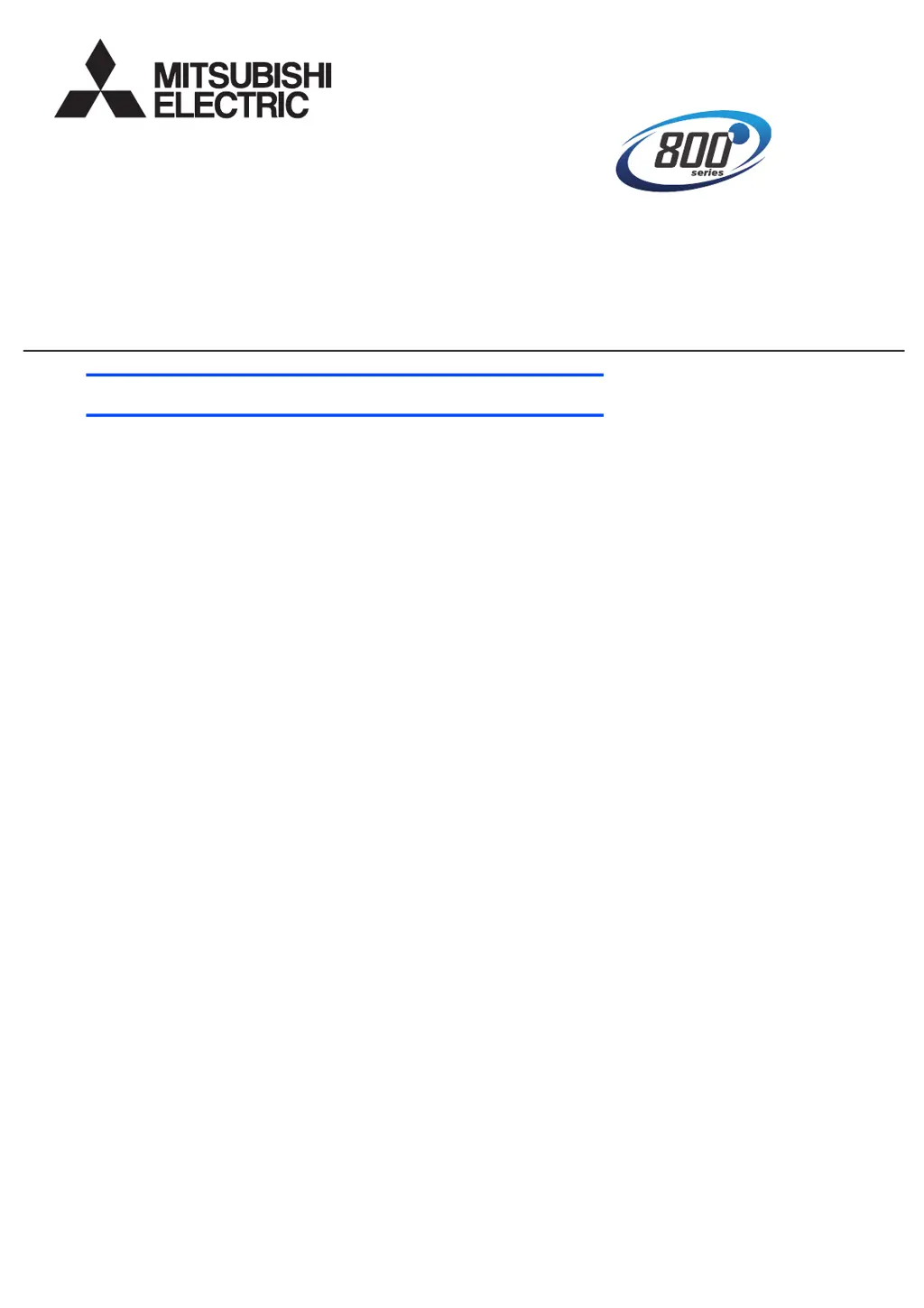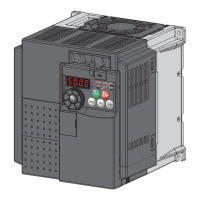C
Calvin RussellSep 12, 2025
Why does hunting (vibration or acoustic noise) occur in the motor or the machine of my Mitsubishi Electric FR-E840-0016 Inverter?
- AAlejandro McneilSep 12, 2025
Hunting in your Mitsubishi Electric Inverter's motor or machine can occur due to several reasons: * The speed control gain might be too high. Try setting Pr.820 lower and Pr.821 higher. * The torque control gain might be too high. Try setting Pr.824 Torque control P gain 1 (current loop proportional gain) lower. * The motor wiring might be incorrect. Verify the wiring.