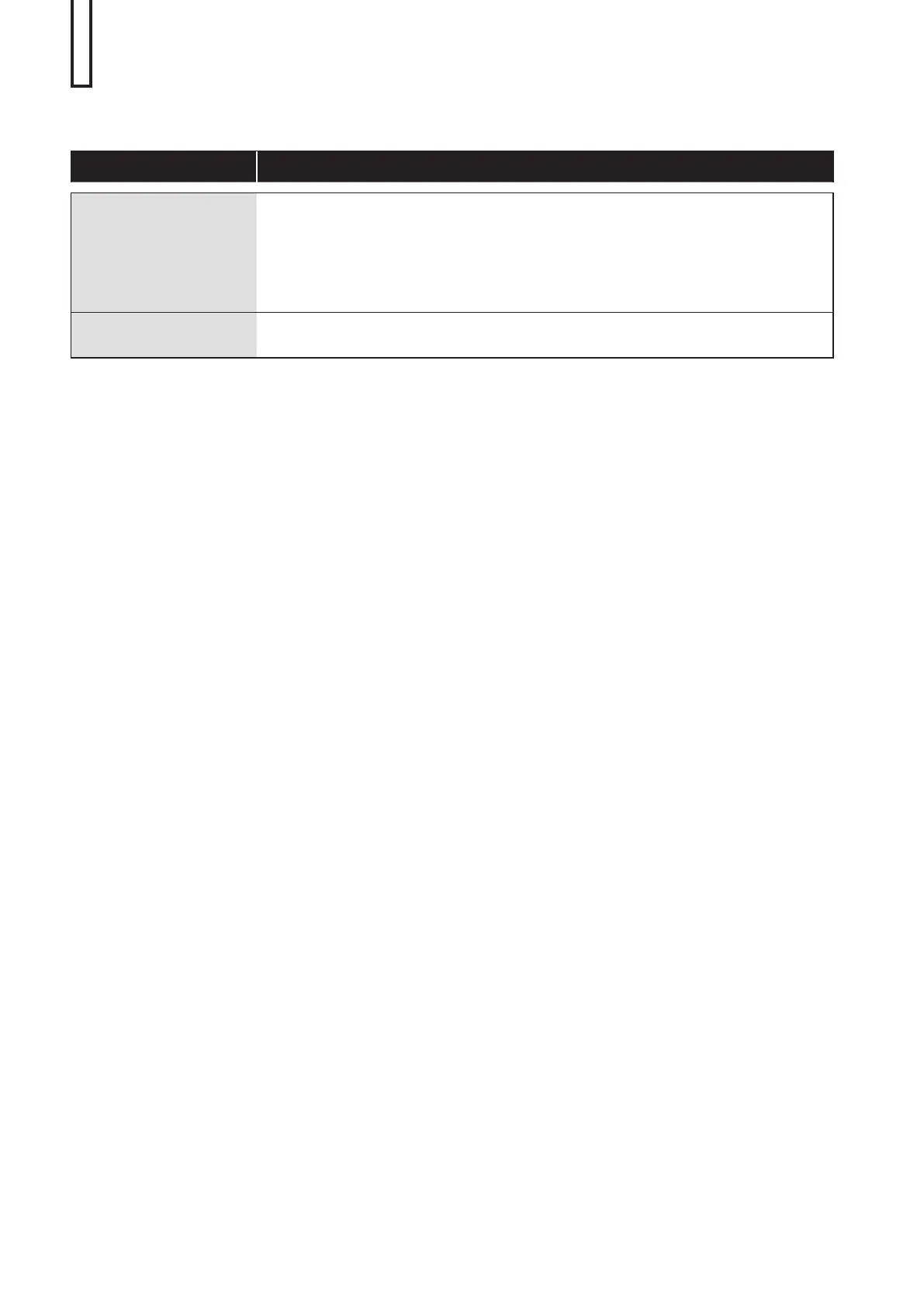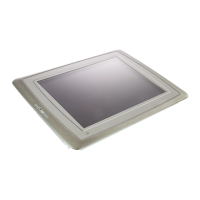EN-8
Troubleshooting
Problems Remedies
No image appears
on the screen.
● Check the correct input signals are selected for the terminals of the
external devices.
● Check the external devices are connected to the terminals rmly.
● Check the external devices are turned on.
● Check the appropriate signal is input from the external devices to the
product.
Hue of the image is
not appropriate.
● Check the signal connection between the external device and the
product.
Please check the following before contacting your dealer for service. Errors in signals are apt to be taken
for problems in the product.
