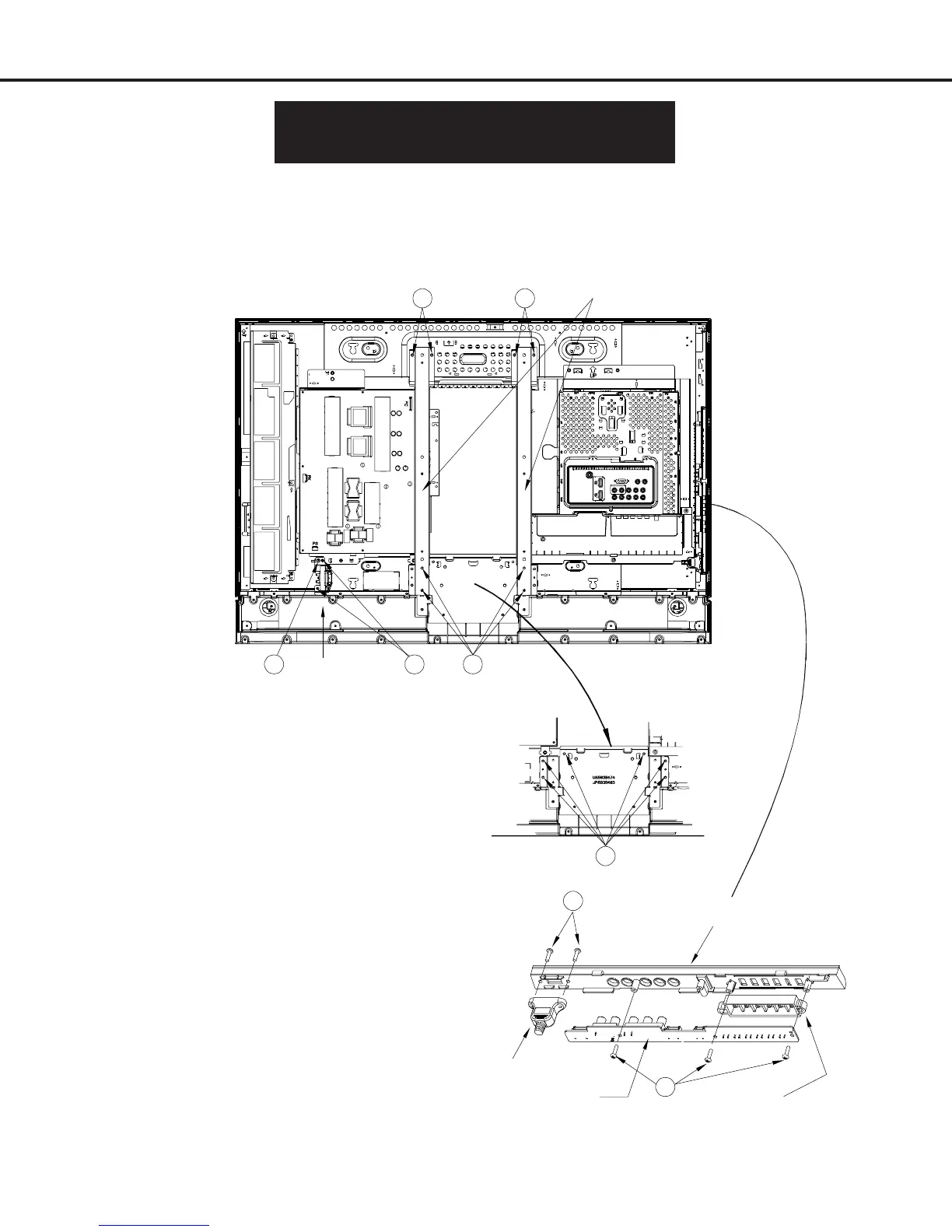Page 10
MODELS: LT-40151 / LT-46151 / LT-52151 / LT-40153 / LT-46153 / LT-52153 / LT-46249 / LT-52249
Wall Mount Brackets Removal**
1) Remove screws (A).
2) Lift off the Wall Mount Brackets.
Stand Mounting Bracket Removal**
1) Remove screws (D).
2) Lift off the Stand Mounting Bracket.
DISASSEMBLY & PARTS REPLACEMENT
(CONTINUED)
AC Power Jack Removal**
1) Remove screws (B) and (C).
2) Disconnect electrical connector.
3) Lift off the AC POWER JACK.
Side Terminal Removal**
1) Disconnect all electrical connectors to the Side Terminal.
2) Slide the Side Terminal out of the TV.
Side Terminal Disassembly
1) HDMI Cable - Remove screws (E).
2) PWB-SIDE & BUTTON-SIDE - Remove screws (F).
A A
WALL MOUNT
BRACKETS
A
STAND
BRACKET
MOUNTING
D
BC
AC POWER
JACK
E
USB CABLE
PWB-SIDE
BUTTON-SIDE
SIDE TERMINAL
F
