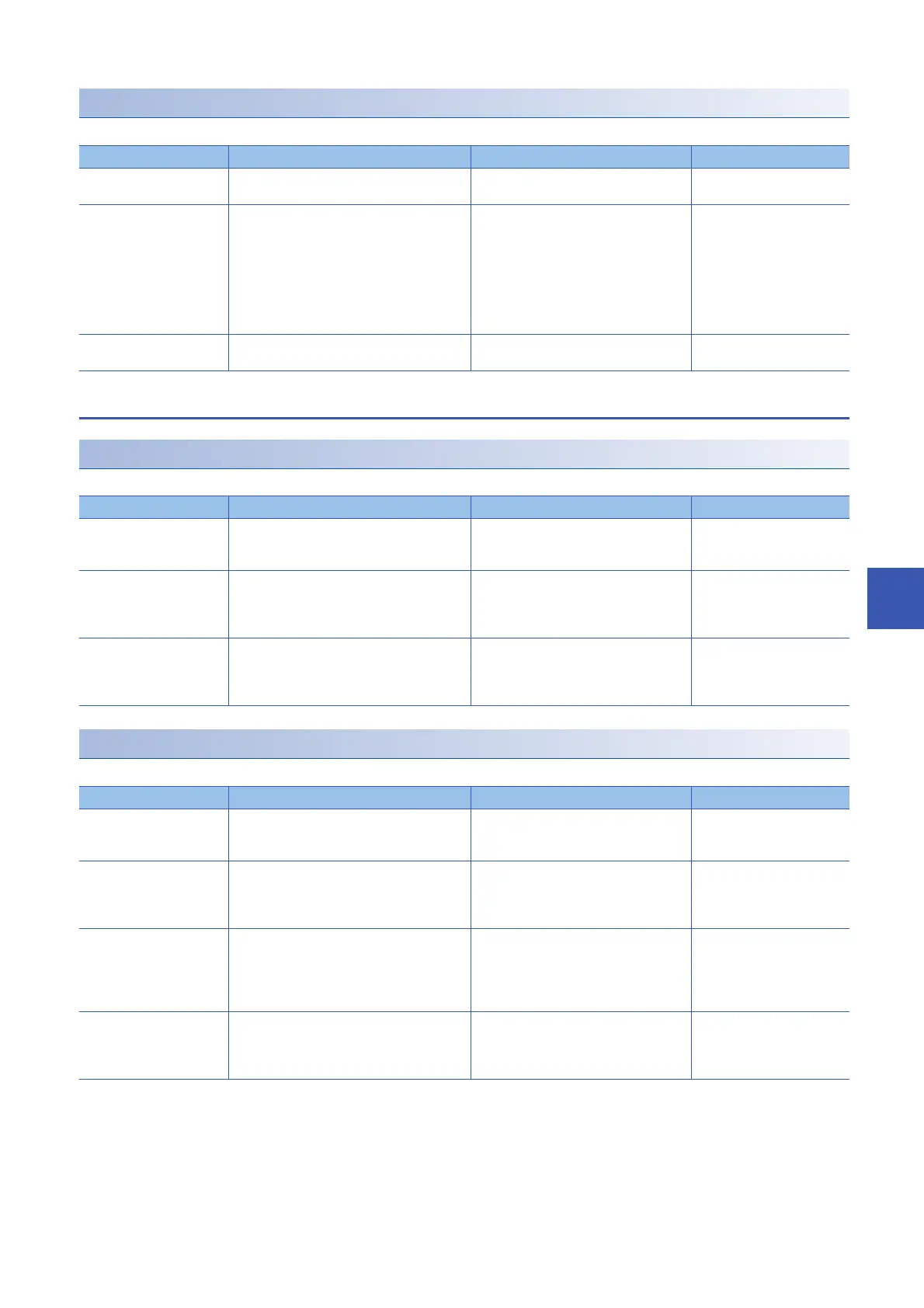8 SFC PROGRAM
8.6 SFC Program Execution
109
8
Ending a block
A block in the SFC program can be ended by either of the following methods.
Activating and deactivating a step
Activating a step
A step in the SFC program can be activated by either of the following methods.
Deactivating a step
A step in the SFC program can be deactivated by either of the following methods.
Item Method Remarks Reference
End by the end step Execute the end step in a block. Processing is
stopped and the block becomes inactive.
This method is effective to stop operation
by stopping a cycle in automatic operation.
Page 81 End step
End by the SFC control
instruction
End and deactivate the block specified by the
RST [BL] (Ending a block) instruction from the
action of the SFC program or another sequence
program. (The block ends when all the active
steps in the specified block are deactivated by
using the RST [BL\S]/OUT [BL\S]/
ZRST(P)[S/BL\S] (Ending a block)
instruction.)
This method is effective to end processing
regardless of the operation status, such as
an emergency stop.
Page 94 SFC Control
Instructions
End by the engineering tool End the specified block by turning off the SFC
block device.
This method is effective for debugging and
test operation.
GX Works3 Operating
Manual
Item Method Remarks Reference
Activation by the transition
condition
The transition is checked at the end of the step.
If it is TRUE, the next step is automatically
activated.
Page 86 Transition
Activation by the SFC
control instruction
Activate the step specified by the SET [S/
BL\S]/OUT[S/BL\S] (Activating a step)
instruction from the action of the SFC program
or another sequence program.
Page 94 SFC Control
Instructions
Activation by the
engineering tool
• Activate the specified step by turning on the
step relay.
• Activate the selected step from the menu
[Debug][Control SFC Steps].
This method is effective for debugging and
test operation.
GX Works3 Operating
Manual
Item Method Remarks Reference
Deactivation by the
transition condition
The transition is checked at the end of the step.
If it is TRUE, the current step is automatically
deactivated.
Page 86 Transition
Deactivation by the reset
step [R]
Activating this step deactivates the step
specified for attribute target.
This method is effective to deactivate the
coil HOLD step [SC] when the sequence
for error processing is selected in the
selection branch.
Page 80 Reset step [R]
Deactivation by the SFC
control instruction
End the step specified by the RST [S/
BL\S]/OUT[S/BL\S]/ZRST(P)[S/
BL\S] (Deactivating a step) instruction from
the action of the SFC program or another
sequence program.
When all the active steps in the specified
block are deactivated by the SFC control
(Deactivating a step) instruction, the block
also ends.
Page 94 SFC Control
Instructions
Deactivation by the
engineering tool
• End the specified step by turning off the step
relay.
• Deactivate the selected step from the menu
[Debug][Control SFC Steps].
This method is effective for debugging and
test operation.
GX Works3 Operating
Manual
