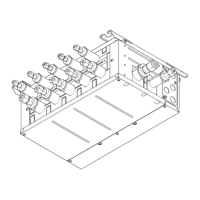Specications are subject to change without notice. © 2020 Mitsubishi Electric Trane HVAC US LLC. All rights reserved.
Model: PAR-40MAAU
SYSTEM EXAMPLE
*When a PAR-40MAAU is connected to a group, no other MA remote
controllers can be connected to the same group.
Deluxe MA
remote
controller
Non-polarized
2-wire
Non-polarized
2-wire
Deluxe MA
remote
controller
SCHEDULE AND TIMER SETTING
• Timer
- ON/OFF timer
◦ Turns ON and OFF daily at a set time.
◦ Time can be set in 5-minute increments.
◦ It is also possible to set the ON time only or the OFF time
only.
- Auto-OFF timer
◦ Turns off the unit after a certain period of operation.
◦ Operation time can be set to a value from 30 to 240
minutes in 10-minute increments.
• Weekly timer
- Weekly ON/OFF times and set temperatures can be set.
- Time can be set in 5-minute increments. Up to 8 schedule
patterns can be set per day of the week.
- Not valid when the ON/OFF timer is set.
RESTRICTION SETTINGS
• Allows/disallows local operation
- The following operation can be prohibited by applying certain
settings on the centralized controller: ON/OFF, operation
mode, set temperature, lter sign reset, air direction, fan
speed and timer.
- While an operation is prohibited, the operation icon lights up
(only on the Main display in the “Full” mode).
• Operation lock
- The following operations can be prohibited: Sensing
Location, ON/OFF, Mode, Set temp., Menu, Fan, Louver,
Vane, or Hold
• Temperature range restriction
- The room temperature range for each operation mode can
be restricted.
• Auto return
- The units operate at the preset temperature after a
designated period.
◦ Time can be set to a value from 30 to 120 minutes in
10-minute increments.
- Not valid when the temperature setting range is restricted.
• Password
- Administrator password (required for schedule setting
etc.) and Maintenance password (required for test run and
function setting etc.) can be set.
MISCELLANEOUS ITEMS
• Language Selection
- Select the display language from the following 3 languages.
◦ English, French, Spanish
• Brightness Contrast
- The brightness of the LCD can be adjusted. The contrast of
the LCD can be adjusted.
• Manual Vane Angle *
1
- Fixes the vane position for each air outlet.
• Service *
1
- Contains Test run, Function setting, Request code, and Error
history.
• 3D i-see Sensor
- Settings for 3D i-see Sensor can be made.
ENERGY SAVING OPTION
• No occupancy energy save
- Requires 3D i-see sensor on applicable indoor units
• Room Occupancy energy save
- Requires 3D i-see sensor on applicable indoor units
• No occupancy Auto-OFF
- Requires 3D i-see sensor on applicable indoor units
• Setback Mode
*1 This function is active only for the units that support the function.
*2 The clock is accurate within 45 seconds per month (at the temperature of 77°F
[25ºC]).
The clock is backed up for 3 days.

