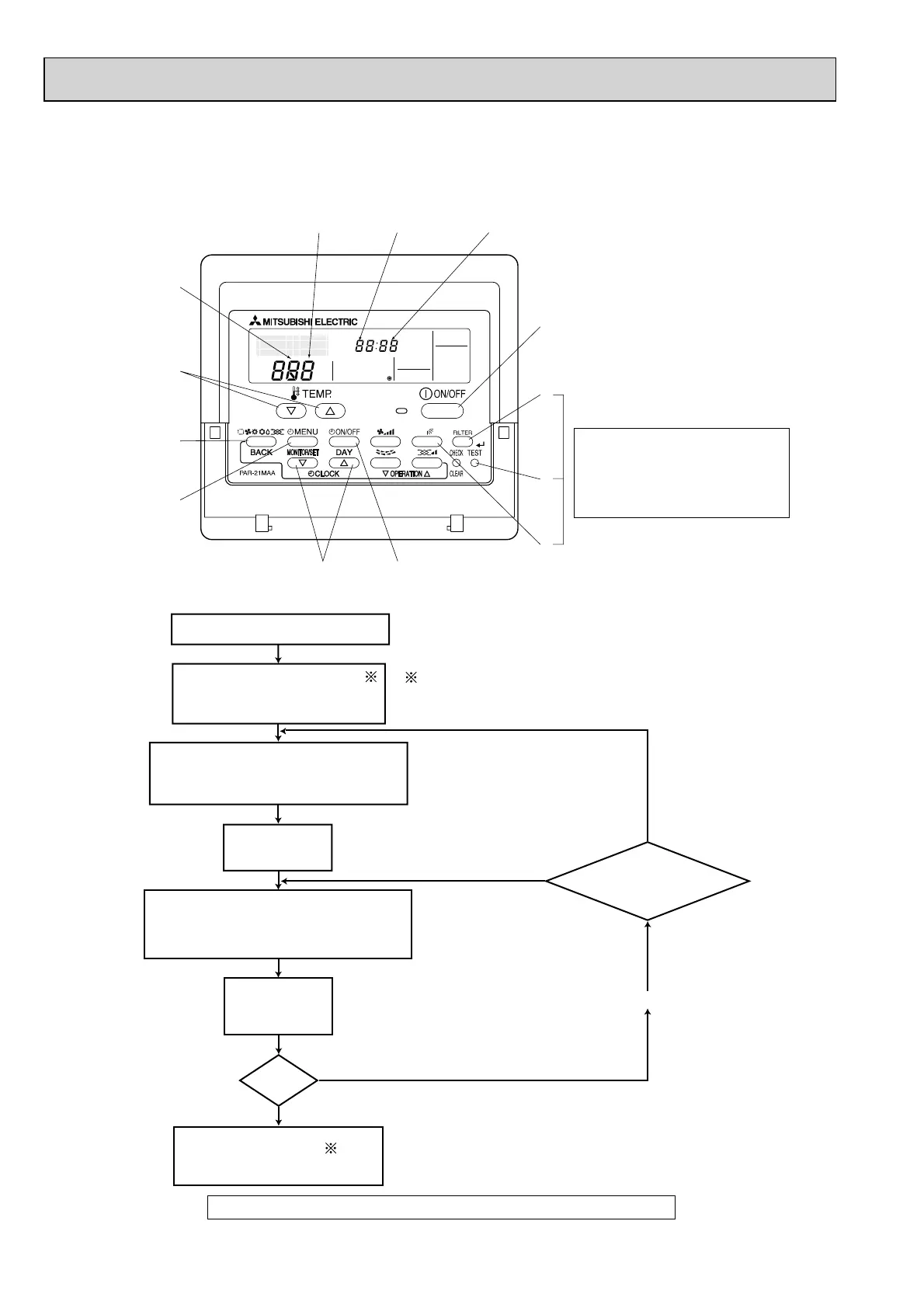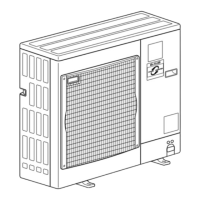96
Select mode No. 02
(room temperature detection position).
Select setting No. 03 (remote controller fixed).
(Use
and
.)
Enter the setting.
(Press
.)
Finished
End function display.
(Press
and
at the same time.)
Example:
Selecting room temperature
detection position
YES
YES
NO
NO
Selecting functions using the wired remote controller
Check the function selection setting.
For modes 15 and higher,
press
and
at the same time.
Specify refrigerant address 00 (outdoor unit)
Specify unit No. 00. (indoor unit)
(Use
and
.)
Enter the setting.
(Press
.)
(Specified indoor unit:
FAN operation)
Change refrigerant
address or unit No.
Switch to function setting mode.
(Press
and
at the same time
with the remote controller stopped.)
12-1-1. Selecting functions using the wired remote controller
First, try to familiarize yourself with the flow of the function selection procedure. In this section, an example of setting the roo
temperature detection position is given.
For actual operations, refer to steps to .
Setting number
Refrigerant address Unit number
Mode number
Modes 01 to 14 can be activated
by pressing buttons
and
simultaneously, and modes 15 to
28 by pressing buttons
and
.
The above procedure must be carried out only if changes are necessary.
