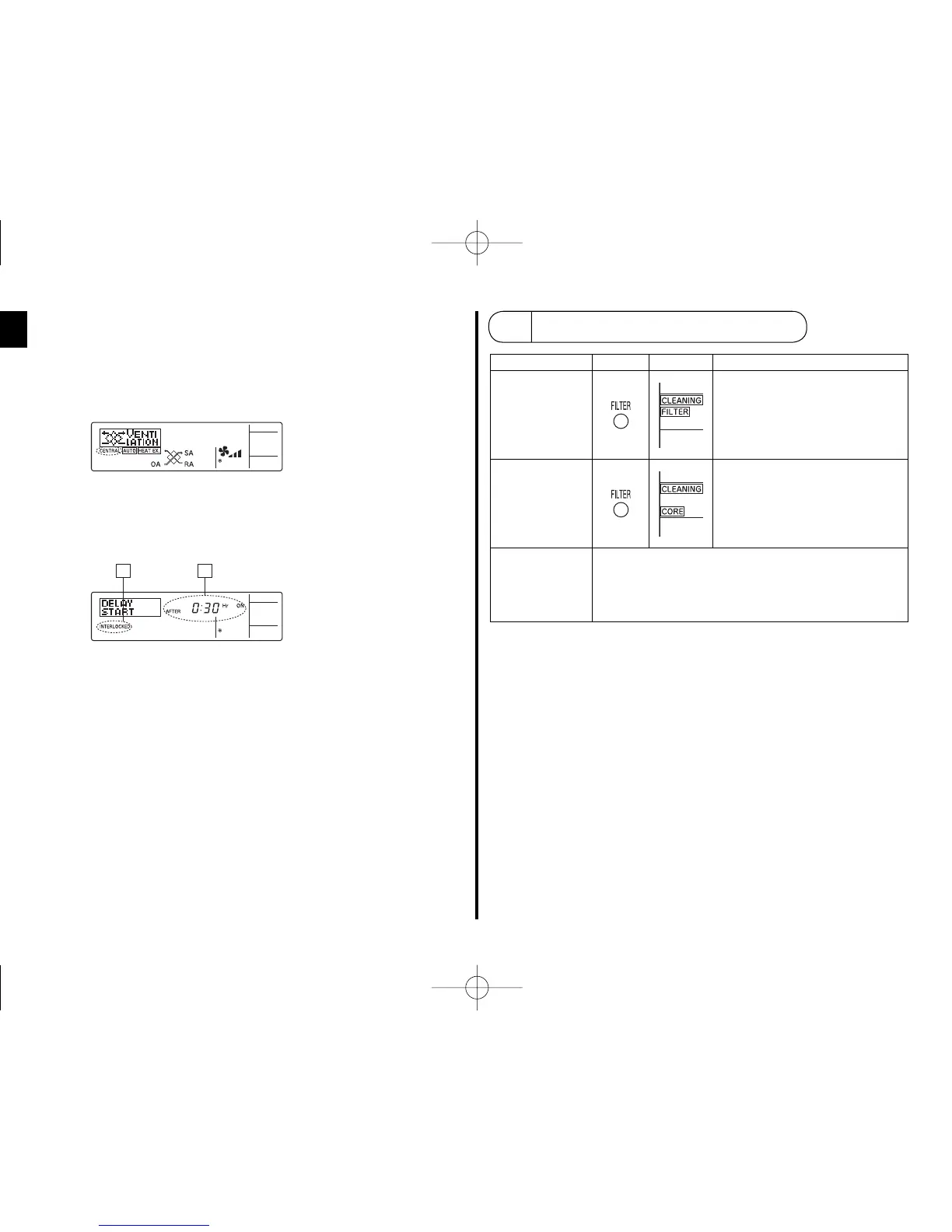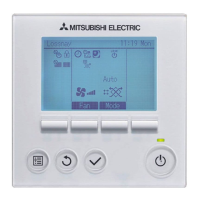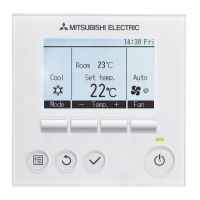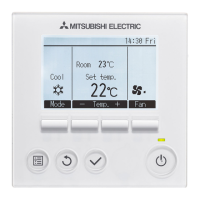– 16 –
Centrally Controlled
“CENTRAL” will be displayed when operation is locked in the centralized controller
or REMOTE is ON in Remote Input, and also during the external interlocking priority
mode (during interlocking, when the interlocking mode is “External Signal Priority.”)
The following operations are locked:
• Clear Filter (only when the operation is prohibited by the centralized controller)
• ON/OFF (including timer operation)
Note:
May also be individually restricted.
When interlocked with external device
The Lossnay unit can be started and stopped by external equipment.
1 2
When the operation of Lossnay unit is started by external device, “INTERLOCKED”
1 is displayed on the remote controller display.
Timer mode is cancelled when the Lossnay unit is started by external device while
the operation start timer has been set, or when the Lossnay unit is stopped by
external device while the operation stop timer has been set.
• External device interlocking is given priority over timer setting.
If delayed operation is set for the Lossnay unit, the interlocking start time will be
“After 0:30 hours” 2. (Operation will start after 30 minutes, and thereafter the time
display will decrement each minute.)
To set Ventilation mode, Fan Speed Selection, Timer Operation Lock
Settings are the same as for a single Lossnay unit. (see page 8.)
5 Care and Maintenance
Button Display Sequence
Cleaning of the
Lossnay unit’s
filter*
(i.e., resetting the
total Lossnay-unit
operating time)
Clean the air filter, Press the FILTER
button twice and confirm that the
“FILTER” “CLEANING” display turns
off.
(Displayed after every 3,000 hours of
cumulative operation time.)
Cleaning the
Lossnay core*
Clean the Lossnay core, Press the
FILTER button twice and confirm that
the “CORE” “CLEANING” display
turns off. (Displayed after every
6,000 hours of cumulative Lossnay
ventilation time.)
Cleaning the
remote controller
To remove dirt from the remote controller’s display window,
Use a mild detergent on slightly damp cloth, wipe with a dry
cloth to remove any detergent residue.
• Paint thinner, alcohol, benzene, gasoline, kerosene, spray
cleaner, cleaning alkali, etc.
z Clean, check and replace according to the Operation Manual provided with the
Lossnay unit.
* Factory default setting is for no remote controller.
IB874HG8401e.indd16IB874HG8401e.indd16 2008/10/0912:34:002008/10/0912:34:00
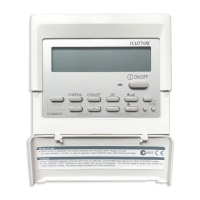