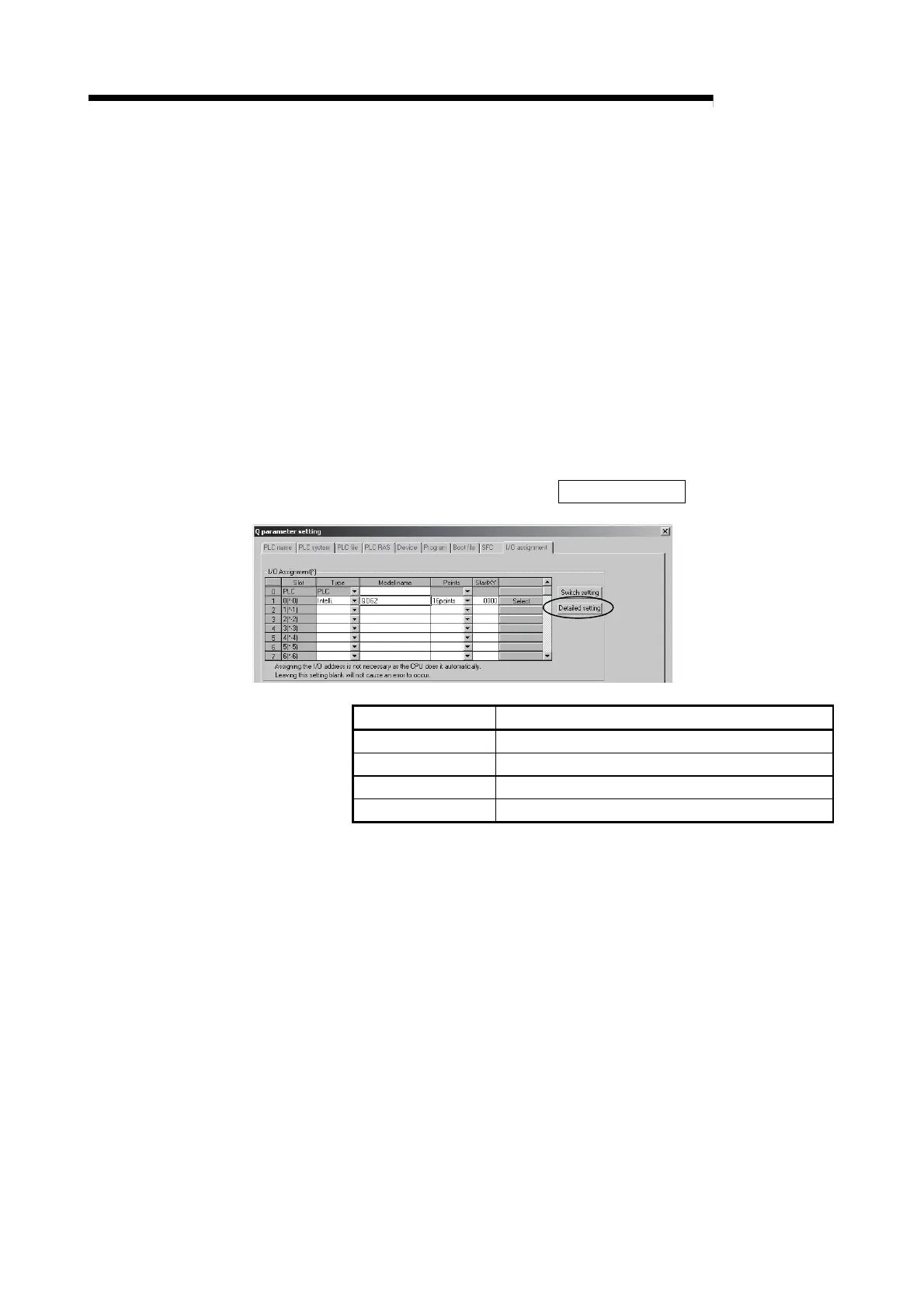4 - 14 4 - 14
MELSEC-Q
4 SETUP AND PROCEDURE BEFORE STARTING THE OPERATION
4.5 Setting from GX Developer
This section explains the GX Developer settings required to operate the QD62(E/D).
4.5.1 Intelligent function module detailed setting
Sets an external output method for the CPU stop error and a programmable controller
CPU operation method for the QD62 (E/D) error detection.
1) Double-click "PLC parameter" in the project window in GX
Developer.
2) Click the "I/O assignment" tab.
3) Set the following items for the slot where the QD62(E/D) is
mounted, and then click Detailed setting.
Item Description
Type Select "Intelli.".
Model Enter the model name of the module.
Points Select "16points".
Start XY Enter the start I/O number of the QD62(E/D).
