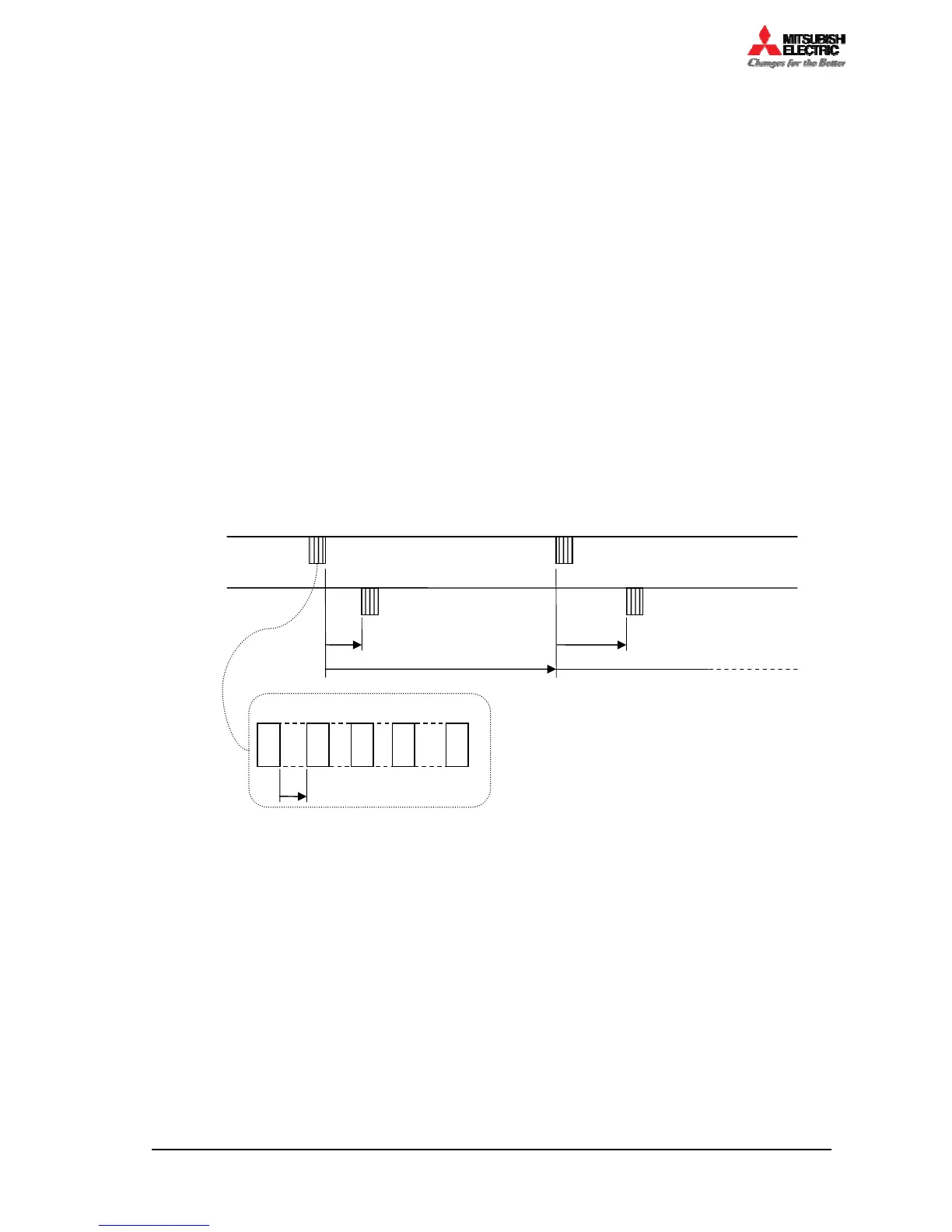(4/56)
3.1 Communication timing
The controller should wait for a packet interval before next command is sent.
The packet interval needs to be longer than 600msec for the MDT652S.
[Important Information]
HOST system shall send next command after receiving a reply command from Monitor, if it is sequential
commands communication. If Host doesn’t wait for monitor’s reply, monitor operation error may happen.
Time-out error handling operation in Controller: Host Controller shall wait the reply from Monitor, after sending command as
mentioned above. The time-out setting in Host Controller shall be more than 30sec after sending command to Monitor. (Using the
maximum command interval “a
MAX
” is most safety.)
Communication disabled period after power on/off: After Monitor Power on, either by AC switch, Remote Controller or
Serial communication command, Monitor goes initialize mode of controller and can not handle the remote control
commands correctly during the mode. So do NOT send any command at least 7 sec. after monitor power on/off. If you make
the code which send any command after POWER ON/OFF command, please put a wait at least 7 sec. after sending the
command.
About the other commands, please wait the each periods of command interval from PC. (See below example.)
[Available Command list at DC power off status]
MDT652S can’t accept and reply any command except for the following commands when it is in DC power off or power
saving.
Power status Read / Read Model name Read / Serial number Read /Power on / Power off
Example of communication timing
a
1
b
1
Command #1
Reply #1
Command #2
Reply #2
* Command interval from PC (Wait sending next command for processing in display.)
a > 7sec: When Command #1 is power command “POWER ON”,”POWER OFF”.
a > 5sec: When Command #1 is video input command “INPUT D-SUB”,”INPUT VIDEO”, etc.
a > 1.8sec: When Command #1 is store the adjusted value command “SAVE CURRENT SETTINGS”,
“SAVE CURRENT SETTINGS QUICK”.
a > 6sec: When Command #1 is “AUTO SETUP”.
a > 30sec: When Command #1 is “FACTORY RESET”, “SCREEN RESET”. (This results in a
MAX
)
a > 600msec: When Command #1 is the others.
* Minimum reply time from display (Additional time depends on command processing in display)
b = 10msec (Typ.): On RS-232C connection (The time depends on models as 10 to 20msec.)
b = 140msec (Typ.): On RS-485 connection (The time depends on models as 90 to 140msec.)
b = 30sec (max): When Command #1 is “FACTORY RESET”, “SCREEN RESET”.
* Command internal gap (Don’t make a longer interval gap between characters.)
C < 10msec: Normal communication for time-out error of each character gap.
(Infinit
