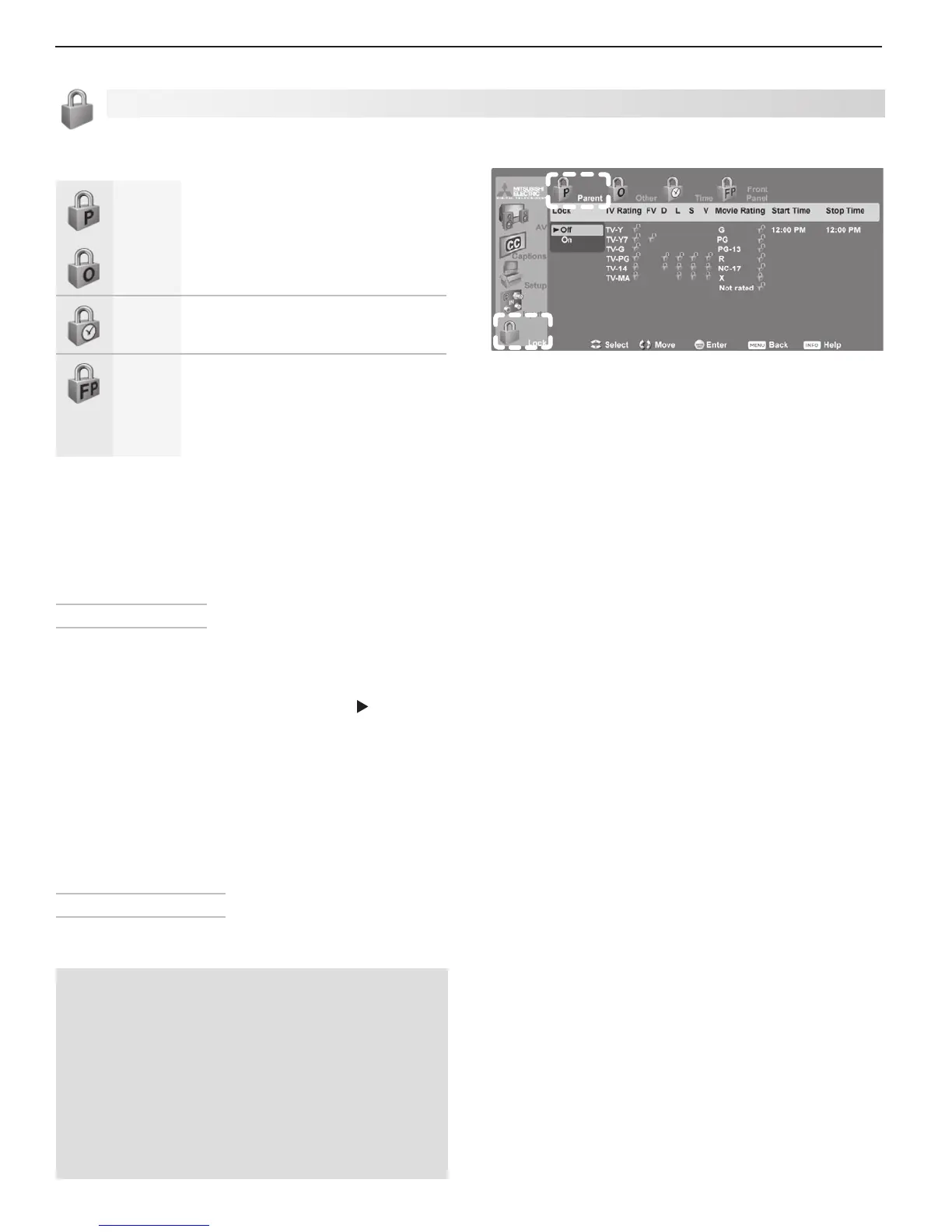44 5. TV Menu Settings
TVlocksavailablefromtheLockmenuare:
Parent
Lock by Ratings
Restrictaccesstoprogramming
basedonV-Chipratingsignalssent
bythebroadcaster.
Other
Time
Lock by Time
RestrictTVusebytimeofday.
Front
Panel
Lock Front Panel
Disablethecontrolsonthefront
oftheTV.Usethisoptionifsmall
childreninthehometrytopress
front-panelbuttons.
Note: Channel Lockisanadditionallockthatblocks
accesstospecicchannels.ChannelLockis
availableundertheSetupmenu(Setup > Edit
> Lock).
Setting or Resetting a Pass Code
Setting a Pass Code
Youarepromptedtoenterapasscodewheneveryou
selectLockontheMainmenu.Tosetapasscodefor
thefirsttime:
1. Press
MENU
,highlightLock,thenpress .Ascreen
promptingyouforapasscodewilldisplay.
2. Inputafour-digitpasscodeusingthenumberkeys
ontheremotecontrol.
• Press
CANCEL
todeleteanumberandmoveback
onespace.
• Press
MENU
or
EXIT
toclosethemenuwithout
settingapasscode.
3. Press
ENTER
tosetthepasscode.
Resetting a Pass Code
SeetheprocedureinAppendixB.
Bypassing TV Locks
Ifyoutrytowatchablockedprogramorchannelor
trytousetheTVwhileitislockedbytime,anotice
appearspromptingyouforapasscode.TousetheTV:
• Inputyourfour-digitpasscodeandpress
ENTER
.
• Changetoachannelairinganallowedprogramor
changetoanotherdevice.
ToreactivatetheparentratingslockorTVLockbyTime
afterusingthepasscode:
• PowertheTVoffandthenontoreactivateboth
locks.
• Changetoadifferentchannelordevicetoreacti-
vateonlytheparentratingslock.
Parent Menu
TheTVcomesfromthefactorywiththeratinglocks
turnedoffandwithpre-setU.S.ratingsTV-PGand
movieratingPG.TurnonblockingforU.S.ratings
toactivatetheseratingrestrictions.UsetheLock >
ParentmenutochangethelevelofblockingwithU.S.
ratings.
Anytimeyouchangethechannelordevice,itmaytake
uptofivesecondsfortheratingrestrictionstotake
effect.
Other Menu (Alternate Rating System)
ThisTVcanrecognizenewratingsystemsthatmay
comeintoeffectinthefuture.TheOthermenuallows
youtoblockdigitalprogrammingwhensuchsystems
comeintoeffect.
Thefirsttimeyoutunetoachannelbroadcastingan
alternateratingsystem,theTVdefaultstothemost
restrictivesettingiftheLockmenu>Other Lock
optionissettoOn.Usethismenutochangethe
allowedratingifyouareunabletowatchaprogram
broadcastwithanalternatesystem.
The Lock > Parent menu lets you set parental controls
based on V-Chip technology.
Lock Menu
Important Notes on Rating Locks
• Parentmenuratinglocksapplyonlytochan-
nelsandsignalsreceivedon
ANT 1
,
ANT 2
,
INPUT 1
,and
INPUT
2.
• Othermenuratinglocksapplyonlytodigital
channelsreceivedon
ANT 1
or
ANT 2
.
• Whenviewingacablebox,satellitereceiver,or
otherdeviceconnectedtothe
COMPONENT
or
HDMI
inputs,checkthedevice’smenuforrating
locks.
