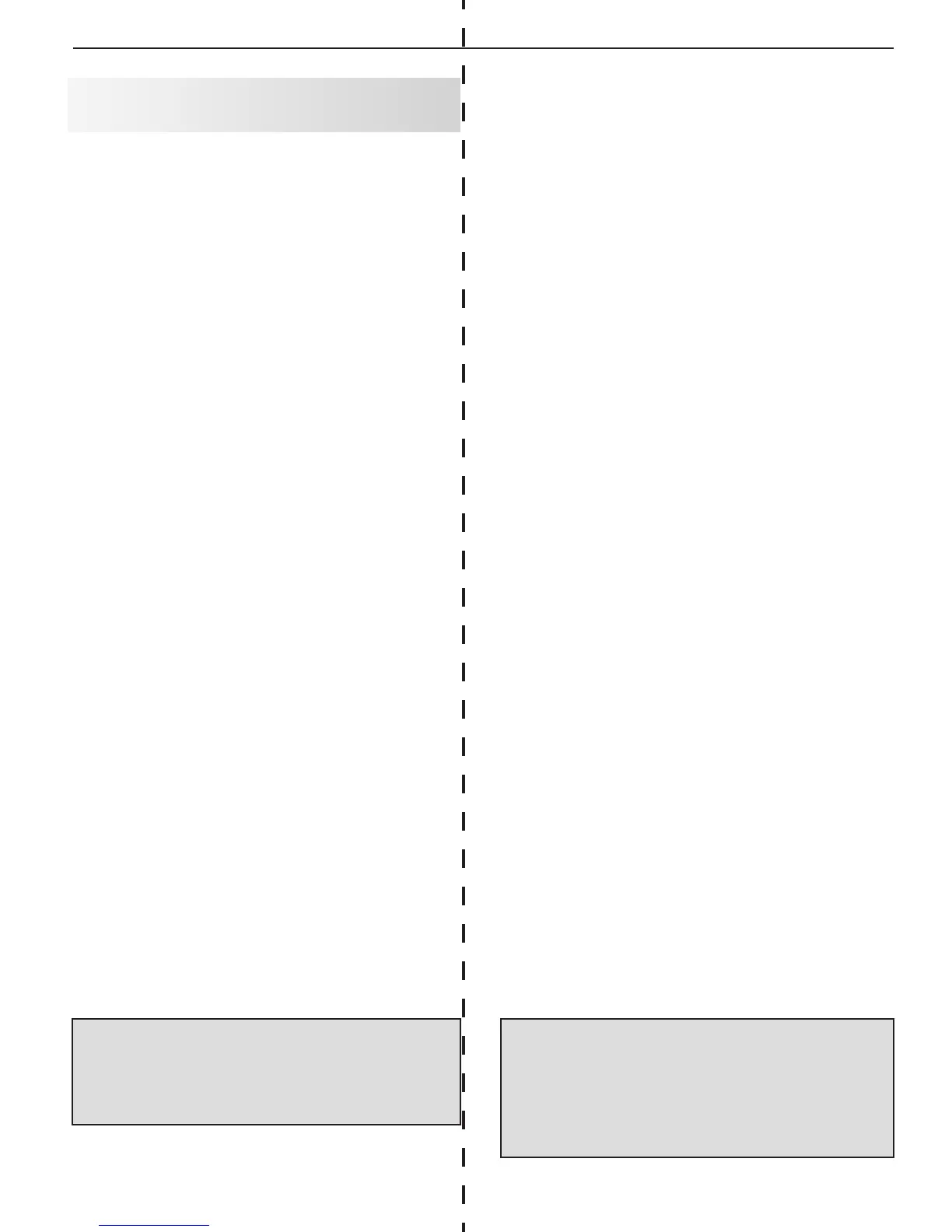Appendices 59
Bypassing the Parental Lock
Afteryousetthelock,youmustuseyourpasscode
toviewalockedprogram,viewthelockedTV,view
alockedchannel,cancelthelock,orentertheLock
menus.
Ifyouforgetyourpasscode,youcanviewthelocked
TVwithoutenteringyourpasscode.Whenyouare
promptedforyourpasscode,pressthenumber
9
and
QV
keysontheTVremotecontrolatthesametime.This
processtemporarilyunlockstheTV.
WhenenteringtheLockmenu,thisprocessdeletes
youroldpasscodeandpromptsyoutoenteranew
passcode.
• Youcaneitherenteranewpasscodetoopenthe
Lockmenuandmakechangesorpress
EXIT
toclose
themenu.
• Ifanyofthelocksareturnedonandyouexitthe
menuswhenpromptedforanewcode,theold
codeandalllocksettingsareretained.
• Ifalllocksareturnedoffandyouexitthemenus
whenpromptedforanewcode,thentheprevious
codeiserased.
Lock Bypass Instructions Have Been Filed for
Future Reference
IMPORTANT
Cut along the dotted line and file bypass
instructions in a safe place for future
reference.
IMPORTANT
When changing or deleting your pass code,
you must use the remote control included
with this TV. You cannot use a Mitsubishi
remote control from another component or a
“universal” remote.
Appendix B: Bypassing the Parental
Lock
