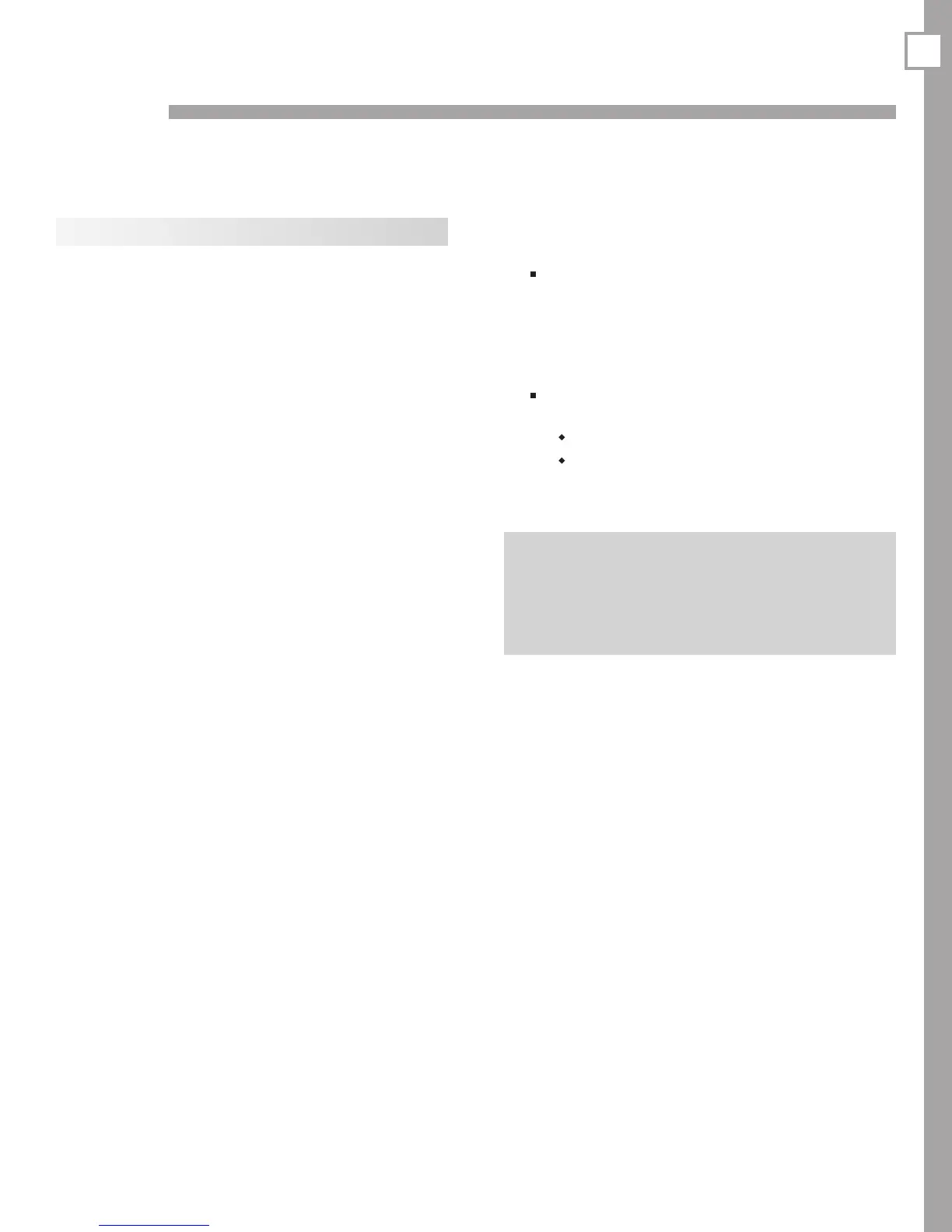47
6
NetCommand
About NetCommand
• NetCommandhome-theatercontrolisavailableon
thefollowingmodels:
YseriesWD-Y577,WD-Y657
734seriesWD-57734,WD-65734,WD-73734.
Thischapterappliesonlytothesemodels.
• NetCommandsetupisoptional.
• YoucanperformNetCommandsetupwhentheTV
firstrecognizesadeviceduringAutoInputSensing
oratanyconvenienttimeafterward.
• NetCommandoperatesbysendingremotecontrol
signalsfromtheTVtoyourotherdevicesviatheIR
emitters,tellingthedevicestoplay,record,change
inputs,adjustvolume,changechannelsandmany
morefunctions.Allthisisaccomplishedwiththe
TV’sremotecontrolandtheslideswitchleftinthe
TV
position.
• TheIR“Learning”featureofNetCommandallows
theTVtolearntheremotecontrolsignalsforyour
A/Vdevices.
• YoucanchoosethelevelofNetCommandcontrol
foryourhometheater.
Standard Setup. Performastandardsetupif
youwantNetCommandtocontrolonlyafew
devices,suchastheTV,aplaybackdevice(like
aDVDplayer),andacablebox.Withthissetup,
youcanusetheTV’sremotecontroltooperate
thesedevices.
A/V Receiver Setup. PerformA/Vreceiver
setupifyouwantNetCommandto:
ControlasurroundsoundA/Vreceiver.
Automaticallychangeaudioinputselections
onanA/Vreceiverwhenyouchangeinputs
ontheTV.
Important Note on NetCommand
Be sure to connect the IR emitter cable to the
TV and properly place the emitters so that
Netcommand can control your devices. See the
explanation on the following page.
