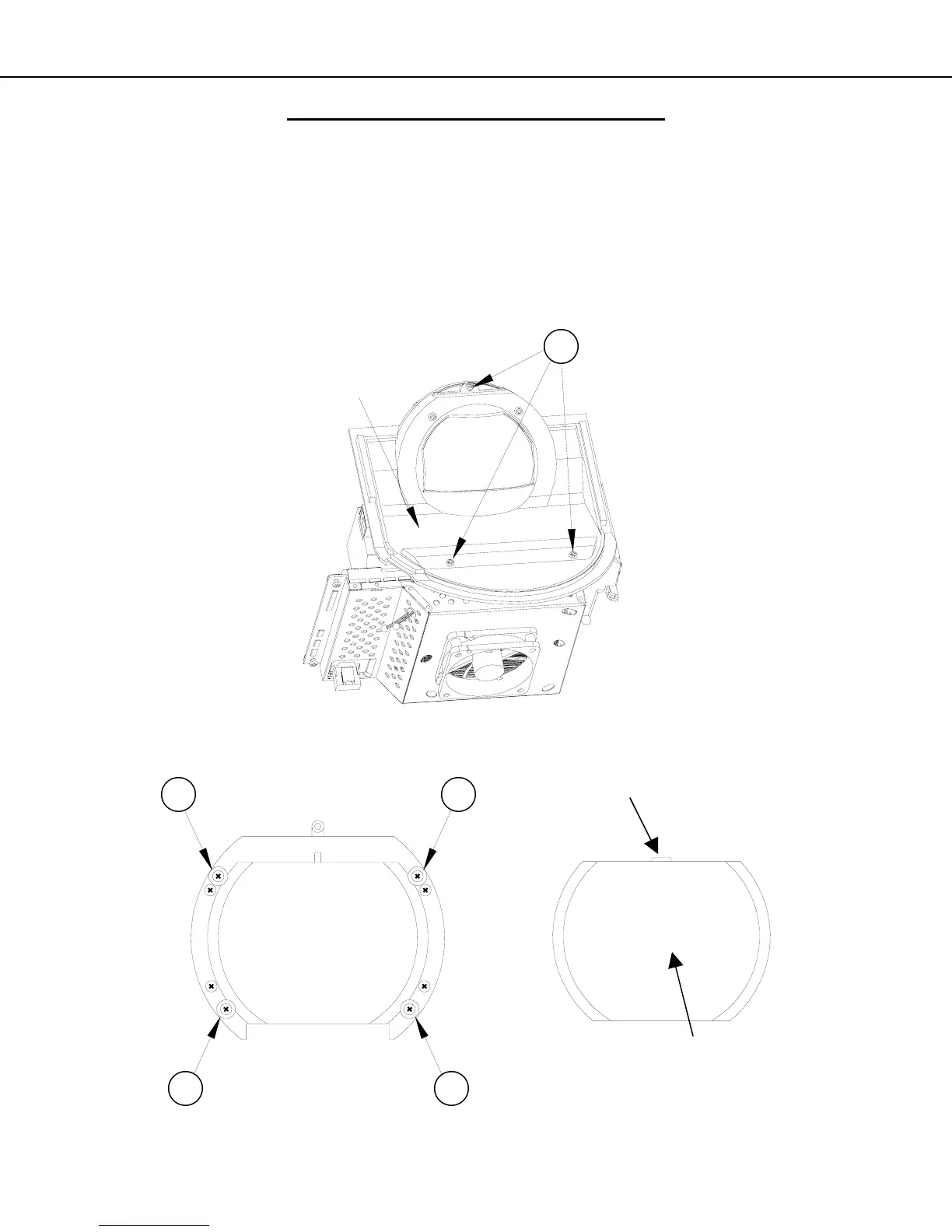Page 16
MODELS: WD-60C10 / WD-65C10 / WD-73C10 / WD-60638 / WD-65638 / WD-73638 /
WD-60738 / WD-65738 / WD-73738 / WD-82738 / WD-65838 / WD-73838 / WD-82838
LENS
COLLAR
CAUTION: Any dust or fingerprints in the optics can cause abnormalities in the picture.
This procedure should be performed in a dust free environment.
Wear lint free cotton or rubber gloves while performing this procedure.
1. Remove Optical Engine Assembly.
2. Remove screws (A) and remove the Lens Collar.
3. Remove screws (B).
4. Lift out the Projection Lens.
5. Install the replacement lens so the key is oriented towards the top as shown.
A
KEY
LENS
B
B
B
B
PROJECTION LENS REPLACEMENT
