
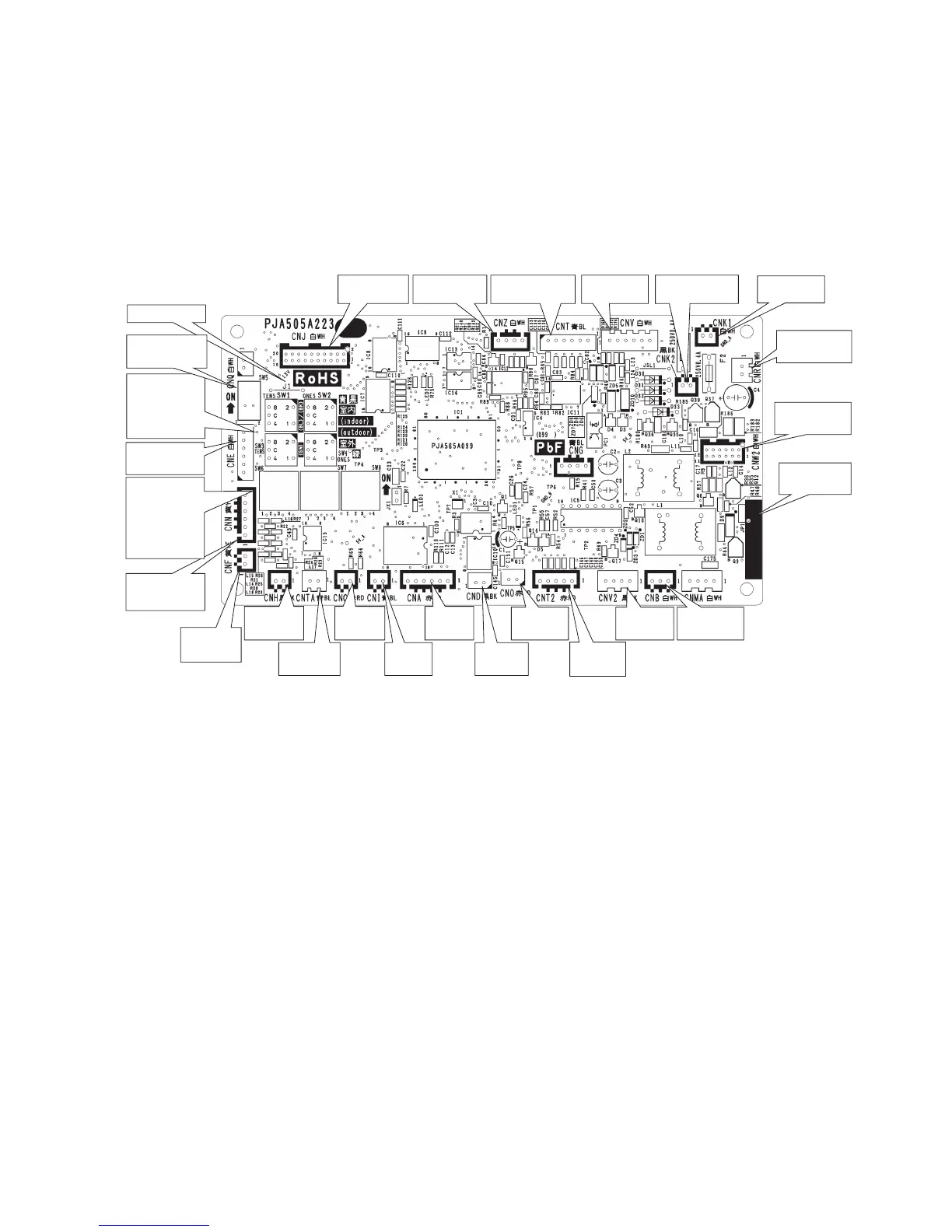 Loading...
Loading...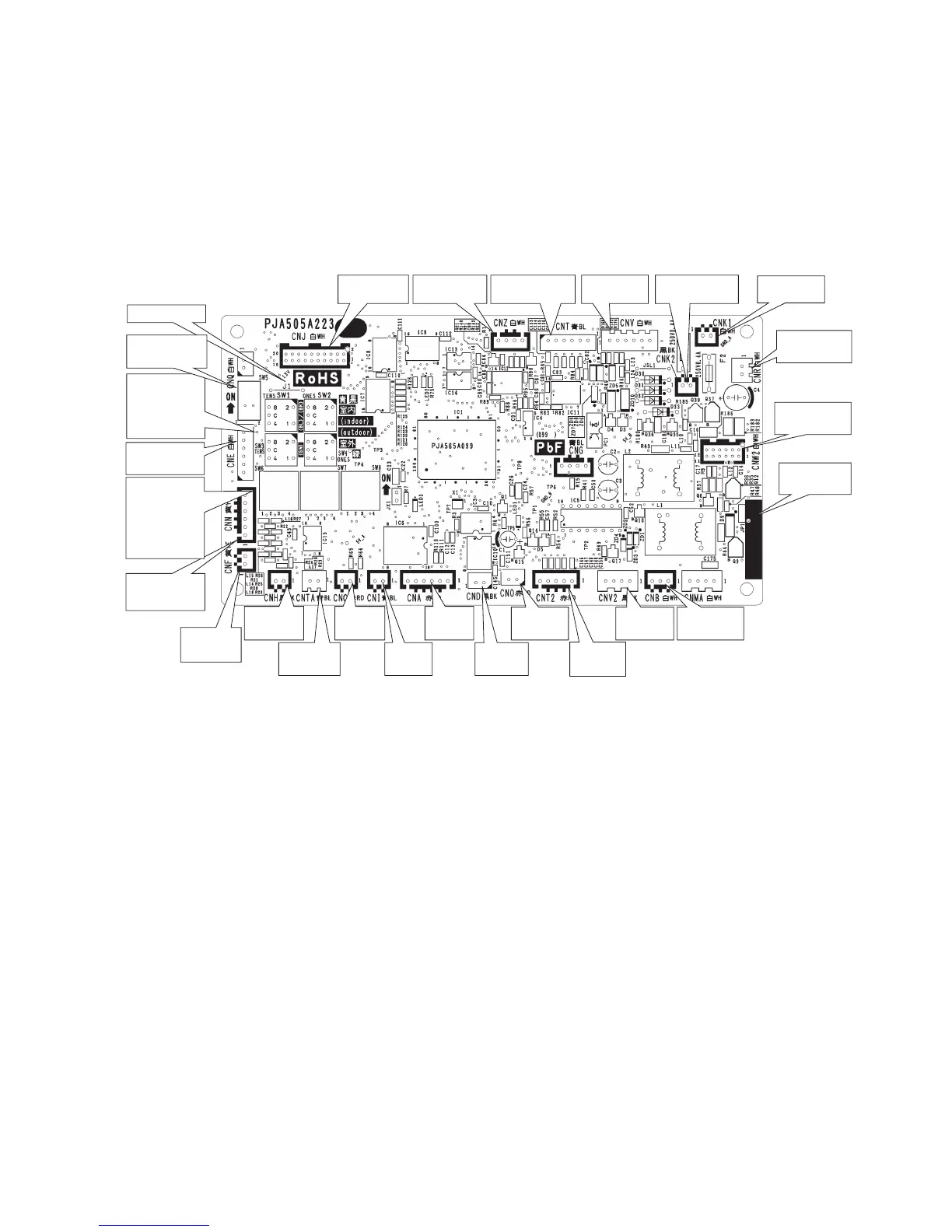
Do you have a question about the Mitsubishi Heavy Industries FDU224KXZE1 and is the answer not in the manual?
| Type | Split System |
|---|---|
| Cooling Capacity (kW) | 22.4 |
| Heating Capacity (kW) | 25.0 |
| Indoor Unit Model | FDU224KXZE1 |
| Outdoor Unit Model | FDC224KXZE1 |
| Refrigerant | R410A |