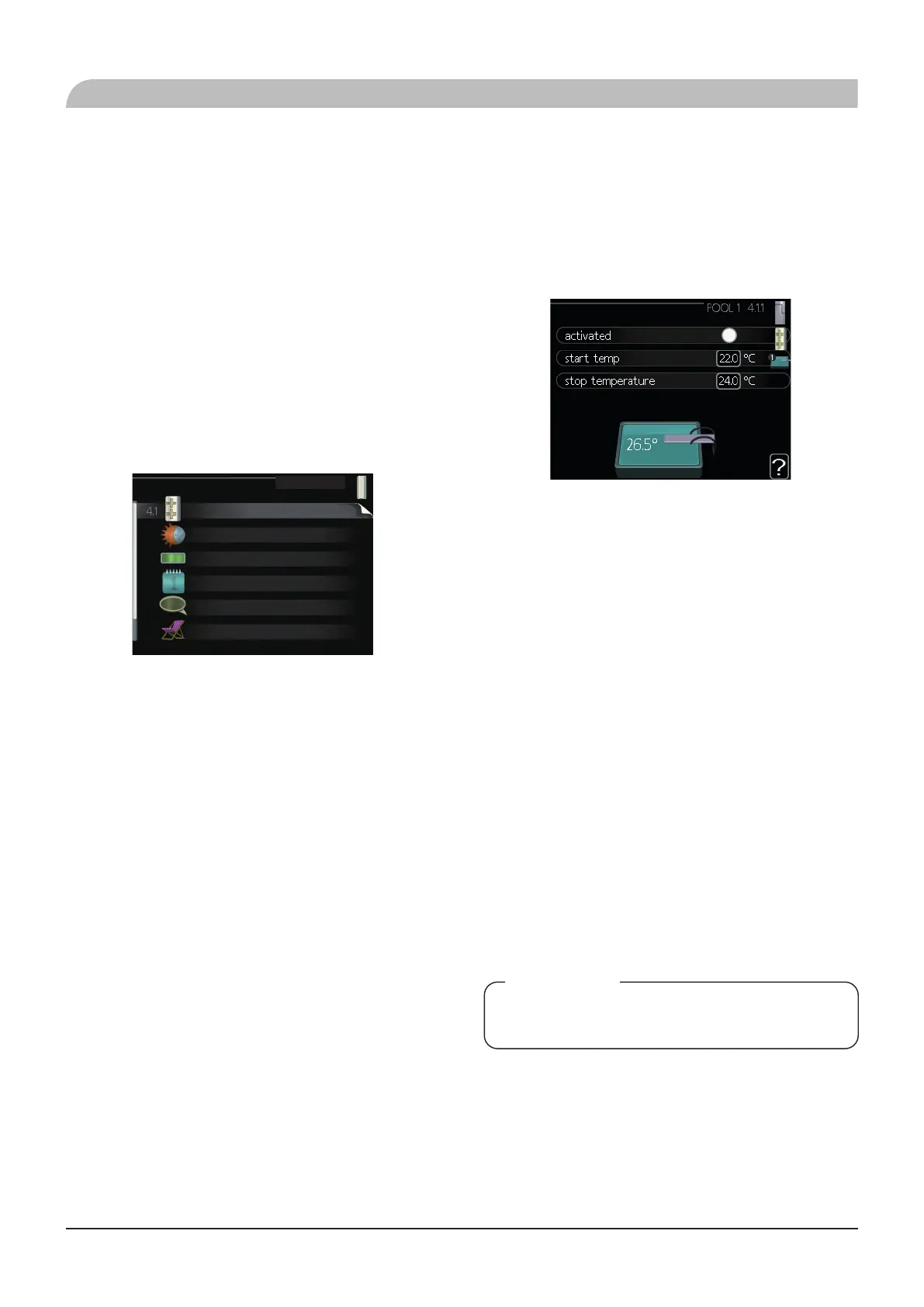EN-27
RC-HY20/40-W – at your service
Menu 4.1 - plus functions
Settings for any additional functions installed in RC-
HY20/40-W can be made in the sub menus.
Menu 4.1.1/4.1.2 - Pool 1/Pool 2
Here you can activate pool heating and set start and stop
temperatures.
start temp
Setting range: 5 – 80 °C
Default value: 22 °C
stop temperature
Setting range: 5 – 80 °C
Default value: 24 °C
maximum number of compr. (Cascade only)
Setting range: 1-8
Default value: 8
Select whether the pool control is to be activated, within what
temperatures (start and stop temperature) pool heating must
occur and how many compressors may work again the pool at
the same time.
Maximum number of compressors gives the possibility of
restricting the number of compressors that are permitted to
work with pool heating. The setting can be adjusted if
requirements other than pool heating must be prioritised for
example.
When the pool temperature drops below the set temperature
and there is no hot water or heating requirement, RC-HY40-W
starts pool heating.
Untick "activated" to switch o the pool heating.
CAUTION
The start temperature cannot be set to a value that is higher
than the stop temperature.
Adjust the heat pump
Overview
Sub-menus
For the menu "MY SYSTEM" there are several sub-menus.
Status information for the relevant menu can be found on the
display to the right of the menus.
"
plus functions
" Settings applying to any installed extra
functions in the heating system.
"
op. mode
" Activation of manual or automatic operating
mode. The status information shows the selected operating
mode.
"
my icons
" Settings regarding which icons in the control
module's user interface that are to appear on the hatch when the
door is closed.
op. mode
HEAT PUMP 4
my icons
time & date
language / language
off
auto
plus functions
holiday setting
svenska
plus functions 4.1
pool 1
internet
sms
pool 2
"
time & date
" Setting current time and date.
"
language
" Select the language for the display here. The
status information shows the selected language.
"
holiday setting
" Vacation scheduling heating, hot water and
ventilation. Status information "set" is displayed if you set a
vacation schedule but it is not active at the moment, "active" is
displayed if any part of the vacation schedule is active,
otherwise it displays " o".
"
advanced
" Settings of control module work mode.
