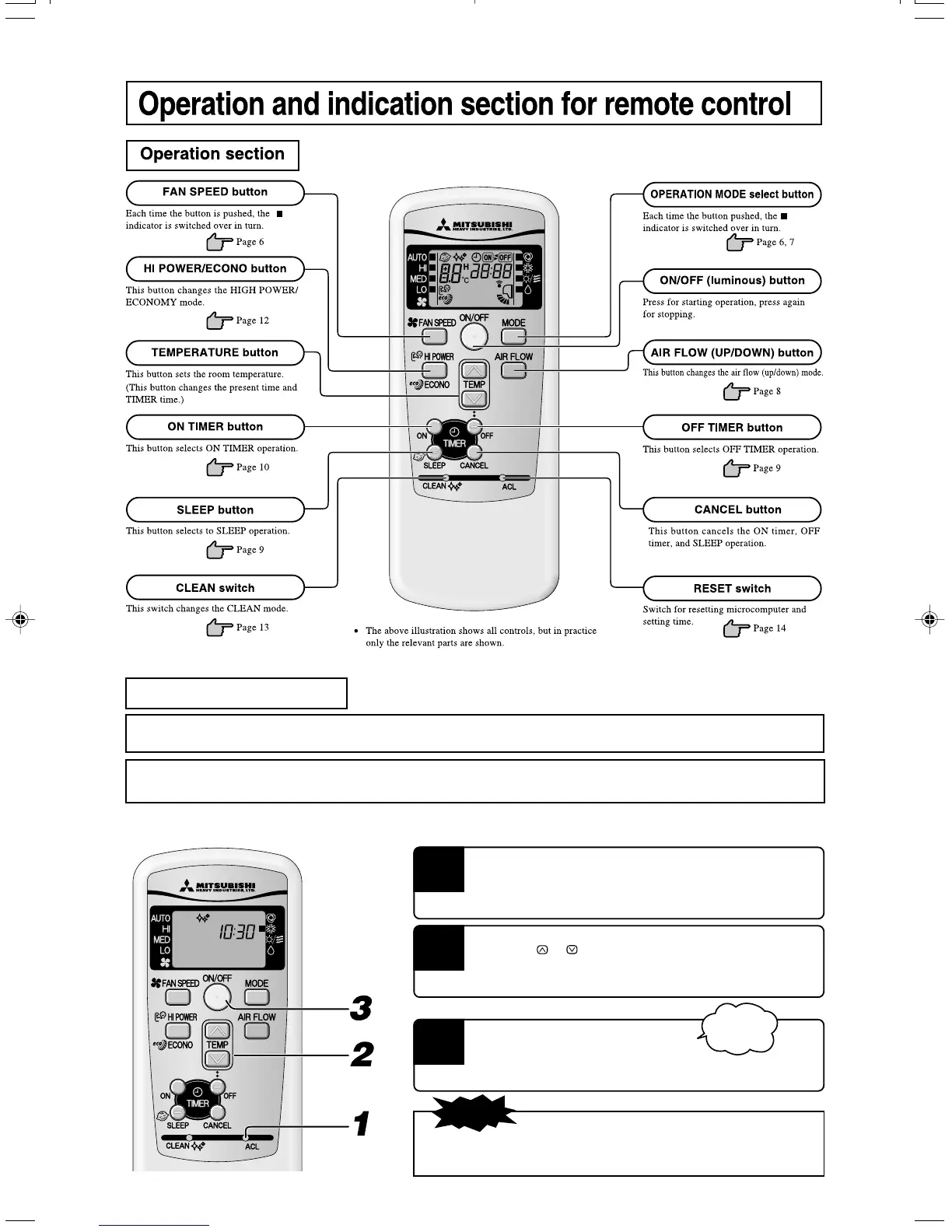– 5 –
Transmission procedure
When each button on the remote control is pressed – with the remote control pointing towards the air-conditioner unit a signal is transmitted.
When the air-conditioner receives the signal correctly, it will beep.
NOTE
2
Present time setting procedure
■ When inserting the batteries, the present time is automatically set to time setting mode.
Example: Set to 10:30.
Press the ACL switch.
Press with the tip of a ballpoint pen, etc.
The time indicator blinks and can be set to the current time.
Press the “ or ” button.
(Set to 10:30)
Press the ON/OFF button.
The indication changes from blinking to steady lighting and the setting is complete.
• The timer operation is set on the basis of the present time, so please set it cor-
rectly.
• The remote control data is reset when the present time is set.
1
3
Press within
60 sec.!
RKX012A014_En.p65 06.9.19, 9:33 AM5
