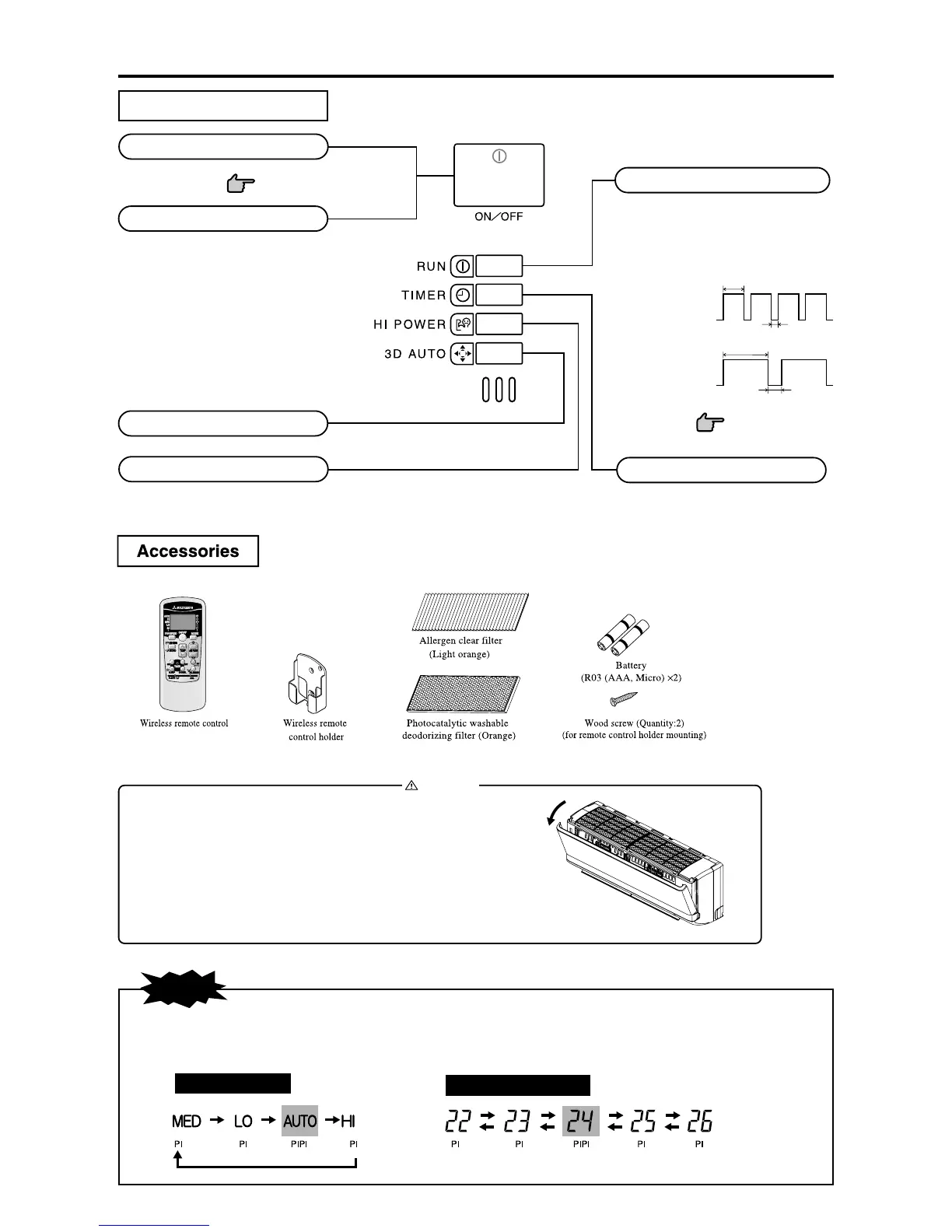–5–
Unit display section
3D AUTO light (green)
Illuminates during 3D AUTO operation.
HI POWER light (green)
Illuminates during HIGH POWER operation.
TIMER light (yellow)
Illuminates during TIMER operation.
This button can be used for turning on/off the unit when remote
control is not available.
Page 6
Remote control signal receiver
Unit ON/OFF button
Name of each part and its function
CAUTION
• Do not touch the air inlet panel while it is operating.
The air inlet panel opens up while the system is operating.
Please do not install the unit in a fashion in which the air inlet panel
cannot open or place objects near the indoor unit.
RUN (HOT KEEP) light (green/blue)
• Illuminates during operation.
green : except ECONO operation
blue : ECONO operation
•
Blinks when airflow stops due to the ‘HOT
KEEP’
and
‘
CLEAN operation
’.
Page 15
ON
OFF
1.5 sec.
0.5 sec.
HOT KEEP
3 sec.
1 sec.
ON
OFF
CLEAN operation
• Buzzer sound for remote control
When preset temperature 24°C, automatic operation and automatic airflow are selected, the buzzer sound (PiPi) is produced.
When turning off the air conditioner by pressing ON/OFF button (except CLEAN mode), the buzzer sound (Pi) is produced.
This function is useful for operating the air conditioner in the darkness.
NOTE
Preset temperature
Air flow setting
