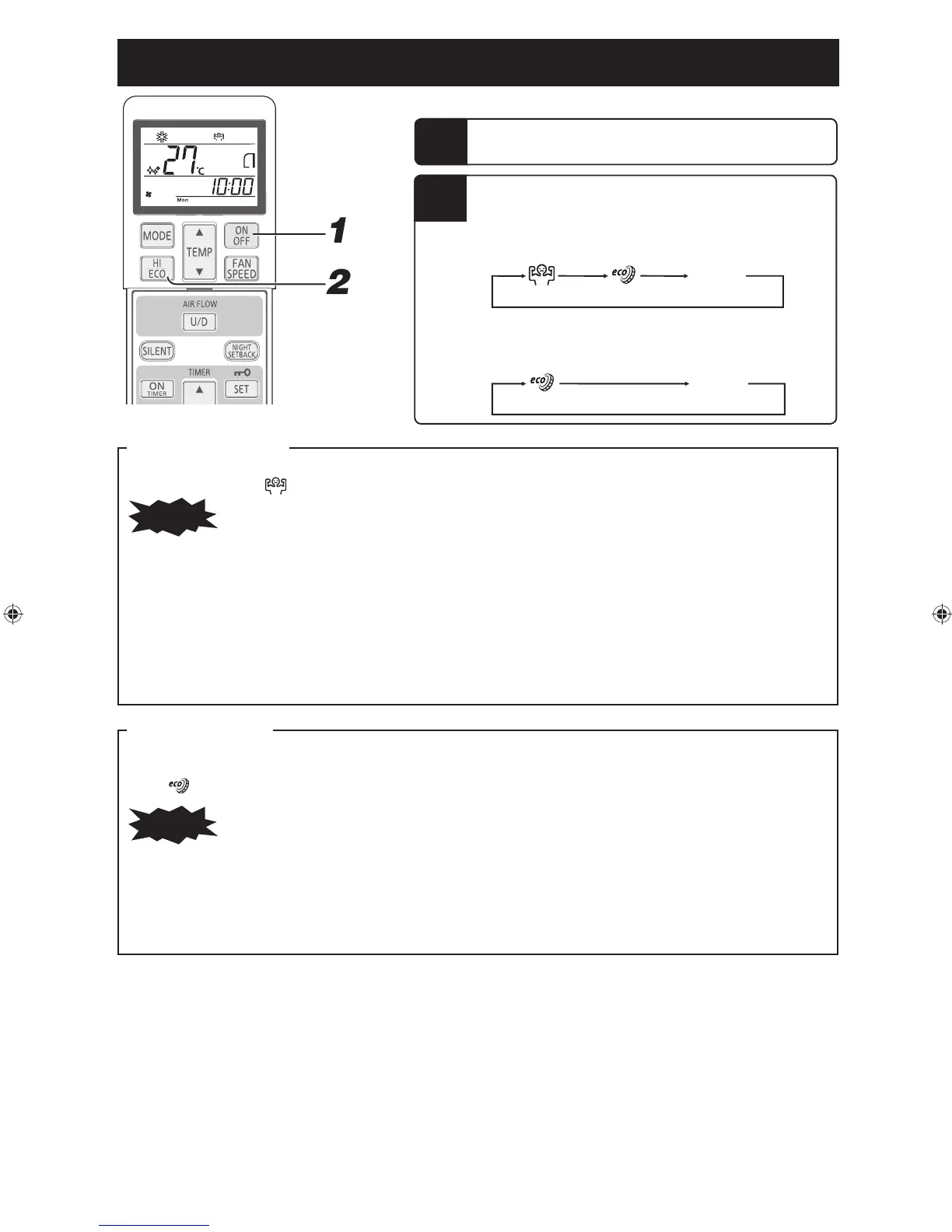– 21 –
Press the ON/OFF button.
Press the HI/ECO button.
• When the operating mode is AUTO, COOL or HEAT
Every time the HI/ECO button is pressed, the display is switched in the
order of:
No display
• When the operating mode is DRY or ON-TIMER + OFF-TIMER
Every time the HI/ECO button is pressed, the display is switched in the
order of:
No display
HIGH POWER/ECONOMY operation
2
1
(
HIGH POWER
)(
ECONOMY
) (Normal operation)
(
ECONOMY
) (Normal operation)
HIGH POWER operation
Pressing the HI/ECO button intensifi es the operating power and initiates powerful cooling or heating operation for 15 minutes continu-
ously. The remote control
displays and the FAN SPEED display disappears.
• During the HIGH POWER operation, the room temperature
is not controlled. When it causes an excessive cooling or
heating, press the HI/ECO button again to cancel the HIGH
POWER operation.
• HIGH POWER operation is not available during the DRY and
ON-TIMER + OFF-TIMER operations.
• When HIGH POWER operation is set after setting ON-TIM-
ER operation, HIGH POWER operation will start from the set
time.
• After HIGH POWER operation, the sound of refrigerant fl ow-
ing may be heard.
• When the following operations are set, HIGH POWER opera-
tion will be canceled.
1 When the HI/ECO button is pressed again.
(The operation mode will be changed to the ECONOMY
operation.)
2 When the operation mode is changed.
3 When it has been 15 min. since HIGH POWER operation
has started.
4 When the SILENT button is pressed.
5 When the NIGHT SETBACK button is pressed.
• Not operable while the air-conditioner is OFF.
ECONOMY operation
Pressing the HI/ECO button initiates a soft operation with the power suppressed in order to avoid an excessive cooling or heating.
The unit operates 1.5°C higher than the setting temperature during cooling or 2.5°C lower than that during heating. The remote
control
displays and the FAN SPEED display disappears.
NOTE
• It will go into ECONOMY operation at the next time the air-
conditioner runs in the following case.
1 W
hen the air-conditioner is stopped by ON/OFF button during
ECONOMY operation.
2 W
hen the air-conditioner is stopped in SLEEP or OFF
TIMER operation during ECONOMY operation.
3 When the operation is retrieved from CLEAN operation.
• When the following operations are set, ECONOMY operation
will be canceled.
1 When the HI/ECO button is pressed again.
2 When the operation mode is changed from DRY to FAN.
3 When the NIGHT SETBACK button is pressed.
• Not operable while the air-conditioner is OFF.
NOTE
RJJ012A001EN.indd21RJJ012A001EN.indd21 2015/02/2010:16:262015/02/2010:16:26
