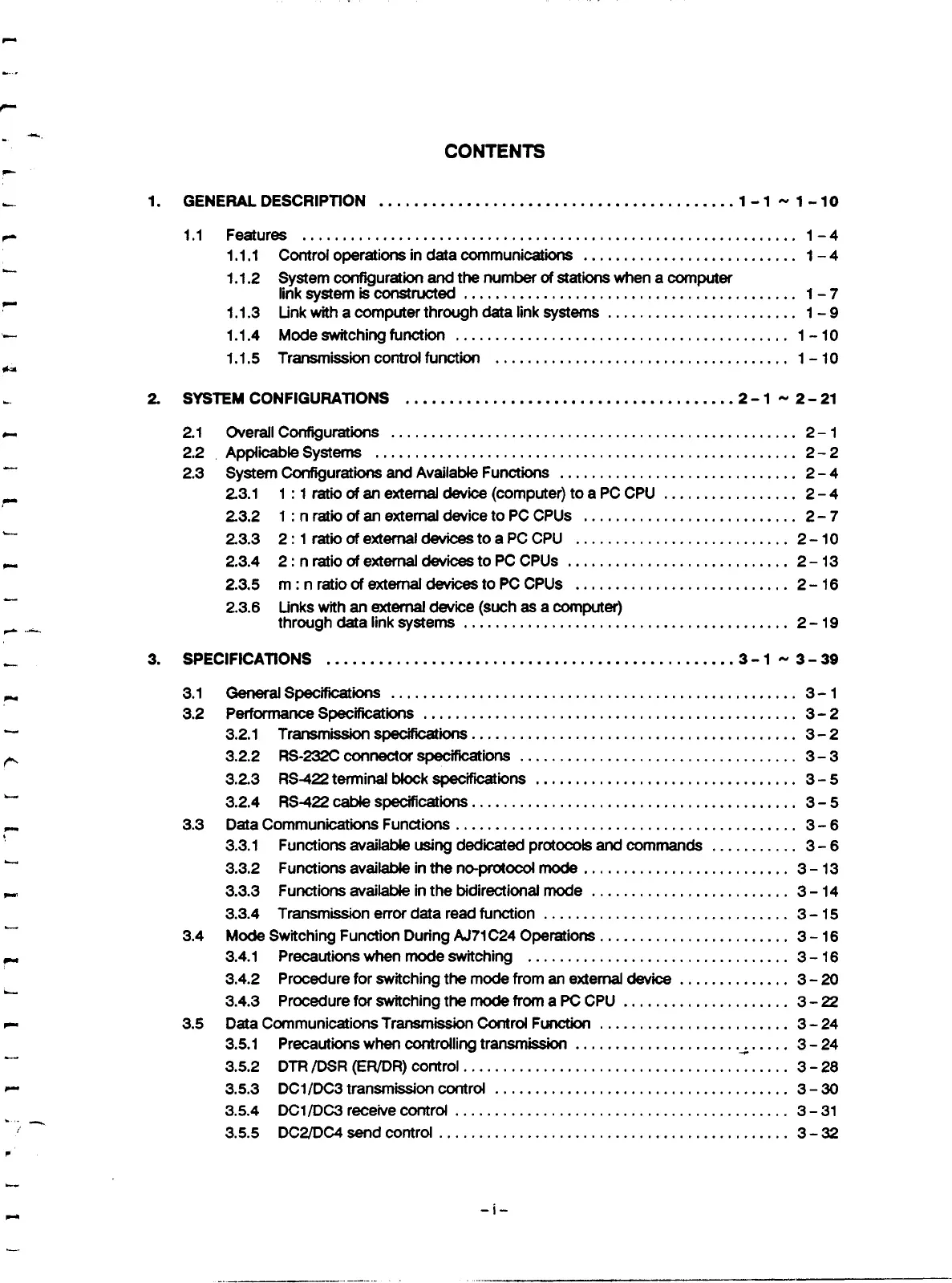CONTENTS
1. GENERAL DESCRIPTION
.
.
.
.
.
.
.
.
.
. .
.
.
. .
.
.
.
.
.
. .
.
.
.
.
.
.
.
.
. .
.
. .
. .
.
.
.
.
1
-
1 1
-
10
1.1
Features
.. ..
. . . .
........................
.
....
.
......
..............
....
1-4
1.1.1
Control operations
in
data communications
.
.
. .
.
.
. . .
. .
.
.
.
.
.
. . .
.
.
.
. . .
. .
1
-
4
1.1.2
System configuration
and
the number
of
stations
when
a computer
link system
is
constructed
.
. .
.
. .
.
.
. .
.
.
. .
.
. . .
. . .
.
. .
.
.
.
.
.
,
. .
,
.
.
,
.
.
. . . .
1
-
7
1.1.3
Link with a
computer
through data link
systems
. . .
.
. .
.
.
.
.
. .
.
.
.
.
. .
.
.
. . . .
1
-
9
1.1.4
Modeswitchingfunction
.
.
.
.
.
.
.
. . .
. . .
.
.
. . . .
.
.
. .
.
.
.
. .
.
. .
.
.
.
. .
.
.
.
, ,
.
1
-
10
1.1.5
Transmission control
function
. .
.
.
.
.
.
. .
.
.
. . . . .
. . . .
.
. .
.
.
,
.
.
. .
.
.
.
.
. .
,
1
-
10
2
SYSTEM
CONFIGURATIONS
. .
.
. .
.
.
.
.
. .
. .
.
.
. . . . . . .
.
.
.
.
. .
.
.
.
.
.
.
.
.
.2
-
1
-
2
-
21
21
Overall Configurations
.
. . .
.
.
.
.
.
. .
. .
.
.
.
.
.
.
. .
.
.
.
. . . .
. .
.
. .
.
.
.
.
.
. . . . .
.
.
. .
.
,
. .
2-
1
2.3
System Configurations
and
Available Functions
. .
. . .
.
. .
. .
.
.
.
.
.
.
.
. . . . .
,
.
. .
.
,
. .
2
-
4
23.1
1
:
1
ratio
of
an
external
device
(computer) to a PC CPU
.
.
.
.
. . . .
.
.
.
. .
. .
.
.
2
-
4
23.2
1
:
n
ratio
of
an
external device to PC CPUs
.
. .
.
.
.
.
.
.
.
.
. .
.
. .
.
.
. .
. . .
.
,
.
.
2- 7
23.3 2:
1
ratioofextemaldevicestoaPCCPU
.........
. .
..............
,.
2-10
2.3.4
2:nratioofextemaldevitoPCCPUs
............................
2-13
2.3.5
m:nratioofextemaldevicestoPCCPUs
...
........................
2-16
23.6
Links
with
an
external
device (such
as
a
computer)
through data link systems
.
.
.
.
.
. .
. . .
. . .
.
. .
.
.
.
. . . . . .
.
.
.
. .
,
. .
,
.
.
,
. .
,
.
2
-
19
2.2
,
ApplicableSyst~~~~
.....................................................
2-2
3.1
GeneralSpeCificati
.
.
.
. .
.
.
..
.
.
.
. .
.
.
. .
. .
. .
.
.
.
.
.
.
.
.
. .
.
. .
. . ..
. . .
.
.
. .. .
.
3-1
3.2
Perf~nnan~eSpeCificatiOns
.
.
.
. .
.
. .
. . .
. .
.
. .
.
.
. .
.
. . .
.
.
.
. . . .
. . . .
.
.
.
.
.
.
.
,
. .
, ,
3-2
3.2.1
Transmbsionspecifications..
.
.
.
.
. .
. .
. . .
.
.
.
. .
.
.
. .
. . .
.
.
. .
. . . .
.
.
.
.
.
.
.
.
3-2
3.2.3
RS422
terminal Mock
specifiions
.
.
. .
.
.
.
.
.
.
.
. .
,
.
.
.
.
.
.
.
. .
.
. .
.
.
.
,
.
,
.
3
-
5
3.3
Data Communications Functions
.
.
.
.
.
.
.
.
.
.
. .
. . .
. . .
.
.
.
.
.
. . .
, ,
.
.
. .
,
.
. . .
.
,
,
,
.
,
3
-
6
3.3.1
Functions available
using
dedicated
protocots
and
commands
.
.
. .
.
.
,
. . .
,
3
-
6
3.3.2
Functions
available
in
the
no-protocol
mode
.
.
. . . .
. . . . .
.
,
.
.
.
.
,
.
. .
.
,
. .
,
3
-
13
3.3.3
Functions
available
in
the bidirectional
mode
.
.
.
. .
.
,
.
, ,
.
, ,
. .
,
. .
.
. . .
.
,
.
3
-
14
3.3.4
Transmission error data read function
.
.
.
. .
. .
. . .
. . . .
,
. .
.
.
, ,
. .
,
.
.
.
. .
.
.
3
-
15
3.4
Mode
Switching Function During
A171 C24
Operations
.
.
.
.
.
.
.
, , , , ,
. .
,
. .
,
. . .
.
.
,
3
-
16
3.4.1
Precautions when
mode
switching
.
.
.
.
.
.
.
.
. .
.
.
. . .
.
,
.
.
.
,
.
.
. . .
.
.
.
.
.
,
.
3
-
16
3.4.2
Procedure for switching the
mode
from
an
external
device
. .
.
.
.
.
.
.
.
.
.
.
.
.
3
-
20
3.4.3
Procedure for
switching
the
mode
from
a
PC
CPU
.
.
. .
.
. . .
,
.
,
. .
,
. .
,
.
,
.
.
3
-
22
3.5
Data Communications
Transmission
Control Function
.
.
.
.
.
.
. . . .
. . .
. . .
.
,
.
.
.
,
. .
3
-
24
3.5.1
Precautions
when
controlling
transmission
.
. .
.
.
. .
.
.
. . .
.
. . .
.
.
. .
.
.
.
. .
. .
3
-
24
3.5.2
DTR
/DSR
(EWDR)
control.
.
.
.
.
.
.
.
.
.
.
. .
.
.
.
. .
.
.
,
.
.
.
. . . .
.
.
.
. .
,
. .
,
.
.
.
.
3
-
28
3.5.3
DCl/DC3 transmission
control .
.
.
. . . . .
.
. .
. . .
. .
. .
.
.
. .
. . . .
.
.
. .
. . .
.
,
.
.
3
-
30
3.5.4
DCl/DC3
receive control
.
.
. . .
. . .
.
.
. .
.
.
.
.
.
.
. .
.
. .
.
.
.
.
. .
.
. . . .
. .
. .
. . .
,
3
-
31
3.5.5
DC2DC4sendcontrol
............................................
3-32
3.2.2
RS-232CCOnnectOrspecificati
...
..
...
.
.
.
. . .
.
. .
.
..
.
. .
..
.
.
.
.
.
.
.
.
.
.
3-3
3.2.4
RS422caMe~pecifications..
.
.
.
.
.
.
.
.
.
. . .
. .
.
.
. .
.
.
. .
. . .
. .
.
.
. . .
. .
,
.
, ,
3-5
-
Artisan Technology Group - Quality Instrumentation ... Guaranteed | (888) 88-SOURCE | www.artisantg.com