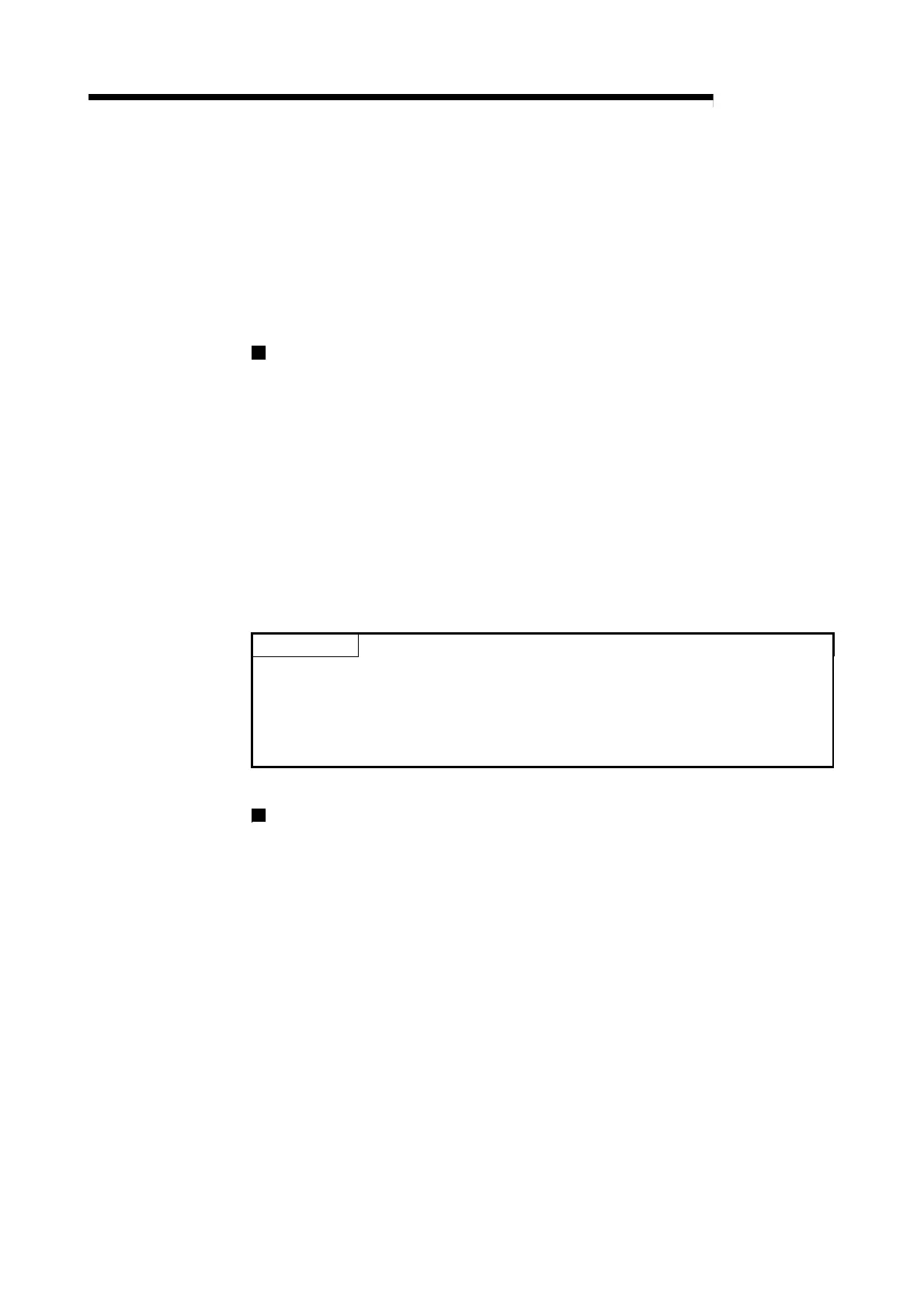2 - 6
MELSEC-
2 SYSTEM CONFIGURATION
2.4 Precautions for configuring system
The following precautions apply when configuring the positioning system using the
AD75.
•
Precautions for mounting base unit
•
Precautions according to module version
•
Precautions for using stepping motor
•
Precautions for using 3-axis module
Precautions for mounting base unit
The AD75 can be mounted in a random slot of the main base unit or extension
base unit. Note that the following precautions must be observed.
(1) When mounting the AD75 in an extension base unit that has no power supply,
take special care to the power capacity and the voltage drop.
(2) The AD75P1-S3/AD75P2-S3/AD75P3-S3 cannot be mounted into the final slot
at the 7th extension stage of the A3CPU.
(3) The AD75P1-S3/AD75P2-S3/AD75P3-S3 cannot be mounted into the main
base unit of the A73CPU(-S3).
Simultaneous start and interpolation operation with the axis controlled by the
A73(S3)CPU/A373CPU PCPU is not possible.
(4) When mounting onto the PLC CPU or base unit, refer to the User's Manual of
the PLC CPU being used.
POINT
One slot is required for mounting the AD75 onto the base unit. The No. of
input/output points occupied in respect to the PLC CPU is 32 points. When
assigning the I/O with the parameters, set as "special 32 points".
There is no limit to the No. of mounted modules as long as the total is within the
PLC CPU's No. of input/output points.
Precautions according to module version
Some AD75 cannot be used depending on the module version. Refer to "Appendix
9.3 Comparison with old versions of A1SD75P1-S3/A1SD75P2-S3/A1SD75P3-S3,
and AD75P1-S3/AD75P2-S3/AD75P3-S3 models" for details.
Artisan Technology Group - Quality Instrumentation ... Guaranteed | (888) 88-SOURCE | www.artisantg.com
