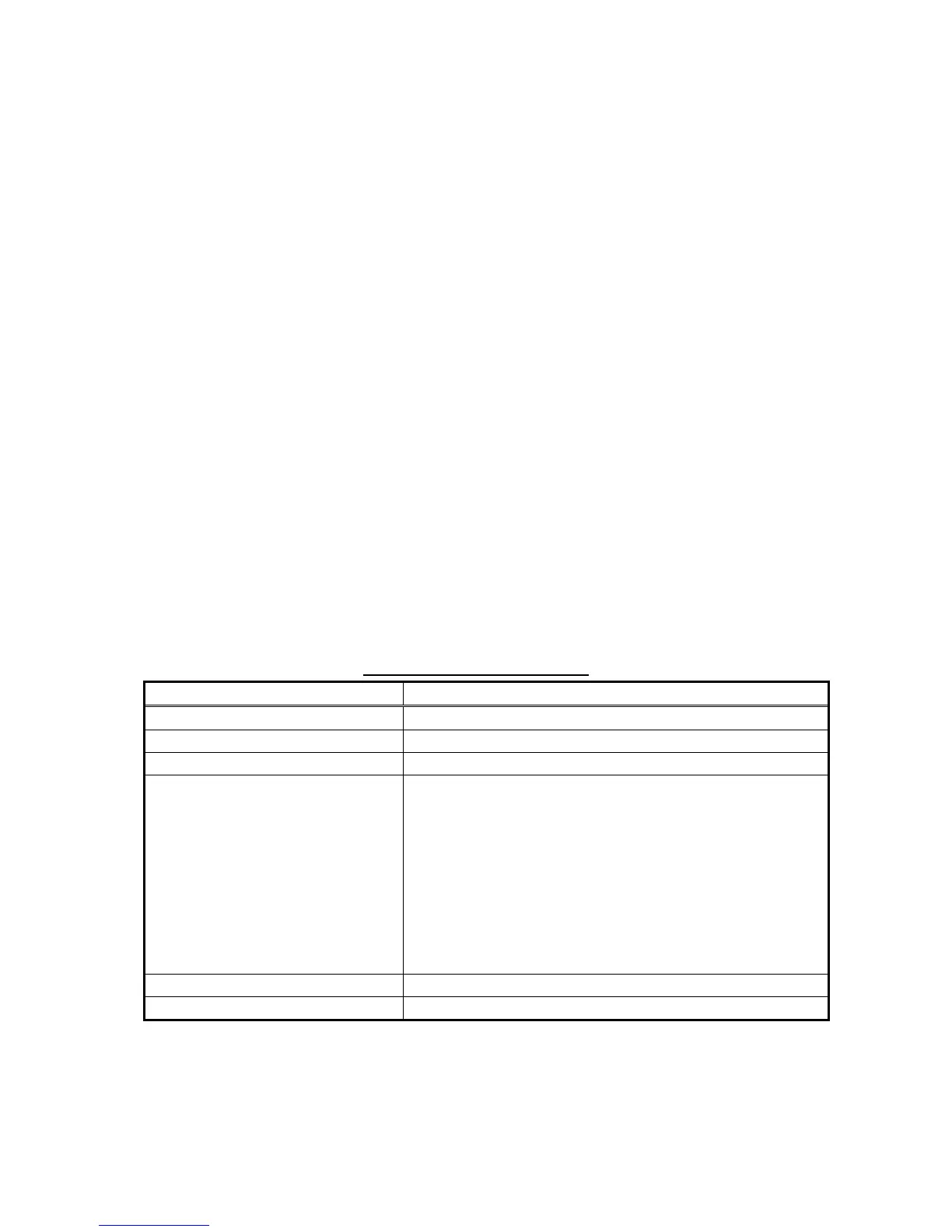1
1 Introduction
Special features of Mitsubishi Electric Corporation’s “Centralized Controller AG-150A,” “Centralized Controller
GB-50ADA-A,” and “Centralized Controller GB-50ADA-J” are that a PC connected to a LAN can be used to
monitor the operation condition of air conditioners, perform air conditioner operations, and make initial settings.
The document explains the procedures for making optional settings for the Centralized Controller using the
web browser.
Hereinafter, Centralized controller AG-150A, GB-50ADA-A, and GB-50ADA-J, unless otherwise specified, will
be called "AG-150A".
Note: License of "Web Monitor" or "Basic License Pack" is necessary to use the web browser (to operate or monitor the air
conditioners). Some licenses are necessary depending on the functions to be used. Register the license key on the LCD
screen or on the registration screen.
Note: A one-day license key can be registered on the LCD screen that allows the user to use the "Web Monitor" only on the day of
the registration (not applicable to GB-50ADA-A and GB-50ADA-J). Use this license key to use the initial setting browser, or
in any other situations when a temporary license key "Web Monitor" is necessary.
Note: The use of the function of the outdoor units that measures the electric power will require the "Energy Management License
Pack."
Note: Use a security device such as a VPN router when connecting the AG-150A to the Internet to prevent unauthorized access.
Note: "Booster unit" and "Water HEX unit" are referred to as "Air to water".
Note: GB-50ADA-A and GB-50ADA-J cannot be connected to the Expansion Controller (PAC-YG50ECA). Settings or displays of
the Expansion Controller cannot be made on the GB-50ADA-A and GB-50ADA-J.
1-1 Terms Used in This Manual
- “Click” refers to the action of positioning the mouse cursor on the object (such as button or folder) and
pressing down and releasing the left mouse button once.
- Unless otherwise specified, the example screen images used in this manual are Windows XP
®
and Internet
Explorer 6.0 screen images.
Note: Windows is a registered trademark or trademark of Microsoft Corporation USA in the United States and other countries.
1-2 Computer Requirements
To monitor and operate air conditioners by web browser, computer must include the following requirements.
Table 1-1 Computer Requirements
Item Requirement
CPU
Pentium 300MHz or faster
Memory
64M Bytes or more (128M Bytes or more recommended)
Screen resolution
1024 x 768 or higher recommended
Compatible browser
Microsoft® Internet Explorer 6.0
Microsoft® Internet Explorer 7.0
Microsoft® Internet Explorer 8.0
Note: You must have a Java execution environment.
(Sun Microsystems
®
Java Plug-in Ver.1.6.0.02 or later).
Note: You can check the Sun Microsystems
®
Java Plug-in version in
“Java” in a control panel.
Note: Install Sun Microsystems
®
Java Plug-in that is appropriate for your
operating system. When using 64-bit Internet Explorer, install 64-bit
Java Plug-in.
Note: When using Sun Microsystems
®
Java Plug-in Ver. 1.6.0.10 or later,
set the Java execution environment according to the instructions in
section 2-3 "Setting the Java Execution Environment."
On-board LAN port or LAN card
One connector (100BASE-TX)
Other
Pointing device such as a mouse
Note: Microsoft is a registered trademark or trademark of Microsoft Corporation USA in the United States and other countries.
Sun Microsystems and Java are trademarks or registered trademarks of Sun Microsystems Inc. in the United States and/or
other countries.
1-3 Notes on using AG-150A with the integrated centralized
control software (TG-2000A)
If the system is connected to the integrated centralized control software (referred to as TG-2000A hereafter),
make all settings and changes from the TG-2000A so that the data in TG-2000A and AG-150A will match.
