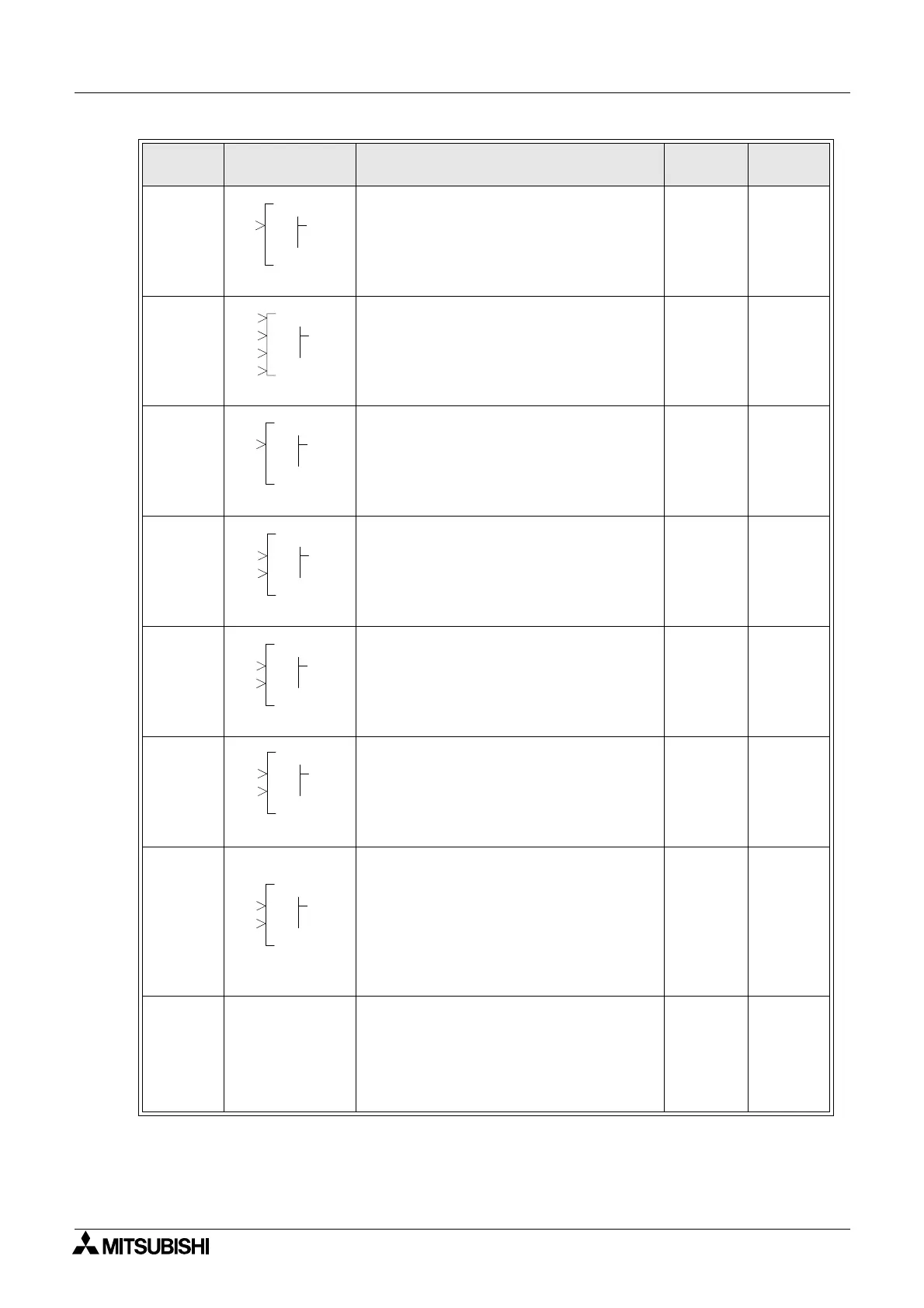α2
Simple Application Controllers
Function Blocks 6
6 - 4
Calcula-
tion
[CAL]
The CAL Function Block is used to perform
a calculation from the combination of
different Arithmetic function blocks.
*3 6.26
Shift
[SFT]
This Shift Function Block is used to transfer
the Shift Input status just before the Input
signal is set ON.It has a bit input pin, a shift
input pin, a set input pin, a reset input pin
and a bit output pin.
19 Byte 6.27
SMS
[SMS]
The GSM SMS Function Block sends the
LCD screen as a SMS message to either a
mobile phone handset or an E-mail account
for remote maintenance purposes.
*6 6.28
Random
One Shot
[ROS]
The Random One Shot Function Block
emits a random length single pulse to the
output.
19 Byte 6.29
Delayed
One Shot
[DOS]
The Delayed One Shot Function Block
emits a single pulse after a controlled delay
to the output.
20 Byte 6.30
Delayed
Alternate
[DAL]
The Delayed Alternate Function Block
alternates the status of the output with each
pulse after a controlled delay.
16 Byte 6.31
Retentive
Set/Reset
[RSR]
The Set/Reset Function Block either holds
an output ON (set) or releases the output
OFF (reset.) Priority can be given to either
input pin if both inputs have been
energised. The default priority setting is
dedicated to the reset input pin. When the
power is turned OFF the function block will
use the last set or reset operation to control
the output.
14 Byte 6.32
Control
Display
[CDP]
The Control Display Function allows the
user to control the LCD image screens. The
function block can only be set in
AL-PCS/WIN-E software for Alpha Series
Controllers. When control bit N04 is ON, it
then possible to control the displayed User
Screen.
*5 6.33
FB Name FB Symbol Description of Function Block
Memory
Use
Section
000
AC
OI
L
P
000I
TS
OT
S
R
F
P
000
MS
OI
S
P
000
OR
OI
S
C
P
000
OD
OI
S
C
P
000
AD
OI
L
C
P
000
SR
OS
R
R
P
