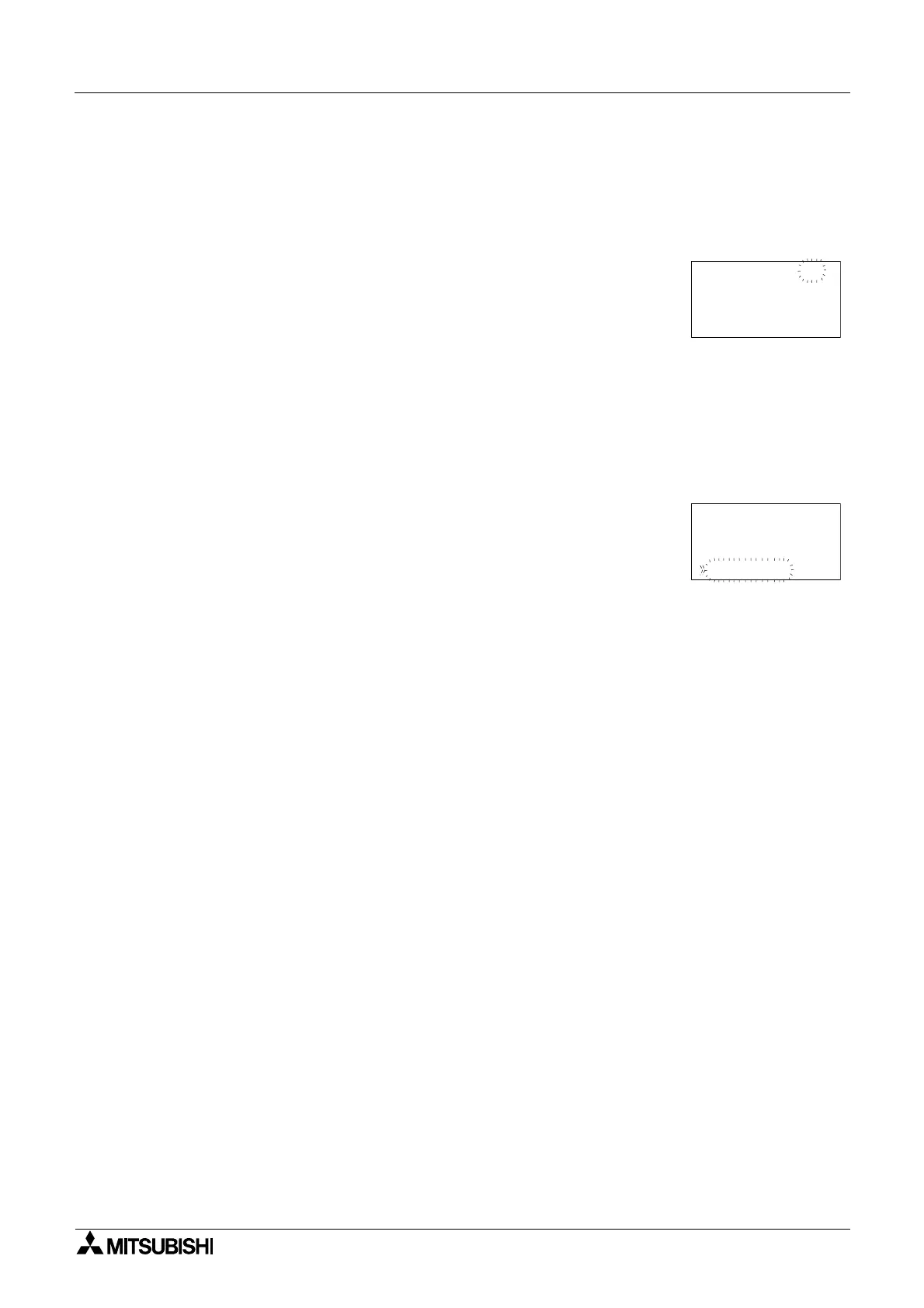α2
Simple Application Controllers
Function Blocks 6
6 - 23
6.10.5 To Edit Time Switches
Enter the Function Block Setup Menu. The currently selected time switch number will be
flashing in the top right hand corner. Use the “+” or “-” key to go to the time switch desired to
edit and press the “OK” key. Alternately, when the Edit Data screen appears, use the “+” or “-”
keys to change the time switch number.
Choose the EditData option to view the selected time switch data.
Update data as required and accept with the “OK” key.
6.10.6 To Delete Time Switch Data
Enter the Function Block Setup Menu. The currently selected time switch number will be
flashing in the top right hand corner. Use the “+” or “-” key to go to the time switch to be deleted
and press the “OK” key. Choose DelData at the bottom of the screen and accept with “OK”.
ST:10B0#
uhT
/10
:00
02
911/
00o
→
098
ff
ST:10B0#
atatdEi
aDw
leD
03
atNe
D
aDat
