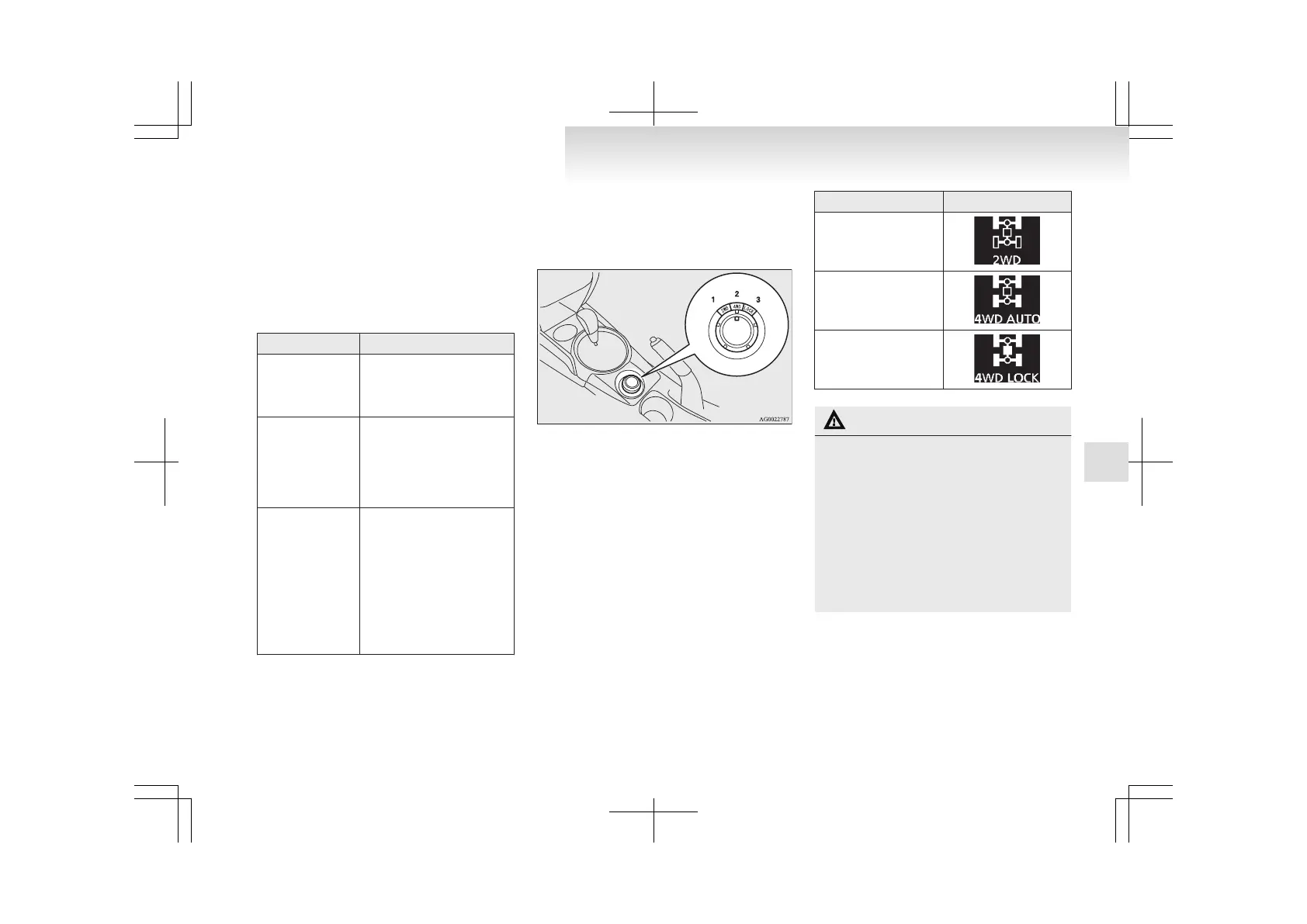Electronically controlled 4WD
system*
E00604900280
The
electronically controlled 4WD system is a 4-
wheel drive system that allows one of three drive
modes to be selected with a dial, in accordance
with the driving conditions.
The following drive modes are available.
Drive mode Function
2WD
This mode is for economical
driving on normal dry roads
and motorway.
Driving in front-wheel drive.
4WD AUTO
The default mode.
This mode is for automatical-
ly controlling the distribution
of driving torque to all four
wheels according to the driv-
ing conditions.
4WD LOCK
This mode is for driving in
slippery conditions such as
on snow-covered roads or
sand.
The large amount of driving
torque that is applied to the
rear tyres enables getting out
of slippery areas and power-
ful driving is possible across
all ranges.
4-wheel drive operation requires special driving
skills.
Carefully read the “4-wheel drive operation” on
page 4-31 and take care to drive safely.
Drive mode-selector
The
drive mode can be switched by turning the dial
while the ignition switch or the operation mode is
in ON.
1- 2WD
2-
4WD AUTO
3- 4WD LOCK
The drive mode is displayed as an interrupt display
on the information screen in the multi-information
display when the drive mode is switched.
After a few seconds, the information screen returns
from the drive mode display to the previous screen.
Drive mode Display
2WD
4WD AUTO
4WD LOCK
CAUTION
l
Do
not operate the drive mode-selector
with the front wheels spinning on a
snowy road or in similar conditions. The
vehicle could lunge in an unexpected di-
rection.
l
Driving on dry, paved roads in “4WD
LOCK” mode causes increased fuel con-
sumption and noise.
l
Do not drive with the tyres spinning in
“2WD” mode.
Doing so could generate heat in the drive-
system components.
NOTE
l
The
drive mode can be switched while driv-
ing or stopped.
Drive mode indicator
Type 1
Starting and driving
4-29
4
