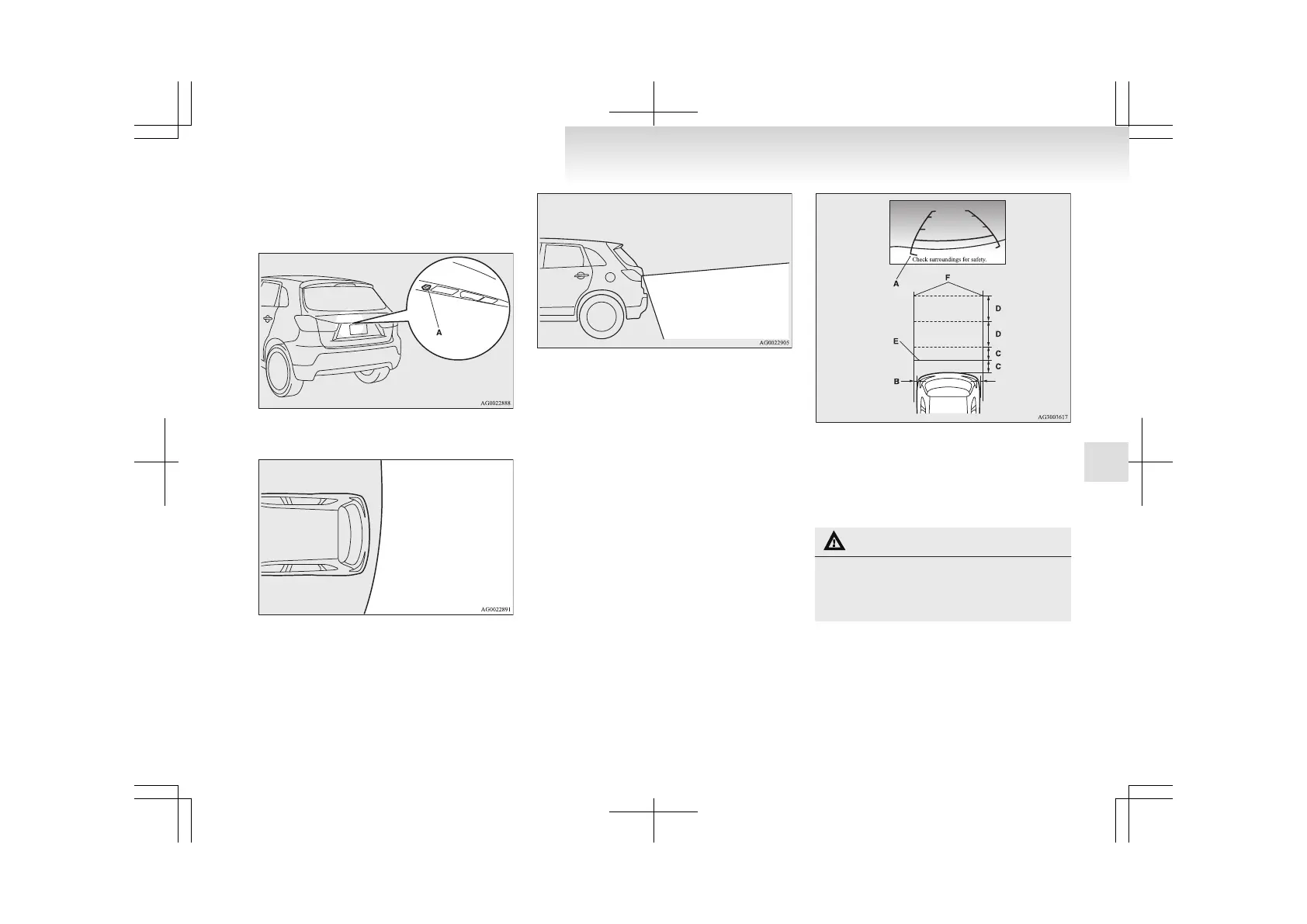Location of rear-view camera
The rear-view camera (A) is integrated into the part
near the tailgate handle.
Range of view of rear-view camera
How to use the rear-view camera
When you place the gearshift lever or selector lever
is
in the “R” position with the ignition switch or
the operation mode is in ON, the view behind the
vehicle will automatically appear on the screen of
the MITSUBISHI Multi Communication System
(MMCS). When you move the gearshift lever or
the selector lever to any other position, the screen
will return to its original indication.
Example of rear-view camera screen indication
The lines (E and F) in the view from the rear-view
camera have the meanings shown below. Please
use them as guides.
l
Red: The point approximately 50 cm behind
the vehicle
l
Green: The point approximately 20 cm be-
yond the width of the vehicle on either side
A- Upper part of the rear bumper
B-
Approx. 20 cm
C- Approx. 50 cm
D- Approx. 1 m
E- Line (red)
F- Line (green)
CAUTION
l
The
rear-view camera has a special lens
that can make objects shown on the
screen appear to be closer or further
away than they actually are.
Starting and driving
4-51
4
