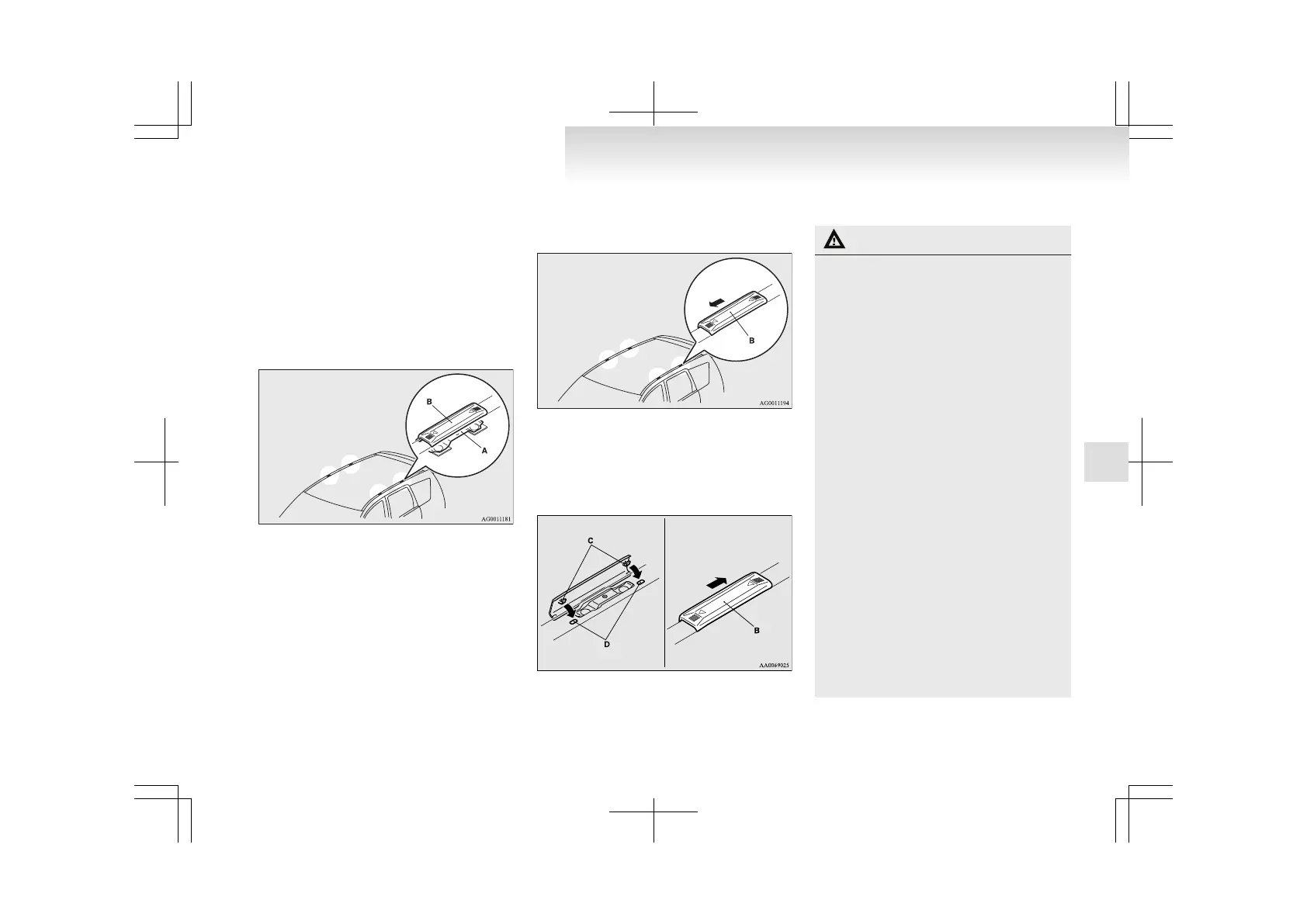NOTE
l
We
recommend you to use a genuine
MITSUBISHI roof carrier, since the brackets
to be used have a special shape.
For details, we recommend you to consult a
MITSUBISHI MOTORS Authorized Service
Point.
Roof carrier mounting brackets*
When installing the roof carrier, use the brackets (A).
The brackets (A) are located under each cover (B).
Attaching the roof carrier
Slide each cover (B) towards the front of the vehi-
cle to remove it.
Refitting the covers
1. With
each cover, put the tabs (C) on the cov-
er in the holes (D) in the roof.
2. Slide the cover (B) towards the rear of the ve-
hicle to install it.
Roof carrier precaution
CAUTION
l
Make
sure that the weight of the luggage
does not exceed the allowable roof load.
If the allowable roof load is exceeded, this
may cause damage to the vehicle.
The roof load is the total allowable load
on the roof (the weight of the roof carrier
plus the weight of luggage placed on the
roof carrier).
For the specific value, refer to “Maxi-
mum roof load” on page 9-07.
l
When luggage is loaded onto the vehicle,
please make sure to drive slowly and
avoid excessive manoeuvres such as sud-
den braking or quick turning.
In addition, place the luggage on the car-
rier so that its weight is distributed even-
ly with the heaviest items on the bottom.
Do not load items that are wider than the
roof carrier.
The additional weight on the roof could
raise the vehicle’s centre of gravity and af-
fect vehicle handling characteristics.
As a result, driving errors or emergency
manoeuvres could lead to a loss of control
and result in an accident.
l
Before driving and after travelling a
short distance, always check the load to
make sure it is securely fastened to the
roof carrier.
Check periodically during your travel
that the load remains secure.
Starting and driving
4-53
4
