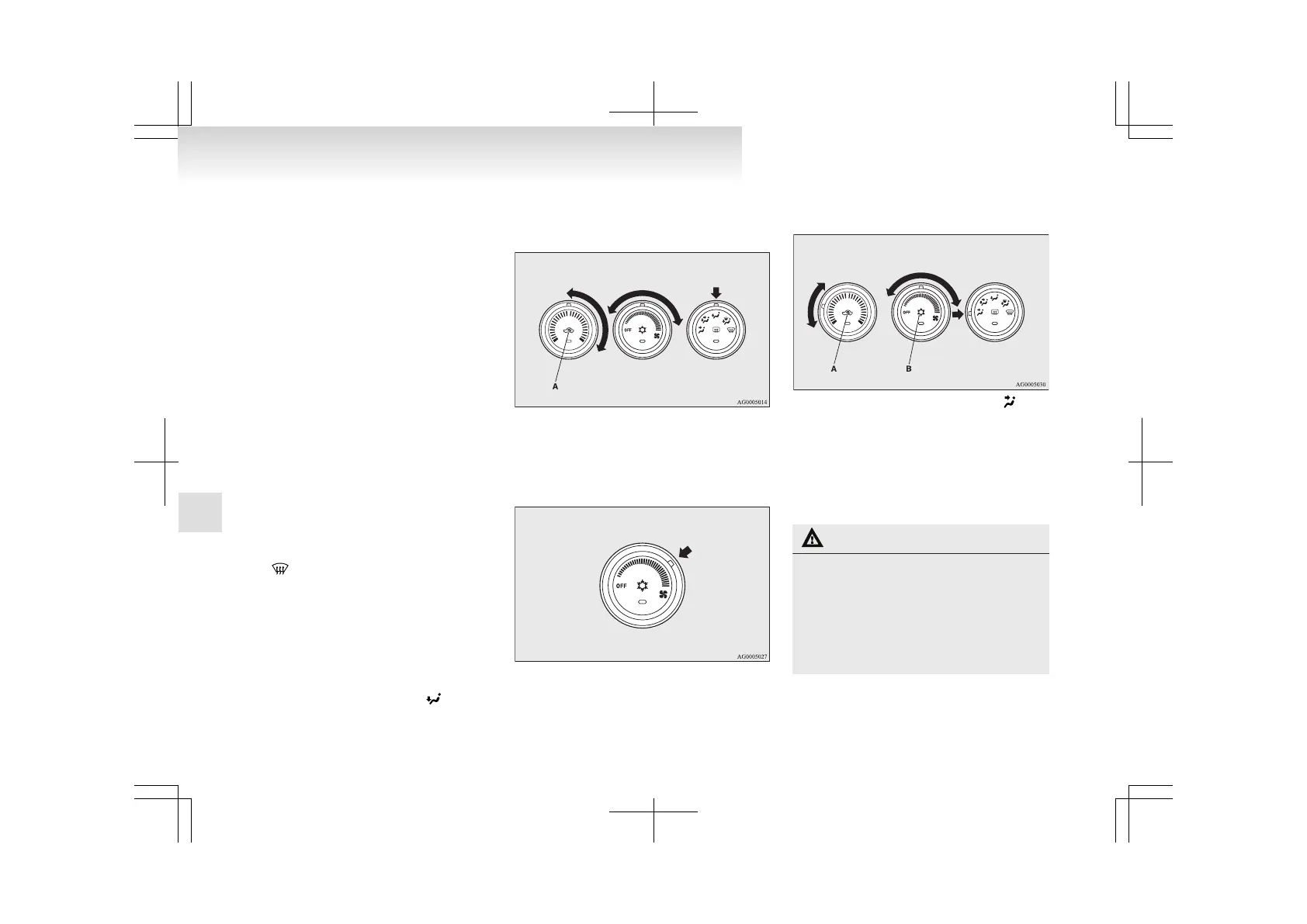l
Enable automatic air conditioning control:
If the mode selection dial or blower speed se-
lection
dial is turned to the “AUTO” posi-
tion, or the temperature control dial is set to
the minimum temperature, the air condition-
ing switch is controlled automatically.
l
Disable automatic air conditioning control:
The air conditioning switch is not controlled
automatically as long as the air conditioning
switch is not operated.
l
Setting change method
Hold down the air conditioning switch for
about 10 seconds or more.
When the setting is changed, a sound is emit-
ted and the indication lamp flashes.
• When the setting is changed from enable
to disable 3 sounds are emitted and the in-
dication lamp flashes 3 times.
• When the setting is changed from disable
to enable 2 sounds are emitted and the in-
dication lamp flashes 3 times.
NOTE
l
The factory setting is “Enable automatic air
conditioning control”.
l
When you turn the mode selection dial to
“
”,
in order to prevent misting of the win-
dows the air conditioning operates automati-
cally even if “Disable automatic air condition-
ing control” is set.
Operating the air conditioning system
E00701800436
Heating (Heater/Manual air conditioning)
Set
the mode selection dial to the “
”
position
and set the air selection switch (A) to the outside po-
sition.
Turn the temperature control dial clockwise or anti-
clockwise
to the desired temperature. Select the de-
sired blower speed.
NOTE
l
For
quick heating, set the blower speed selec-
tion dial to the position shown in the illustra-
tion.
Cooling (Manual air conditioning)
E00701900684
1.
Set
the mode selection dial to the “
”
posi-
tion.
2. Set the air selection switch (A) to the outside
position.
3. Push the air conditioning switch (B).
4. Change the temperature by turning the con-
trol dial clockwise or anticlockwise.
5. Select the desired blower speed.
CAUTION
l
If
the outside air is dusty or otherwise con-
taminated, or if high cooling performance
is desired, set air selection switch to the re-
circulation position and the temperature
control dial all the way to the left.
Switch to the outside position periodically
to increase ventilation so that the win-
dows do not become fogged up.
For pleasant driving
5-06
5
