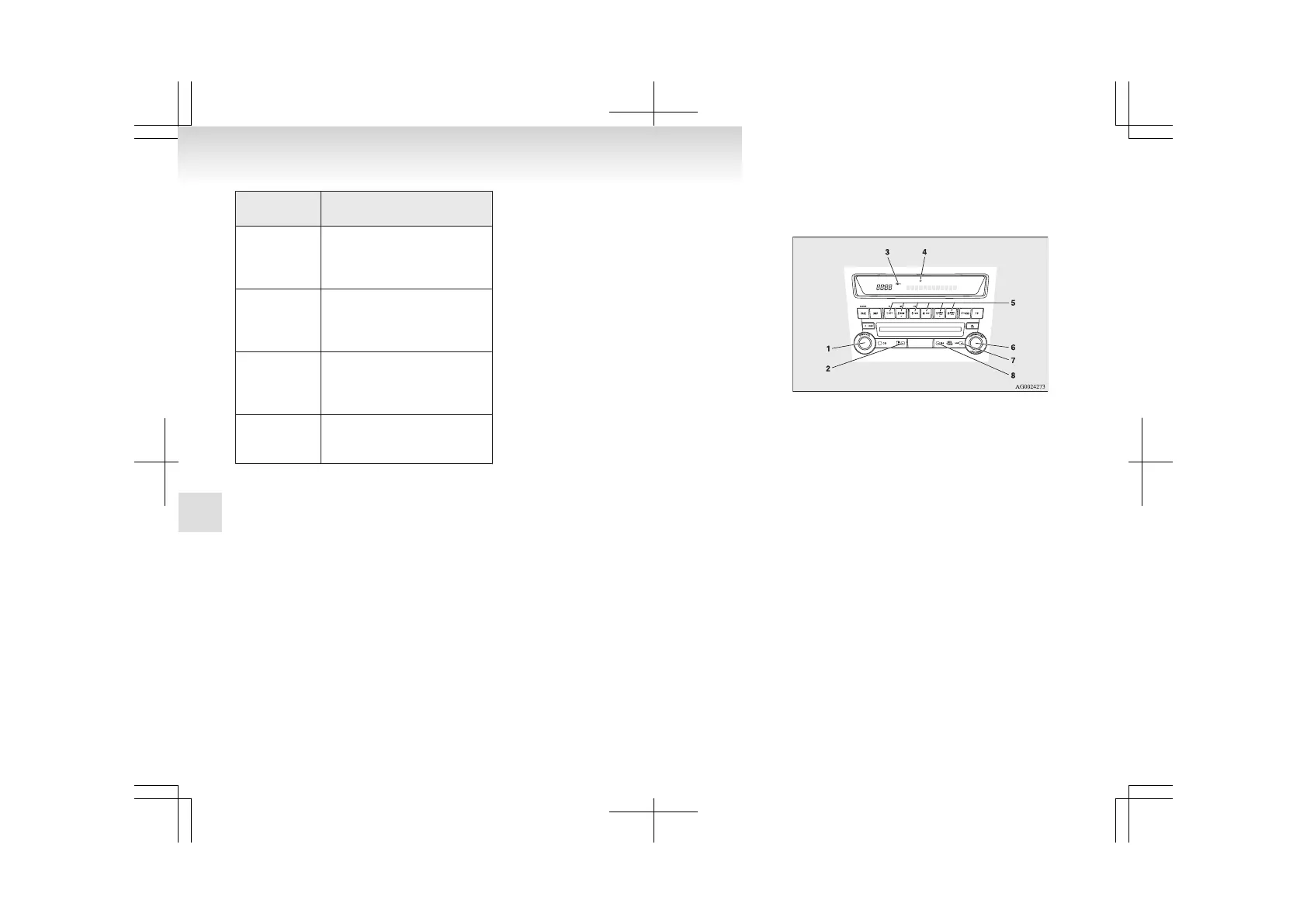Sound field
type
Details
NORMAL
This sound field produces a
sound effect where the vocals
are in the front and the instru-
ments surround the listener.
STAGE
This sound field produces a
sound effect where the vocals
are right in front of the driver, as
on a stage.
LIVE
This sound field produces a
sound effect similar to a live ven-
ue, where the listener is wrapped
in sound from all directions.
HALL
This sound field produces a
sound effect similar to a concert
hall with reverberating acoustics.
BASS (Bass tone control)
Turn the SOUND switch to select the desired bass
tone.
MID (Midrange tone control)
Turn the SOUND switch to select the desired mid-
dle tone.
TREBLE (Treble tone control)
Turn the SOUND switch to select the desired treble
tone.
FADER (Front/Rear balance control)
Turn the SOUND switch to balance volume from
the front and rear speakers.
BALANCE (Left/Right balance control)
Turn the SOUND switch to balance volume from
the left and right speakers.
NOTE
l
When set to 0, it will beep.
l
When
SUB PUNCH, TYPE or FIELD is
changed, the sound will cut out briefly, but
this does not indicate a malfunction.
l
The audio control mode will shut off if either
the radio or CD is operated, or if no adjust-
ment is made within about 10 seconds.
SCV (Speed Compensated Volume)
function
E00726800482
SCV function is a feature that automatically adjusts
the
VOLUME, BASS, MID, and TREBLE settings
in accordance with the vehicle speed.
The SCV function can be turned ON and OFF.
Refer to “Function setup mode” on page 5-16.
Radio control panel and display
E00708901198
1- PWR (On-Off) switch
2-
AM/FM (FM/MW/LW selection) button
3- FM (FM1/FM2/FM3) indicator
4- ST (Stereo) indicator
5- Memory select buttons
6- TUNE switch
7- SEEK (Up-seek) button
8- SEEK (Down-seek) button
To listen to the radio
E00709000867
1. Press
the PWR switch or the AM/FM button
to turn ON the radio.
Press the PWR switch again to turn OFF the
radio.
2. Press the AM/FM button to select the desired
band.
3. Turn the TUNE switch, or press the SEEK
button or memory select buttons to tune into
a radio broadcasting station.
For pleasant driving
5-12
5
