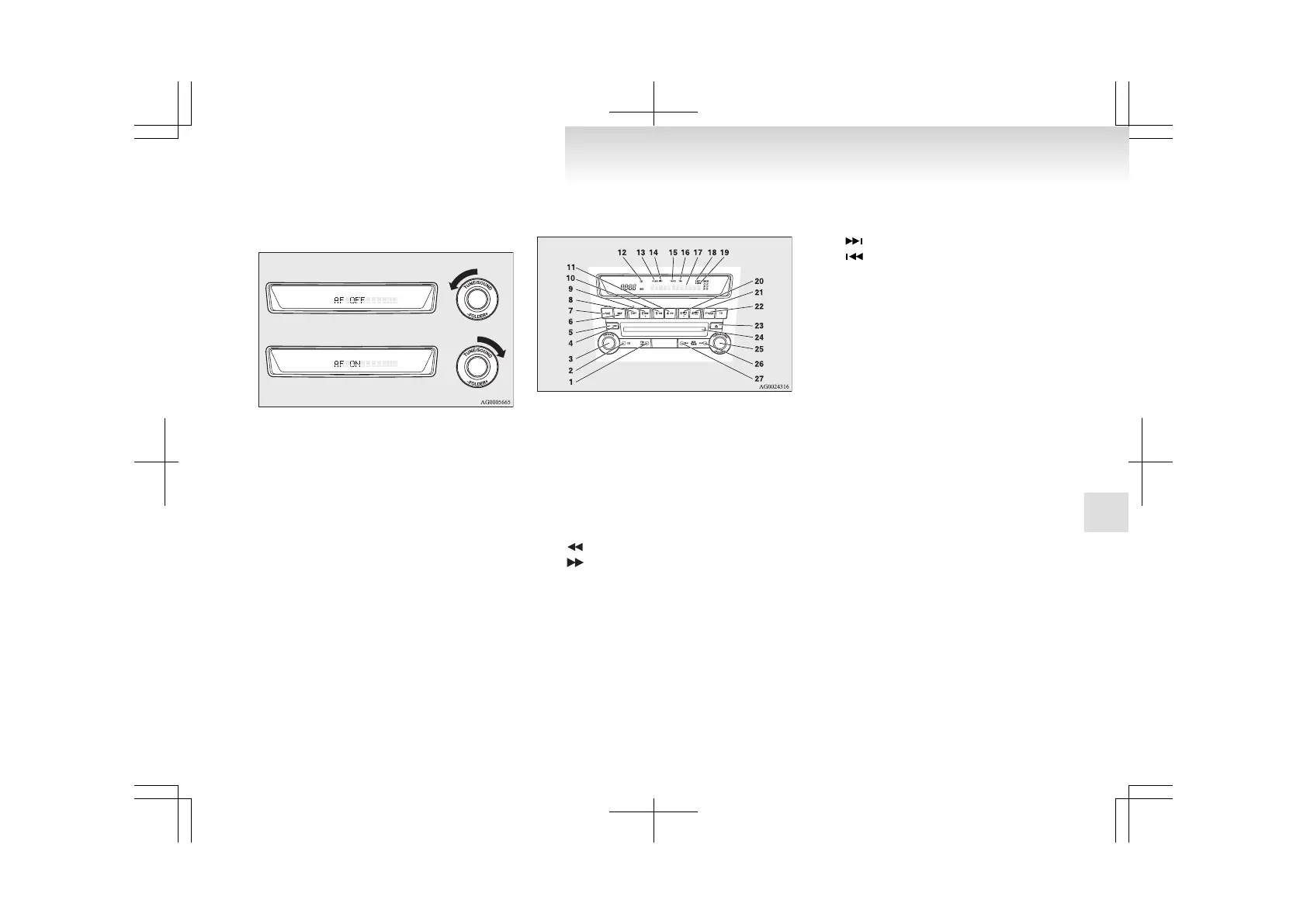3. Select the desired setting for each mode to be
turned ON and OFF as shown below.
The setting will be shown on the display.
NOTE
l
After
selecting a mode, you can leave the func-
tion setup mode by taking either of the fol-
lowing steps:
• Press the TUNE switch for at least 2 sec-
onds.
• Make no entry for 10 seconds.
l
For instructions on setting the language of
PTY display, refer to “To change the lan-
guage of PTY display” on page 5-15.
CD control panel and display
E00709501162
1- AM/FM button
2-
CD (CD mode changeover) button
3- PWR (On-Off) switch
4- LOAD button*
5- LOAD indicator*
6- DISP (Display) button
7- PAGE (Title scroll) button
8- RPT (Repeat) button
9- RDM (Random) button
10-
(Fast-reverse) button
11-
(Fast-forward) button
12-
CD indicator
13- FOLDER indicator
14- DISC (Disc) indicator*
15- TRACK (Track number) indicator
16- TAG (Tag) indicator
17- Display
18- RPT (Repeat indicator)/D-RPT indicator
19- RDM (Random mode indicator)/D-RDM in-
dicator
20- DISC (Disc down) button*
21- DISC (Disc up) button*
22- SCAN button
23- Eject button
24-
CD insertion slot
25- FOLDER switch
26-
(Track up) button
27-
(Track down) button
To listen to a CD
E00709602157
With CD player
1.
Insert disc with label facing up.
When a disc is inserted, the CD indicator
will come on and the CD player will begin
playing even if the radio is being used. The
CD player will also start playback when the
CD button is pressed with a disc in the play-
er or with a disc set in the CD insertion slot,
even if the radio is being used.
2. To stop the CD, turn off the power by press-
ing the PWR switch, or change over to the ra-
dio mode by pressing the AM/FM button, or
eject the disc by pressing the eject button.
NOTE
l
For information on adjusting the volume and
tone, refer to “To adjust the volume” on page
5-11 and “To adjust the tone” on page 5-11.
l
When an 8 cm compact disc is used, the adapt-
er is not needed for playback. Insert the disc
in the centre of the disc-loading slot.
l
For information concerning the handling of
compact discs, refer to “Handling of compact
discs” on page 5-38.
With CD changer
The CD can be loaded or ejected by pressing the
LOAD button or the eject button even if the audio
system power is off.
For pleasant driving
5-17
5
